Motorola 6809512A76-A User Manual
Page 40
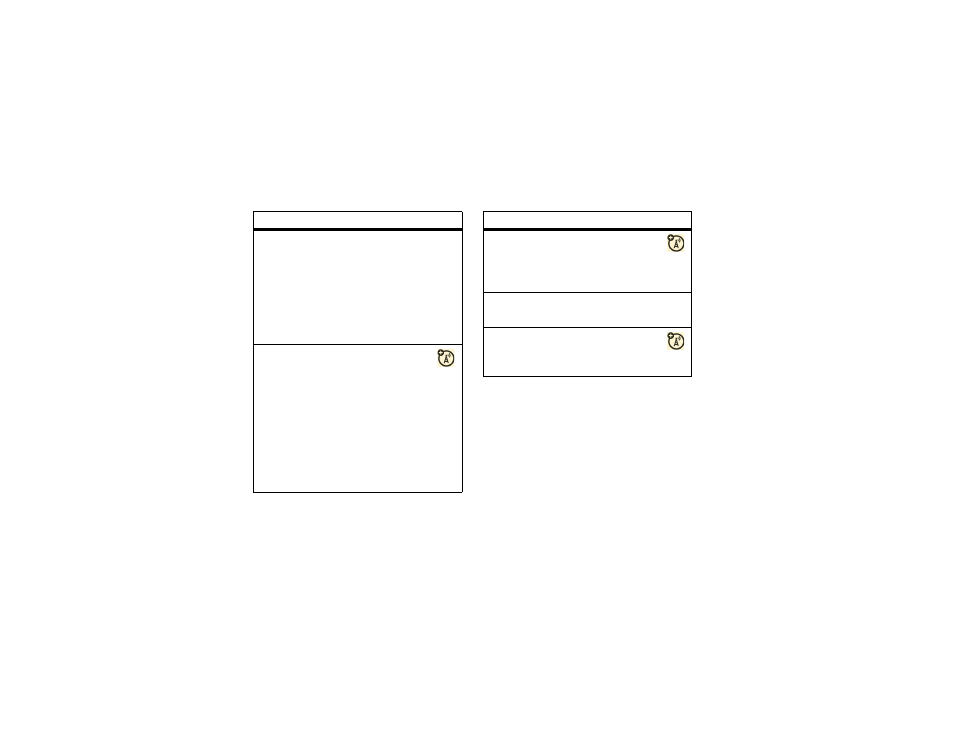
38
other features—advanced calling
lantern
M > Settings > Lantern
or
M > Tools > Lantern
This feature makes your LCD
screen function as a
flashlight. To deactivate it,
press any key.
fixed dial
When you turn on fixed
dialing, you can call
only numbers stored in the
fixed dial list.
To turn fixed dialing on or off:
M > Settings > Security > Fixed Dial
To use the fixed dial list:
M > Tools > Dialing Services > Fixed
Dial
feature
quick dial
Dial preprogrammed
phone numbers:
M > Tools > Dialing Services > Quick
Dial
DTMF
tones
Set to Long DTMF or Short DTMF:
M > Settings > Initial Setup > DTMF
call
forwarding
Setup or cancel call
forwarding:
M > Settings > Call Forward
feature
See also other documents in the category Motorola Mobile Phones:
- RAZR V3 (110 pages)
- C118 (60 pages)
- C330 (166 pages)
- C139 (26 pages)
- C139 (174 pages)
- T720i (112 pages)
- C380 (97 pages)
- C156 (106 pages)
- C350 (30 pages)
- C550 (110 pages)
- V80 (108 pages)
- C155 (120 pages)
- C650 (124 pages)
- E398 (120 pages)
- TimePort 280 (188 pages)
- C200 (96 pages)
- E365 (6 pages)
- W510 (115 pages)
- V60C (190 pages)
- ST 7760 (117 pages)
- CD 160 (56 pages)
- StarTac85 (76 pages)
- Bluetooth (84 pages)
- V8088 (59 pages)
- Series M (80 pages)
- C332 (86 pages)
- V2088 (80 pages)
- P8088 (84 pages)
- Talkabout 191 (100 pages)
- Timeport 260 (108 pages)
- M3288 (76 pages)
- Timeport 250 (128 pages)
- V51 (102 pages)
- Talkabout 189 (125 pages)
- C115 (82 pages)
- StarTac70 (80 pages)
- Talkabout 192 (100 pages)
- i2000 (58 pages)
- i2000 (122 pages)
- Talkabout 720i (85 pages)
- i1000 (80 pages)
- A780 (182 pages)
- BRUTE I686 (118 pages)
- DROID 2 (70 pages)
- 68000202951-A (2 pages)
