Outgoing messages, Call charge, Call timer – Motorola PCS telephone User Manual
Page 67: Show my id, Restrict my id, Key answer only, Switch line 1/2, Forward all voice calls
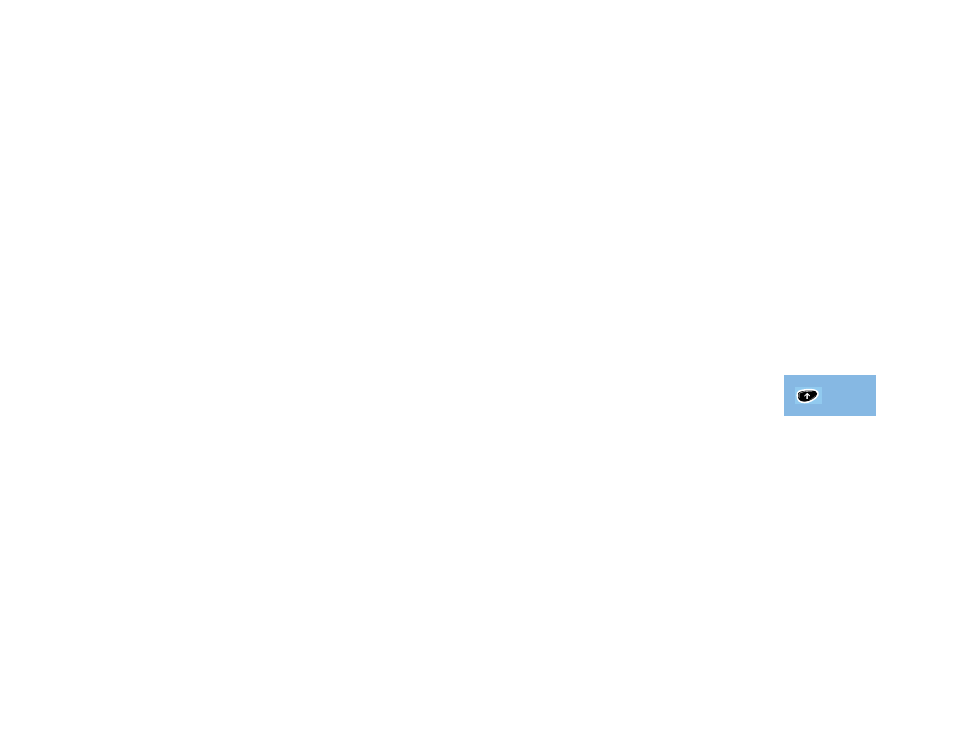
Using the Quick Access Menu
65
Outgoing Messages
Your newest message will be displayed. You can then read, delete
and edit messages as normal. See ‘Received Messages’ on page
46 for more information.
Call Charge
Displays the cost of your last chargeable call. See ‘Show Call
Timers’ on page 58 for more information.
Call Timer
Displays the duration of your last chargeable call. See ‘Show Call
Timers’ on page 58 for more information.
Show My ID
Your phone number will be sent with the next attempted call.
After this, your phone number will not be sent until you reselect
this option.
Restrict My ID
Your phone number will not be sent with the next attempted call.
After this, your phone number will be sent until you reselect this
option.
Key Answer Only
Disables open-phone answering. When the phone rings, you can
open the phone and see the caller’s identity on the display, before
deciding whether or not to answer. To answer the call, press a
key.
Switch Line 1/2
Allows you to switch between Line 1 and Line 2.
Forward All Voice Calls
Unconditional Call Forwarding will be switched either on or off
depending on the current setting. See ‘Call Forwarding’ on
page 41 for more Call Forwarding options.
A
You must define a forwarding number using Forward All Calls
in the Call Forwarding submenu in order to use this feature.
A
You cannot switch Call Forwarding on or off if you are outside
DCS coverage.
