Une m e ht g ni s u – Motorola ME6091 User Manual
Page 32
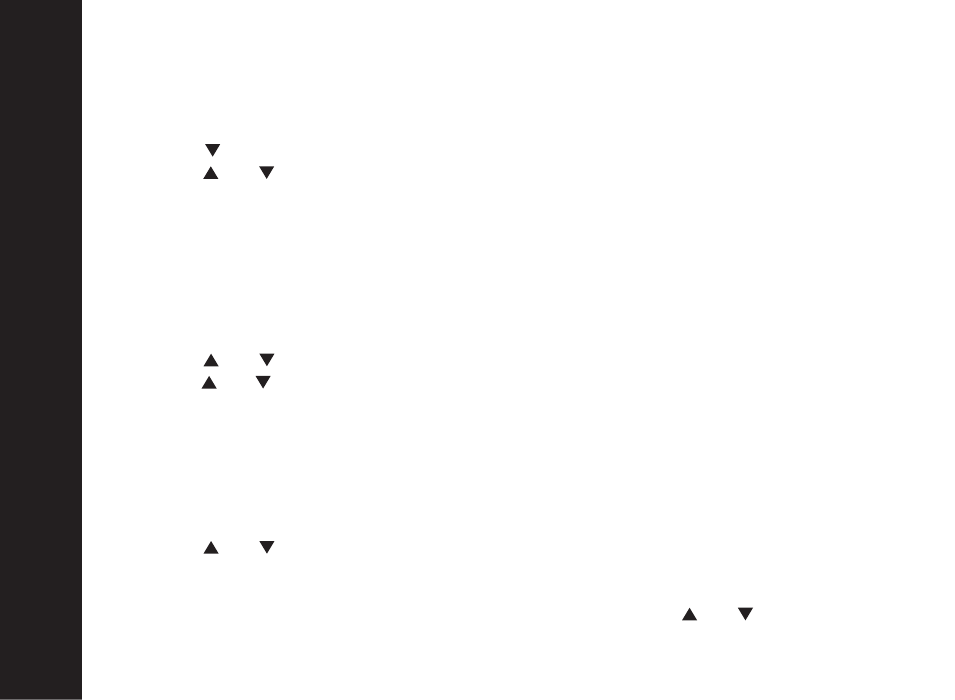
Changing the Dial Mode
The dialling mode is pre-set to ‘Tone’. Only change this to ‘Pulse’ if you are advised to do this by
your switchboard provider or if your phone does not work using ‘Tone’ dialling.
1.
Press the ‘Menu/OK’ key
2. Use the key to scroll down to ‘Dial Mode’ and press the ‘Menu/OK’ key again
3. Use the and keys to scroll to ‘Tone’ or ‘Pulse’ and press the ‘Menu/OK’ key to select
4. Press the ‘Exit’ key to return to idle
Changing the Flash (Recall) time
Recall is used to insert a line interruption when connected to certain switchboards, for transferring
calls to another extension number, and for some network services, such as Call Waiting. For the UK the
normal Recall setting is 100ms and your product has been preset to this.
Note: O
nly change the Recall setting if you are advised to do so by your switchboard provider.
1.
Press the ‘Menu/OK’ key
2. Use the and keys to scroll to ‘ Recall time’ and press the ‘Menu/OK’ key again
3. Use the and keys to scroll to the Recall time you require and press the ‘Menu/OK’ key to
select
4. Press the ‘Exit’ key to return to idle
To set the Date and Time
Note: If you have Caller Display service on your line, the time will be automatically set and
updated each time you receive an incoming call.
1.
Press the ‘Menu/OK’ key
2. Use the and keys to scroll to ’Date/Time’ and press the ‘Menu/OK’ key again
3. Using the keypad enter the year and press the ‘Menu/OK’ key
4. Using the keypad enter the month and day ‘MM/DD’ and press the ‘Menu/OK’ key
5. Using the keypad enter the time in 12 hour clock and then use the and keys to change to
‘a’ for AM or ‘p’ for PM, whichever is appropriate
30
u
ne
M
e
ht
g
ni
s
U
30
