Motorola ME6091 User Manual
Page 28
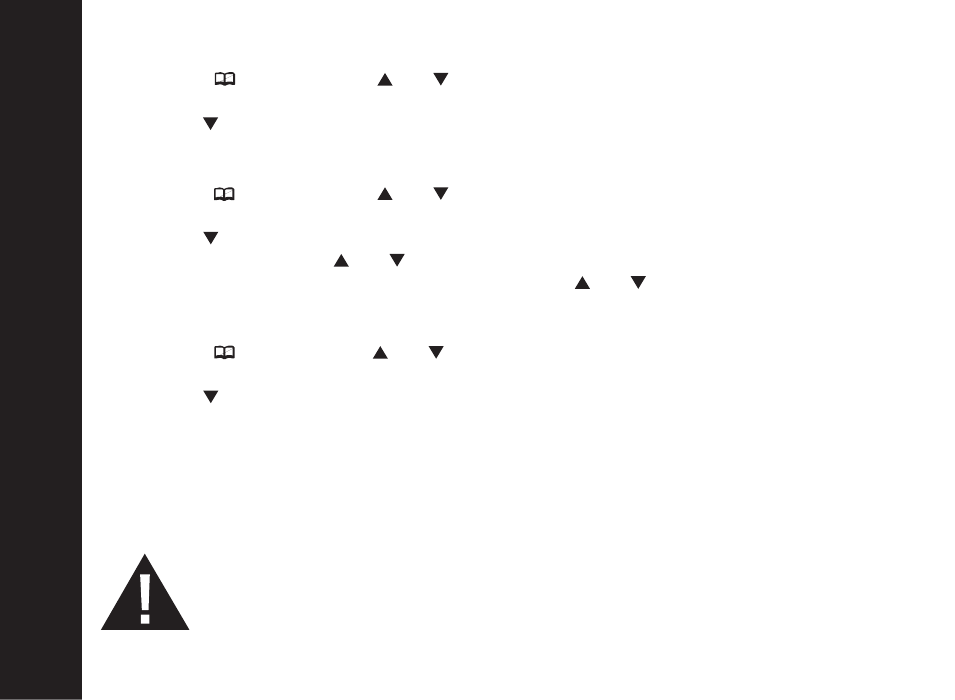
To view a Phonebook entry
1. Press the key and use the and keys to scroll to the entry you would like to view
2. Press the ‘Menu/OK’ key
3. Use the key to scroll to ‘Select’ and press the ‘Menu/OK’ key
4. The number of the phonebook entry will be displayed
To edit a Phonebook entry
1. Press the key and use the and keys to scroll to the entry you would like to edit
2. Press the ‘Menu/OK’ key
3. Use the key to scroll to ‘Edit’ and press the ‘Menu/OK’ key
4. Use the keypad and the and keys to edit the number entry
5. Press the ‘Menu/OK’ key and use the keypad and the and keys to edit the name entry
6. Press the ‘Menu/OK’ key to save the entry
To delete from the Phonebook
1. Press the key and use the and keys to scroll to the entry you would like to delete
2. Press the ‘Menu/OK’ key
3. Use the key to scroll to ‘Delete?’ and press the ‘Menu/OK’ key
4. Press the ‘Menu/OK’ key again to Confirm
26
k
o
o
be
n
o
h
P
e
ht
g
ni
s
U
26
Once deleted, Phonebook entries
cannot be retrieved, they must be
re-entered as new entries.
