Erasing dvd+rws – Philips Magnavox MRV640 User Manual
Page 73
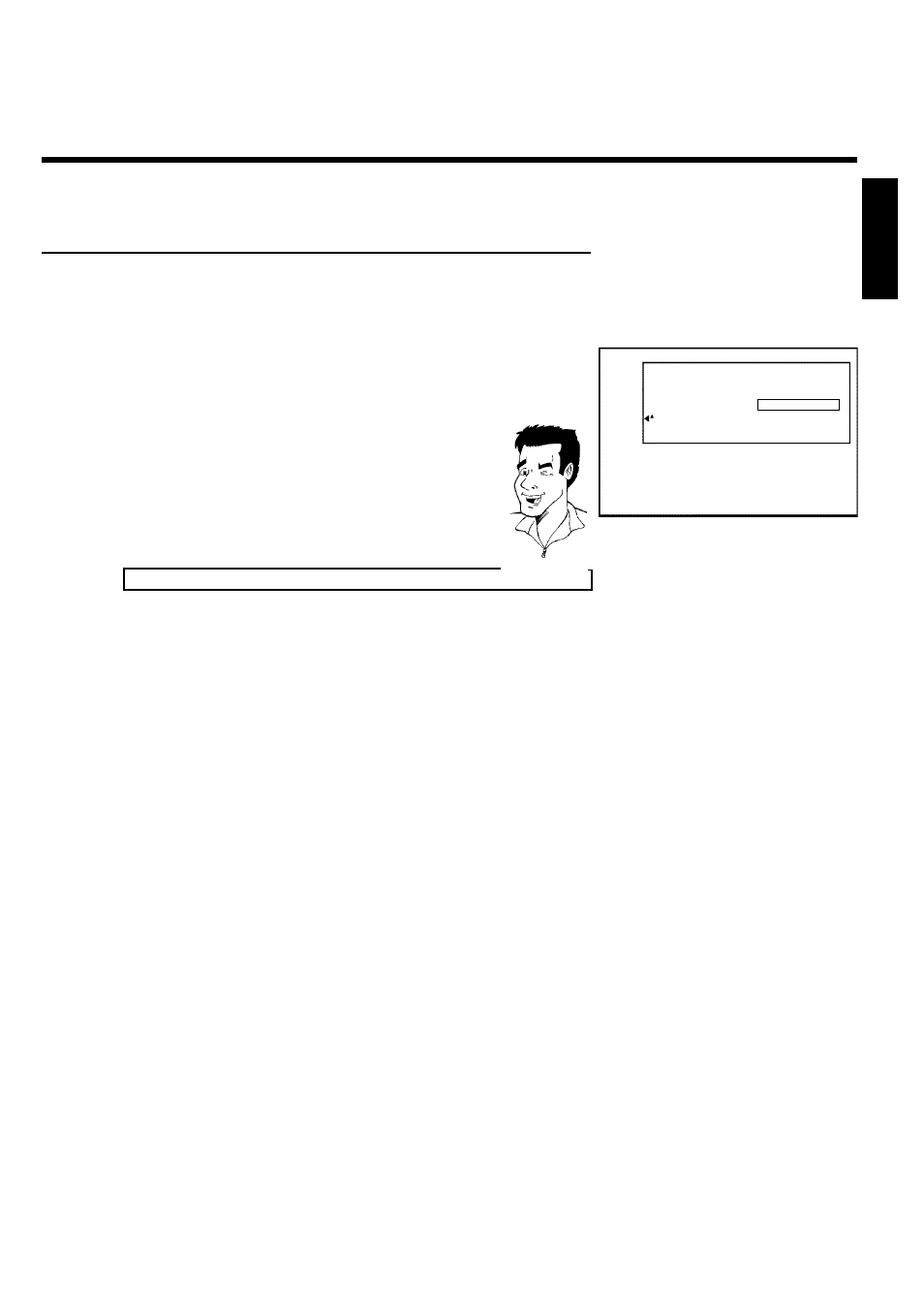
61
Erasing DVD+RWs
1
Press
C in the 'Disc information screen'. The 'Settings for'
menu will appear on the screen.
Settings for Magnavox1
Disc name
Magnavox1
Protection
Unprotected
Erase disc
Press OK
2
Select 'Erase disc' using
A or B and confirm with OK .
'This will erase all titles' Press OK to confirm' appears on
the screen.
3
If you want to delete all titles, confirm with OK . Otherwise, end
by pressing
D .
4
'Erasing disc' will appear on the TV screen.
5
After the disc has been successfully erased, the index picture
screen will be empty.
If the disc is empty already, you cannot select 'Erase disc'.
Tip
ENGLISH
Managing disc content
See also other documents in the category Philips Magnavox DVD-players:
- MC192DMG (60 pages)
- 19MDTR17 (1 page)
- MWR20V6 (90 pages)
- Digital Video Disc Recorder & Video Cassette Recorder With Digital Tuner ZV457MG9 (108 pages)
- MDV410 (51 pages)
- 20MDRF20 (48 pages)
- MC19D1MG (48 pages)
- DP100MW8B (2 pages)
- MDV421/17 (2 pages)
- ZV427MG9 (98 pages)
- MPD8710 (2 pages)
- MDV434 (31 pages)
- CT270MW8 A (111 pages)
- MDV422 (51 pages)
- 20MC4204 (4 pages)
- 27ms3404/17 (1 page)
- H2160MW9 A (256 pages)
- 27MDTR20 (160 pages)
- DVD502AT (8 pages)
- 13MC3206 (64 pages)
- MDV560VR/17 (80 pages)
- MPD-700 (42 pages)
- mrd210 (29 pages)
- MDV435 (52 pages)
- MRD130 (4 pages)
- CC13B1MG (60 pages)
- CC19B1MG (60 pages)
- MDR515H/F7 (2 pages)
- DVD/CD Player DP170mw8b (28 pages)
- 26md357b (56 pages)
- MPD820 (42 pages)
- MDV412SL (2 pages)
- ZV427MG9 A (100 pages)
- CCX133AT (56 pages)
- ZV420MW8 (96 pages)
- 19MD359B (169 pages)
- CCZ190AT (52 pages)
- MRV660 (70 pages)
- 27MC4304/17 (1 page)
- Dual Player DV225MG9 (2 pages)
- DVD KITCHEN RADIO WITHTFT DISPLAY MDR700 (2 pages)
- MWD2206 (28 pages)
- MWC24T5 (82 pages)
- 20MC4204/17 (48 pages)
- cmwR20v6 (86 pages)
