Setup and operation, Installing the r emote control batteries, Getting started – Mitsumi electronic C10 SERIES User Manual
Page 5
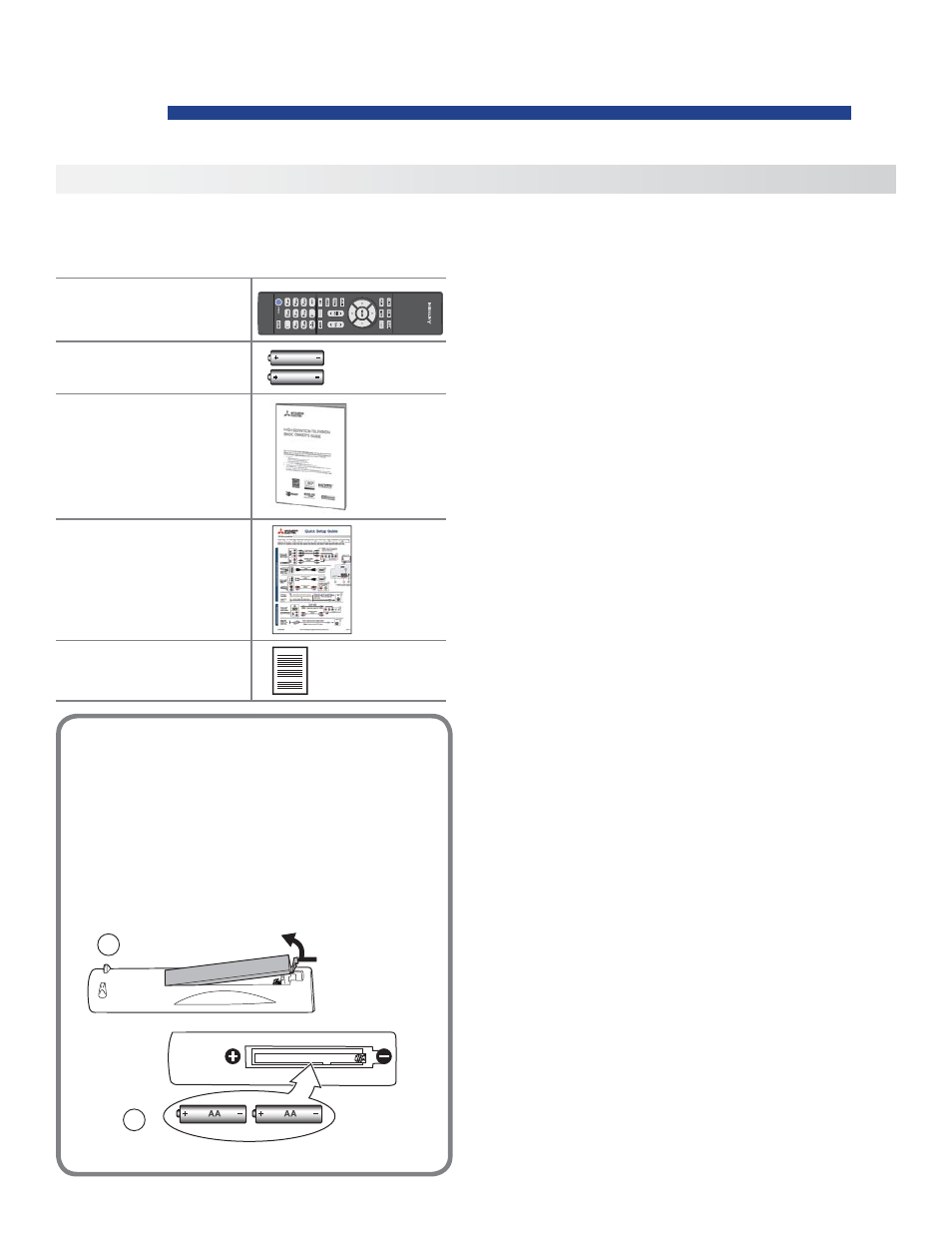
5
For assistance call 1(800) 332-2119
Setup and Operation
1
Remote Control
Two AA Batteries
AA
AA
Owner’s Guide
Quick Setup Guide
Product Registration
Card
Package Contents
Please take a moment to review the following list of
items to ensure that you have received everything.
Installing the R emote Control
Batteries
Remove the remote control’s back cover by gently
1.
pressing on the tab and lifting off the cover.
Load the batteries, making sure the polarities
2.
(+) and (-) are correct. For best results, insert
the negative (-) end first.
Snap the cover back in place.
3.
2
1
The remote
control requires
two AA
batteries.
Before You Power on the TV
Review the important safety, installation, and oper-
1.
ating information at the beginning of this book.
Choose a location for your TV.
2.
•
Allow at least four inches of space on all sides
of the TV to help prevent overheating. Over-
heating may cause premature failure of the TV
as well as shortened lamp life.
•
Avoid locations where light may reflect off the
screen.
•
See the stand requirements on page 2 .
Install the batteries in the remote control.
3.
Plug the TV into an AC power outlet.
4.
First-Time Power-On
Connect your devices to the TV.
1.
See
• page
15
for suggestions.
If using an antenna or direct cable service (no
•
cable box), connect the incoming coaxial cable
to the TV’s ANT input. Refer to page 18 .
Make note of which device is connected to
•
each TV input.
Power on the TV.
2.
Aim the emitter end of the remote at the TV and
press POWER.
Follow the on-screen instructions for basic
3.
setup:
a. Select a menu language.
b. Select your time zone.
c. Select Yes or No for Daylight Saving Time.
d. Select the source connected to the TV’s ANT
input jack, either an over-the-air antenna or
direct cable service without a box. Skip this
step if nothing is connected.
e. Perform a channel scan for channels available
from the ANT input.
f.
Wait a few moments for the screen to clear.
Getting Started
