Magellan Meridian User Manual
Page 98
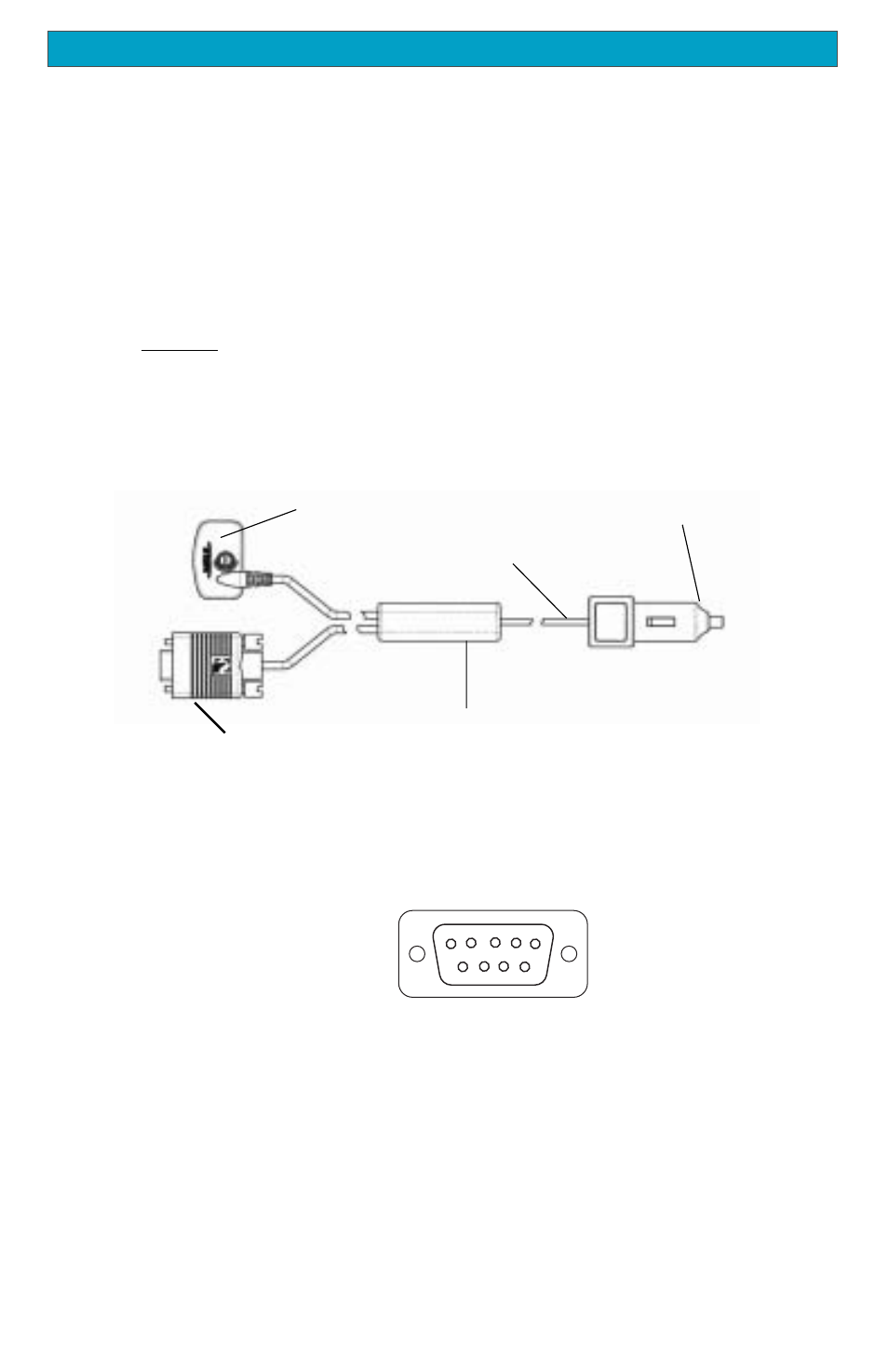
9 0
Magellan Meridian GPS Receiver
Appendix
Connecting to an External Power Source
If using the cable that comes with the cigarette lighter adapter, simply connect it
to the cigarette lighter outlet. If you wish to make a permanent mount to a
power supply, cut the cable between the power supply box and the cigarette
lighter adapter. Attach the red (+) and black (-) wires to your external power
source. The input voltage range for external power is 9-16 VDC.
Caution: Do not bypass the power supply box or you will damage your unit
and void the warranty.
Power Supply Box
Cut Here
Cigarette Lighter Adapter
Power Plug
Connecting to a Data Source
Data Connection Pinout (PC and Data cables only)
This is the pinout looking into the 9-pin female connector
Pin 2: Data Out
Pin 3: Data In
Pin 5: Ground
Cable Wiring Color Code
Power
Red: Power +
Black: GND
Data (Power/Data, PC cable & Data cable only)
Yellow: Data In
Orange: Data Out
Black: GND
9
5
1
6
9-pin Connector
- GPS 315 (5 pages)
- Maestro 3200 (60 pages)
- CrossoverGPS 980890-05 (80 pages)
- Maestro 4040 (75 pages)
- RoadMate 1212 (60 pages)
- ROADMATE 5045 (42 pages)
- RoadMate 1470 (44 pages)
- 330 Series (94 pages)
- RoadMate 1400 (60 pages)
- MAESTRO 3210 (68 pages)
- Maestro 4000 (71 pages)
- Maestro 4000 (75 pages)
- RoadMate 1700 (40 pages)
- Maestro 3225 (60 pages)
- Maestro 4370 (9 pages)
- eXplorist 400 (119 pages)
- TRITON 200 (31 pages)
- Triton 400 (61 pages)
- Triton 300 (30 pages)
- Triton 500 (30 pages)
- RoadMate 2035 (41 pages)
- MAESTRO 3100 (55 pages)
- RoadMate 700 (68 pages)
- RoadMate 700 (27 pages)
- ROADMATE 5045T (42 pages)
- Maestro 3220 (60 pages)
- NAV 6510 (114 pages)
- Maestro 4050 (86 pages)
- RoadMate 1210 1200 Series (48 pages)
- Triton 1500 (63 pages)
- RoadMate 2036 (42 pages)
- MAP410 (8 pages)
- RoadMate 1440 (48 pages)
- RoadMate 1230 (68 pages)
- GPS 310 (62 pages)
- RoadMate 1340 (44 pages)
- 3140 (67 pages)
- Triton 300 (30 pages)
- 750M (30 pages)
- 500 (119 pages)
- ROADMATE 860T (106 pages)
- eXplorist 100 (77 pages)
- Meridian FAQ (30 pages)
- 4010 (76 pages)
