Martin Audio DX2 User Manual
Page 4
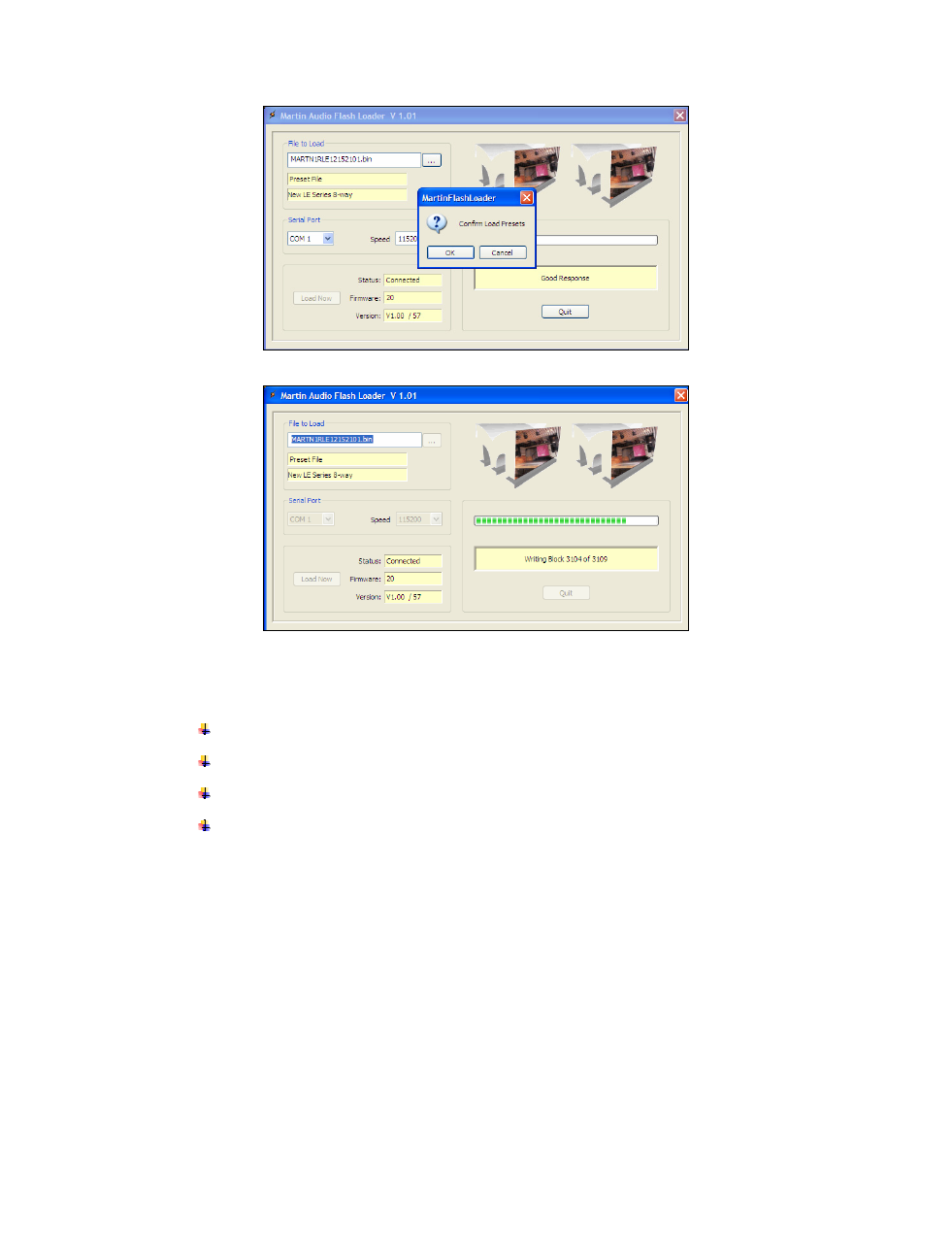
All material © 2007. Martin Audio Ltd. Subject to change without notice.
click OK.
You’ll see the block writing progress bar proceeding from left to right
and
you’ll see the DX2 screen graphics shuffling from right to left…
…
followed by an indicator test (all LEDs on)…
…
a short delay…
…
and then a wake-up procedure.
Selecting a particular preset
Note that each binary file will load a family of presets into your DX2. Choose the
required preset as follows:
1)
Press the blue
Menu
button, then the
Back
and
Next
buttons to find
the Global Memory Sub Menu and press
Enter
.
2)
Use the
Back
and
Next
buttons to find the Recall a Memory and
press
Enter
.
3)
Use the
Back
and
Next
buttons to find the Crossover only and press
Enter
.
4)
Browse for the appropriate preset using the
Back
and
Next
buttons or
the Frequency knob.
- LE1200 (1 page)
- Cinema Effect 3 (1 page)
- Architectual W8LCI (1 page)
- Architectual AM404 (1 page)
- HTKM10 (1 page)
- Compact Three-way Mid-high System W8C (5 pages)
- WW33 (5 pages)
- Screen 5B (1 page)
- Cinema Screen 4 (1 page)
- W8VDQ (12 pages)
- Blackline F12+ (1 page)
- Two-Way Passive System Blackline F8+ (1 page)
- LE2100 (1 page)
- AQ10 (5 pages)
- Blackline S12+ (1 page)
- Blackline S18+ (1 page)
- Blackline S218+ (1 page)
- Architectual AQ215 (1 page)
- Architectual AM15 (1 page)
- W8CT (1 page)
- HTKW1 (1 page)
- W8LM (5 pages)
- AM3 (1 page)
- W8LMD (1 page)
- AQ28 (1 page)
- Touring and Theatre WTUB (1 page)
- Cinema Screen 6 (1 page)
- AS118 (1 page)
- Architectual AM906 (1 page)
- Screen 5 (1 page)
- Longbow W8L (1 page)
- Blackline H3+ (1 page)
- Screen 3 (1 page)
- WWTT22 (1 page)
- AQ5 (5 pages)
- AQ6 (5 pages)
- Blackline S15+ (1 page)
- Screen Sub 1A (1 page)
- Blackline H3T+ (1 page)
- Blackline F15+ (1 page)
- W8LD (1 page)
- Touring and Theatre W3 (1 page)
- LE1500 (1 page)
- Architectual AM604 (1 page)
- Touring and Theatre W2 (1 page)
