Martin Audio DX2 User Manual
Page 3
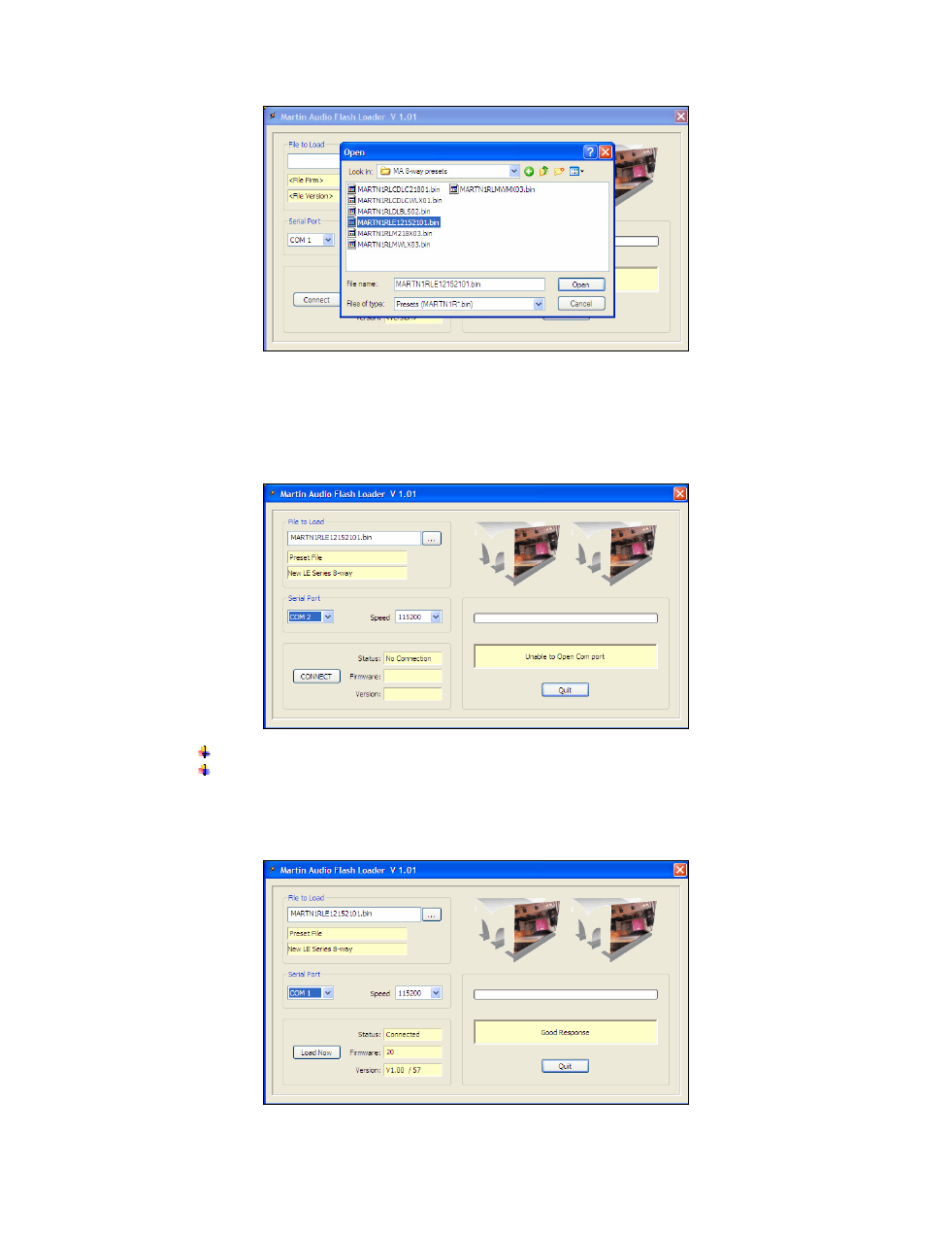
All material © 2007. Martin Audio Ltd. Subject to change without notice.
If necessary, browse to find the files you extracted earlier. Click on the preset
required (to highlight it) and click Open. The programme will attempt to
communicate with the DX2.
If the Com number (or Speed settings set in 3 above) are not the same as the
DX2 parameters, you will see something like this…
Make sure the Baud rate (Speed) matches the unit to be loaded!
Try adjusting the Com (Serial Port) number and clicking the Connect
button again. It is usually quicker to do this by trial and error as Com port
numbering can be a mystery to the average PC user!
If it succeeds the bottom right hand panel will indicate Good Response.
Click Load Now.
See also other documents in the category Martin Audio Acoustics:
- LE1200 (1 page)
- Cinema Effect 3 (1 page)
- Architectual W8LCI (1 page)
- Architectual AM404 (1 page)
- HTKM10 (1 page)
- Compact Three-way Mid-high System W8C (5 pages)
- WW33 (5 pages)
- Screen 5B (1 page)
- Cinema Screen 4 (1 page)
- W8VDQ (12 pages)
- Blackline F12+ (1 page)
- Two-Way Passive System Blackline F8+ (1 page)
- LE2100 (1 page)
- AQ10 (5 pages)
- Blackline S12+ (1 page)
- Blackline S18+ (1 page)
- Blackline S218+ (1 page)
- Architectual AQ215 (1 page)
- Architectual AM15 (1 page)
- W8CT (1 page)
- HTKW1 (1 page)
- W8LM (5 pages)
- AM3 (1 page)
- W8LMD (1 page)
- AQ28 (1 page)
- Touring and Theatre WTUB (1 page)
- Cinema Screen 6 (1 page)
- AS118 (1 page)
- Architectual AM906 (1 page)
- Screen 5 (1 page)
- Longbow W8L (1 page)
- Blackline H3+ (1 page)
- Screen 3 (1 page)
- WWTT22 (1 page)
- AQ5 (5 pages)
- AQ6 (5 pages)
- Blackline S15+ (1 page)
- Screen Sub 1A (1 page)
- Blackline H3T+ (1 page)
- Blackline F15+ (1 page)
- W8LD (1 page)
- Touring and Theatre W3 (1 page)
- LE1500 (1 page)
- Architectual AM604 (1 page)
- Touring and Theatre W2 (1 page)
