Programming special functions – Miele G7859 User Manual
Page 41
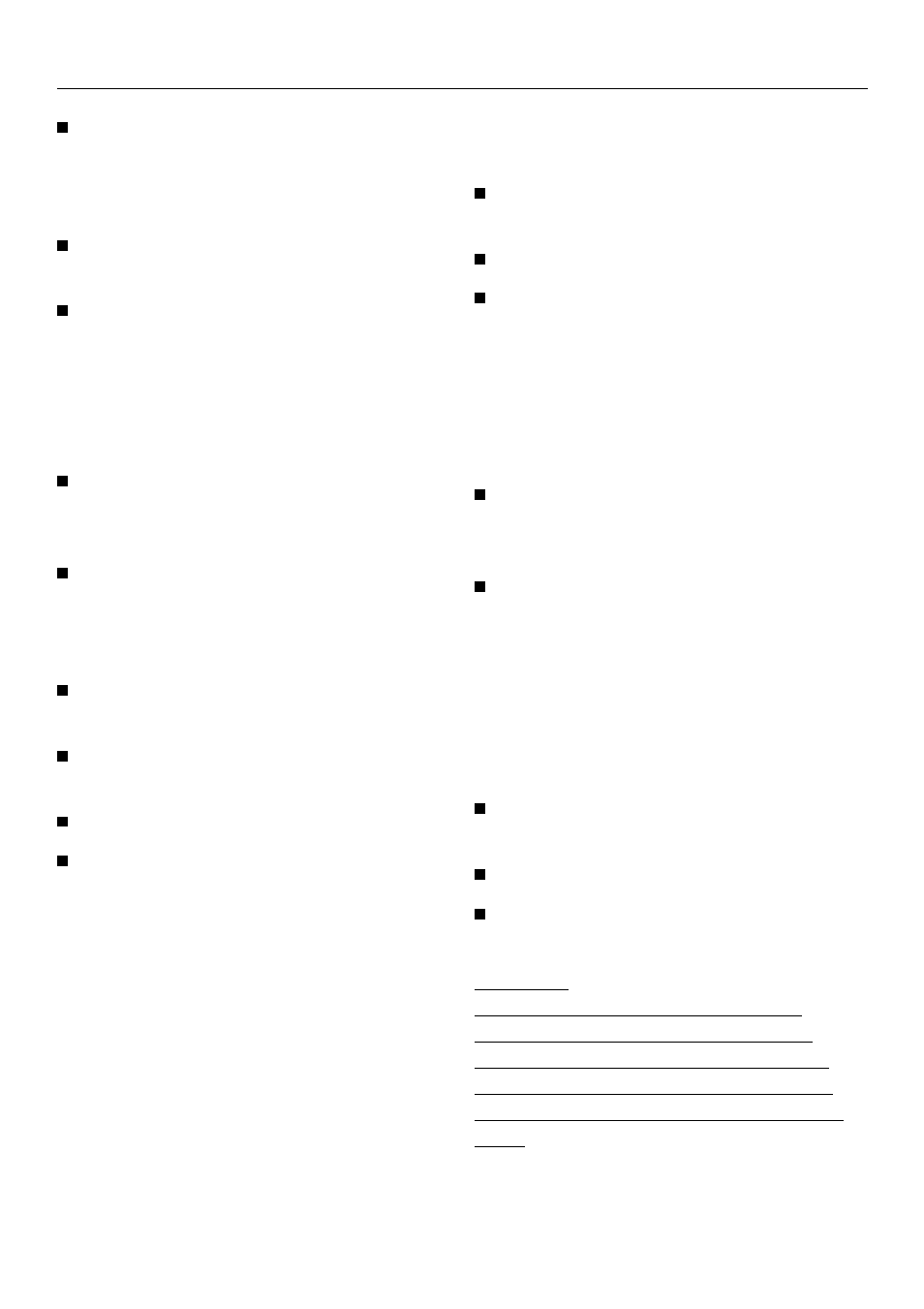
Turn the programme selector back
to the programme which needs to be
changed. The actual value appears
in the display after
°C
.
Press 4 or hold it in, until the re-
quired value appears in the display.
“Final rinse” temperature holding
time:
Turn the programme selector to the
f “STOP” position (the programm-
ing level is only displayed in this
switch position).
Press 3 again, “E06” (programm-
ing level 6) appears in the display.
Then:
Turn the programme selector back
to the programme which needs to be
changed. The actual value appears
in the display after
min
.
Press 4 until the required value ap-
pears in the display.
Having changed a value or all
values:
Press
6. “SP” appears in the display.
Press
6 again. The change has
been recorded.
6. Re-setting all changes back to the
factory setting.
Turn the programme selector to the
f “STOP” position.
Switch off the machine.
Press 4 and
6 at the same time,
hold them in and whilst doing so
switch the machine on with the
I-0
button.
The current programme status “P...”
appears in the display.
The
p / 6 indicator light comes on.
Press 3 seven times, “E07” (pro-
gramming level 7) appears in the dis-
play.
Turn the programme selector to any
setting (except “STOP”).
“00” or “PP” appears in the display.
“00” = factory setting
(the electronic unit has not been re-
programmed).
“PP” = the electronic unit has been
reprogrammed.
If “PP” is displayed, press 4 to
change from “PP” to “00”.
Press
6. “SP” appears in the display.
Press
6 again. Values which had
been changed are now reset.
Important
If the hardness level setting in the
water softener had been changed
this will reset to the factory setting of
340 mg/l (19 °d). This will need to be
reset to suit the hardness level in your
area.
Programming special functions
37
