Configuring multicast filtering, Configuring multicast filtering -42 – Moxa Technologies Moxa EtherDevice Switch EDS-508 User Manual
Page 58
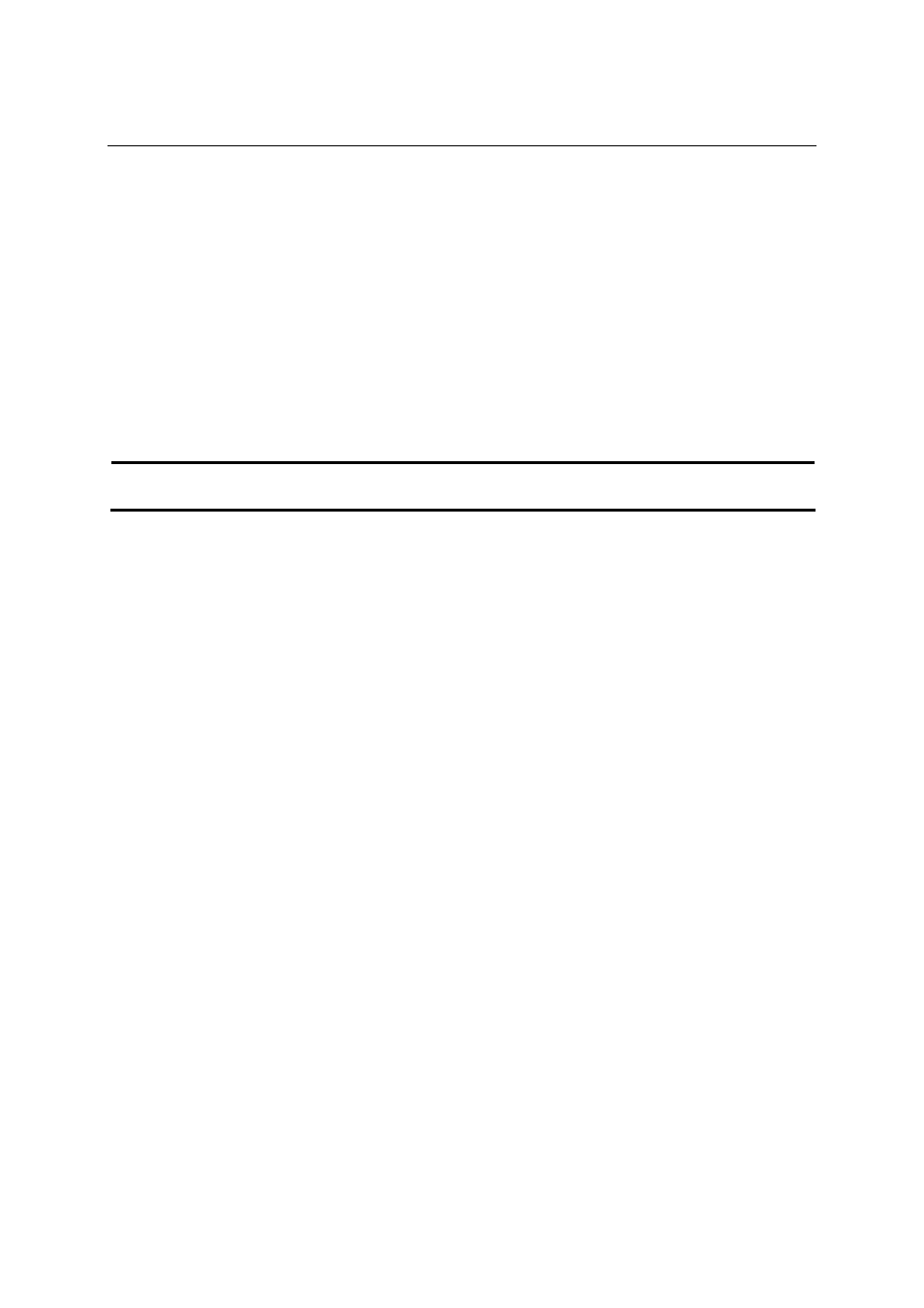
EDS-508 Series User’s Manual
Featured Functions
3-42
Multicast Filtering and MOXA EtherDevice Switch
Your Switch uses IGMP (Internet Group Management Protocol) Snooping to provide support for
automatic multicast filtering. It also supports IGMP query mode.
Snooping Mode
Snooping Mode allows your Switch to forward multicast packets only to the appropriate ports. The
Switch “snoops” on exchanges between end-stations and an IGMP device, typically a router, to
find those ports that would like to join a multicast group, and then sets its filters accordingly.
Query Mode
Query mode allows the Switch to function as the Querier if it has the lowest IP address in the
subnetwork to which it belongs. IGMP querying is enabled by default on the EDS. This helps
prevent interoperability issues with some multicast routers that may not follow the lowest IP
address election method. Enable query mode if you wish to run multicast sessions on a network
that does not contain any IGMP routers (or queriers).
NOTE
EDS is compatible with any device that conforms to the IGMP v2 and IGMP v3 protocol.
IGMP Multicast Filtering
IGMP is the system that all IP-supporting network devices use to register end-stations with
multicast groups. It can be used on all LANs and VLANs that contain a multicast capable IP router,
and on other network devices that support multicast filtering. It works as follows:
1. The IP router (or querier) periodically sends query packets to all the end-stations in the LANs
or VLANs that are connected to it. If your network has more than one IP router, then the one
with the lowest IP address becomes the querier. The Switch can be the IGMP querier and will
become so if its own IP address is lower than that of any other IGMP queriers connected to
the LAN or VLAN.
2. When an IP end-station receives a query packet, it sends a report packet back that identifies
the multicast group that the end-station would like to join.
3. When the report packet arrives at a port on a Switch with IGMP Snooping enabled, the Switch
learns that the port is to forward traffic for the multicast group and then forwards the packet to
the router.
4. When the router receives the report packet, it registers that the LAN or VLAN requires traffic
for the multicast groups.
5. When the router forwards traffic for the multicast group to the LAN or VLAN, the Switch
units only forward the traffic to ports that received a report packet.
Enabling IGMP Snooping
You can enable or disable IGMP Snooping and IGMP querying using the serial console or the
Web interface. If IGMP Snooping is not enabled then IP multicast traffic is always forwarded.
That is, it floods the network.
Configuring Multicast Filtering
IGMP (Internet Group Management Protocol) is important in industrial networking, and may be
used with some field bus protocols over Ethernet such as Allen-Bradley, EtherNet/IP, Siemens
Profibus, and Foundation Fieldbus HSE (High Speed Ethernet). These industrial Ethernet
protocols use publisher/subscriber communications models by multicasting packets that could
