Starting a call by sending a picture, Receiving a picture, Accepting a picture – Motorola NNTN5565A User Manual
Page 85
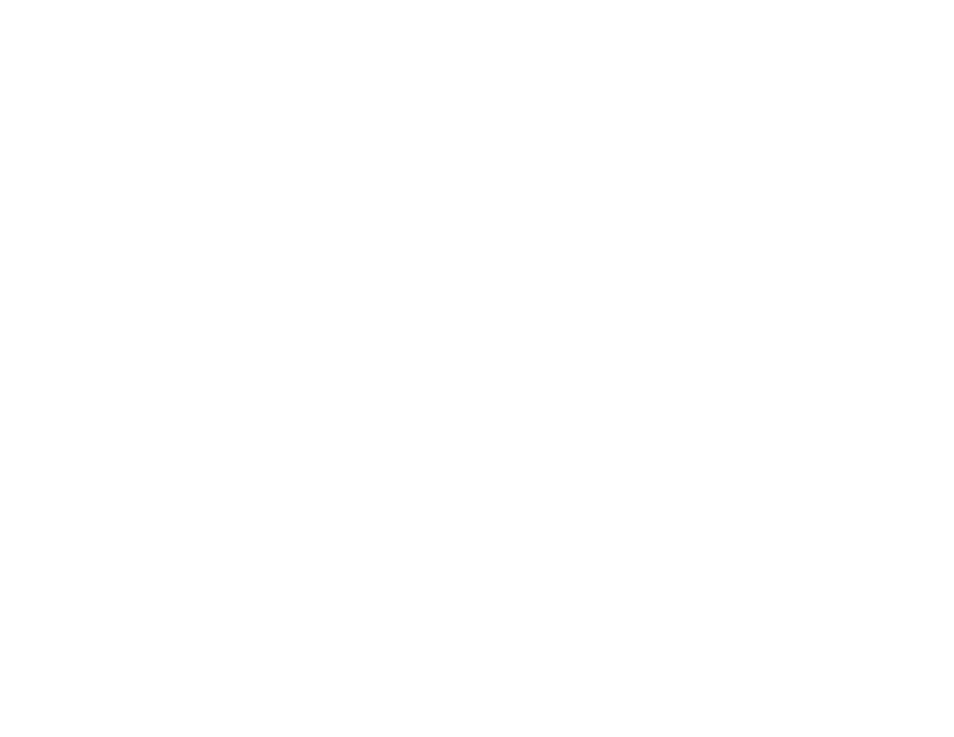
75
Receiving a Picture
4 Wait while the picture is transmitted. The Private
call is temporarily interrupted while a picture is
transmitted.
5 When prompted, press the PTT button to
resume the Private call.
Starting a Call by Sending a Picture
You can start a Private call after you capture a
picture with the camera or by choosing a stored
picture from the media center.
To do this, you must have the Private ID and IP
address of the person you want to send to stored in
your Contacts.
1 Capture a picture with the camera. See “Taking
Pictures” on page 63. -or-
From the media center, scroll to or select the
picture you want to send in a Private call.
2 Press
m
.
3 Select Send Picture via PTT.
A list of names from Contacts appears. These
names have Private IDs and IP addresses
stored.
4 Select the name of the person you want to send
the picture to.
5 Press the PTT button to send the picture.
6 Wait while the picture is transmitted. The Private
call is temporarily interrupted while a picture is
transmitted.
7 When prompted, press the PTT button to
resume the Private call.
Receiving a Picture
When someone sends you a picture using Send
via PTT, your phone emits tone or vibrates and a
message appears on the display asking you if you
want to accept the picture.
When you receive a picture, it appears every time
you are in a Private call with the person who sent it
unless you delete the picture from the media
center. This occurs for the last 20 people who sent
you pictures.
Accepting a Picture
1 When you see the message asking you if you
want to accept the picture, press
A
under Yes.
2 Wait while the picture is transmitted. The Private
call is temporarily interrupted while a picture is
transmitted.
3 When prompted, press the PTT button to
resume the Private call.
Tip: If you want to stop the transmission before it
is finished, press
A
under Cancel.
