Motorola C975 User Manual
Page 36
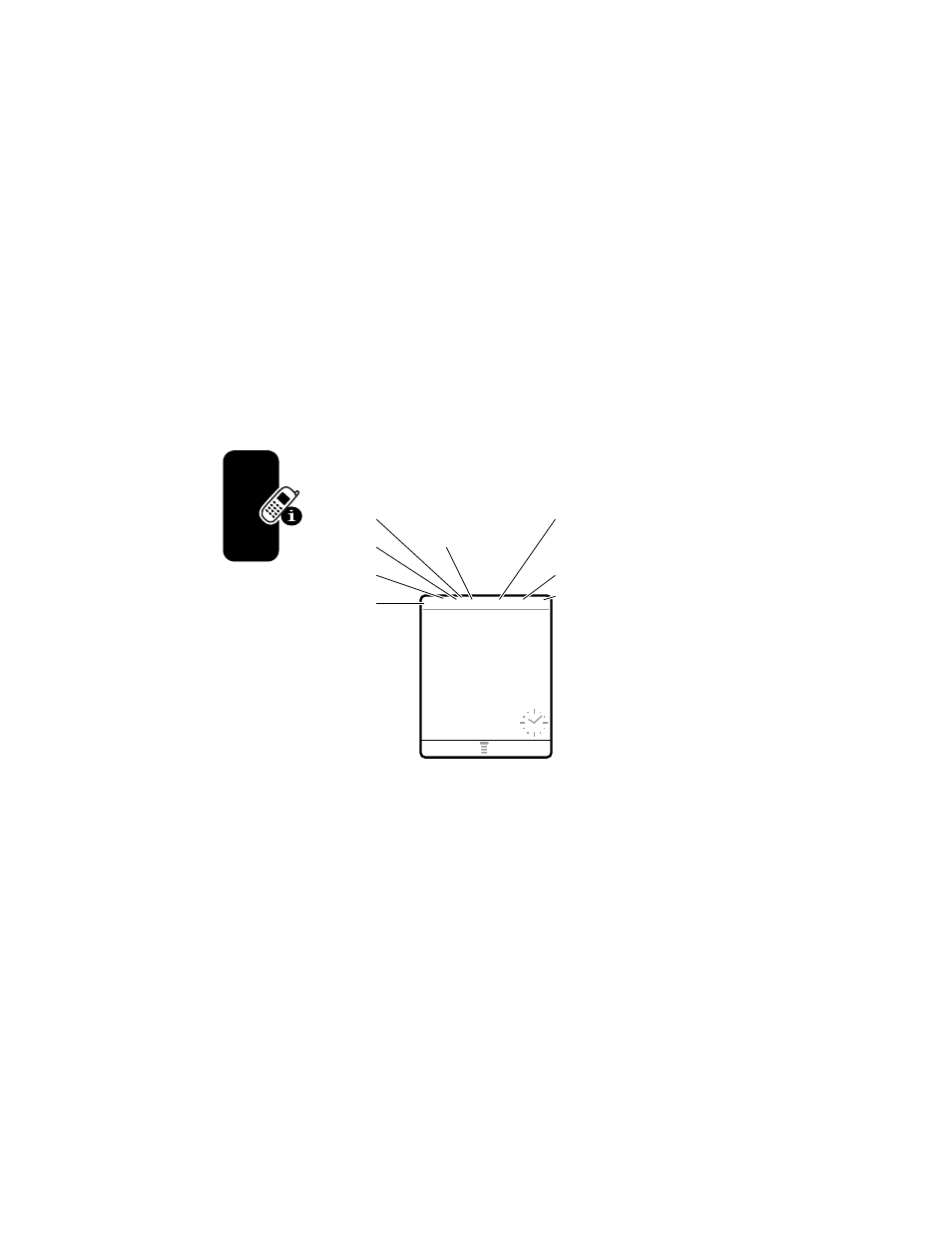
36
L
ear
ning
to
Use You
r Pho
n
e
the wallpaper image. You can still select the menu icons
when they are hidden from view.
The å (menu) indicator indicates that you can press the
menu key (
M) to enter the main menu.
Labels at the bottom corners of the display show the
current soft key functions. Press the left soft key or right
soft key to perform the function indicated by the left or right
soft key label.
The following status indicators can display:
1. Signal Strength Indicator
Vertical bars show the strength of the network connection.
You cannot make or receive calls when the 1 (no signal)
indicator or 0 (no transmit) indicator is displayed.
6BSYh
Й хм
STYLES
CAMERA
Service Provider
1/1/05
1. Signal
Strength
2. GPRS
3. Data
4. Roam
5. Active
Line
7. Ring Style
8. Battery
6. Message
- RAZR V3 (110 pages)
- C118 (60 pages)
- C330 (166 pages)
- C139 (26 pages)
- C139 (174 pages)
- T720i (112 pages)
- C380 (97 pages)
- C156 (106 pages)
- C350 (30 pages)
- C550 (110 pages)
- V80 (108 pages)
- C155 (120 pages)
- C650 (124 pages)
- E398 (120 pages)
- TimePort 280 (188 pages)
- C200 (96 pages)
- E365 (6 pages)
- W510 (115 pages)
- V60C (190 pages)
- ST 7760 (117 pages)
- CD 160 (56 pages)
- StarTac85 (76 pages)
- Bluetooth (84 pages)
- V8088 (59 pages)
- Series M (80 pages)
- C332 (86 pages)
- V2088 (80 pages)
- P8088 (84 pages)
- Talkabout 191 (100 pages)
- Timeport 260 (108 pages)
- M3288 (76 pages)
- Timeport 250 (128 pages)
- V51 (102 pages)
- Talkabout 189 (125 pages)
- C115 (82 pages)
- StarTac70 (80 pages)
- Talkabout 192 (100 pages)
- i2000 (58 pages)
- i2000 (122 pages)
- Talkabout 720i (85 pages)
- i1000 (80 pages)
- A780 (182 pages)
- BRUTE I686 (118 pages)
- DROID 2 (70 pages)
- 68000202951-A (2 pages)
