Motorola C975 User Manual
Page 26
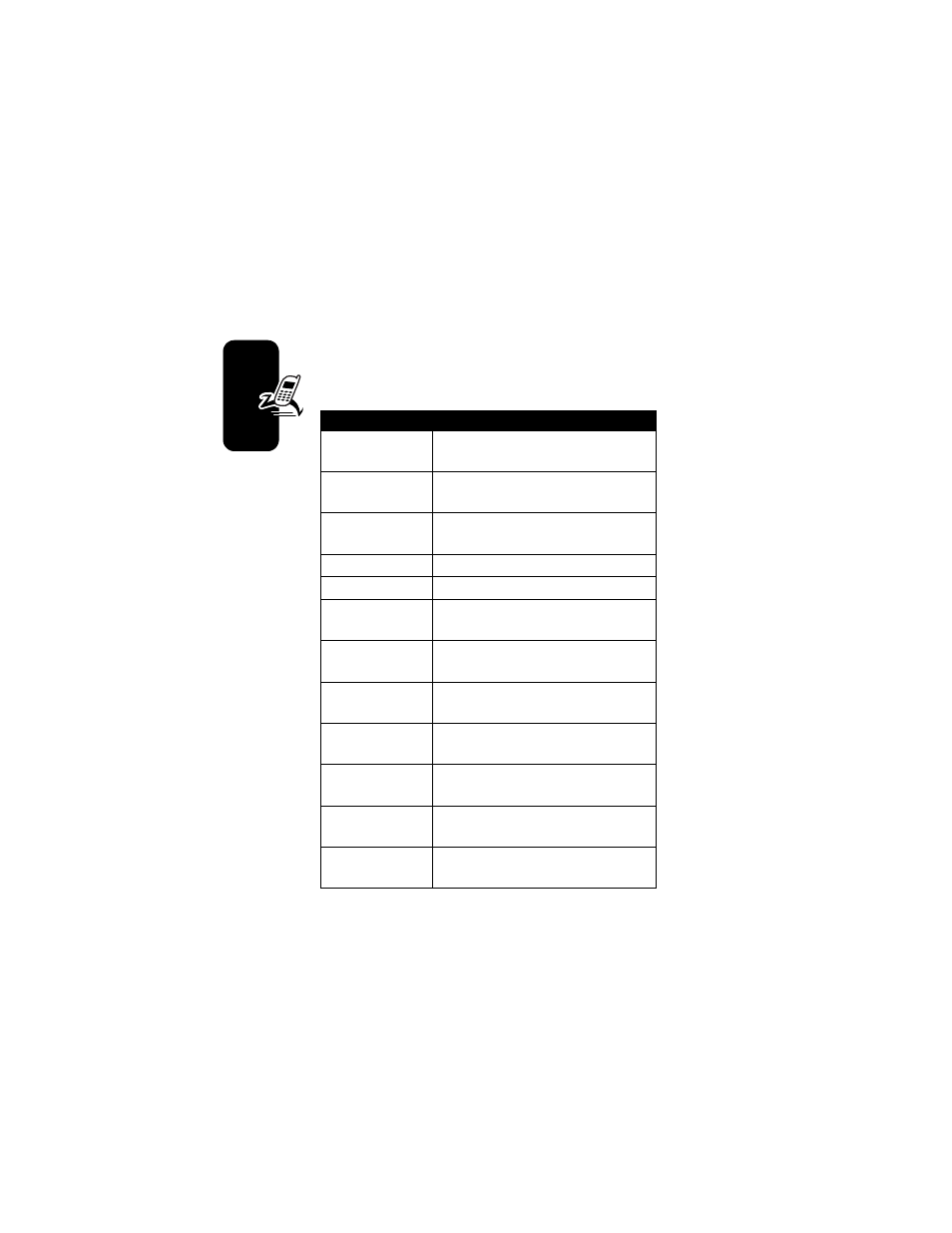
26
Hi
ghl
ig
ht Fe
a
tur
e
s
Tip: You can change the way your picture list displays
using the
Setup
option in the
Pictures Menu
.
Press
M to open the
Pictures Menu
from the picture list.
The menu can include the following options:
Option
Description
Send in Message
Insert selected picture in a new
message.
Apply as
Set the picture as your phone’s
Wallpaper
or
Screen Saver
image.
New
Capture a new picture or create
an album of stored pictures.
Details
View picture information.
Rename
Rename the picture.
Delete
Delete the selected picture or
marked picture(s).
Mark
Mark the picture to move, copy,
send or delete it.
Mark All
Mark all pictures to move, copy,
send, or delete them.
Categories
Create a new category, or view
pictures in a selected category.
Assign to Category
Assign the picture to a defined
category.
Pictures Setup
Open the setup menu to adjust
picture and video settings.
View Free Space
View memory space available for
storing pictures.
- RAZR V3 (110 pages)
- C118 (60 pages)
- C330 (166 pages)
- C139 (26 pages)
- C139 (174 pages)
- T720i (112 pages)
- C380 (97 pages)
- C156 (106 pages)
- C350 (30 pages)
- C550 (110 pages)
- V80 (108 pages)
- C155 (120 pages)
- C650 (124 pages)
- E398 (120 pages)
- TimePort 280 (188 pages)
- C200 (96 pages)
- E365 (6 pages)
- W510 (115 pages)
- V60C (190 pages)
- ST 7760 (117 pages)
- CD 160 (56 pages)
- StarTac85 (76 pages)
- Bluetooth (84 pages)
- V8088 (59 pages)
- Series M (80 pages)
- C332 (86 pages)
- V2088 (80 pages)
- P8088 (84 pages)
- Talkabout 191 (100 pages)
- Timeport 260 (108 pages)
- M3288 (76 pages)
- Timeport 250 (128 pages)
- V51 (102 pages)
- Talkabout 189 (125 pages)
- C115 (82 pages)
- StarTac70 (80 pages)
- Talkabout 192 (100 pages)
- i2000 (58 pages)
- i2000 (122 pages)
- Talkabout 720i (85 pages)
- i1000 (80 pages)
- A780 (182 pages)
- BRUTE I686 (118 pages)
- DROID 2 (70 pages)
- 68000202951-A (2 pages)
