Rear panel, Remote control, Introduction – Philips Magnavox MBP110V/F7 User Manual
Page 8
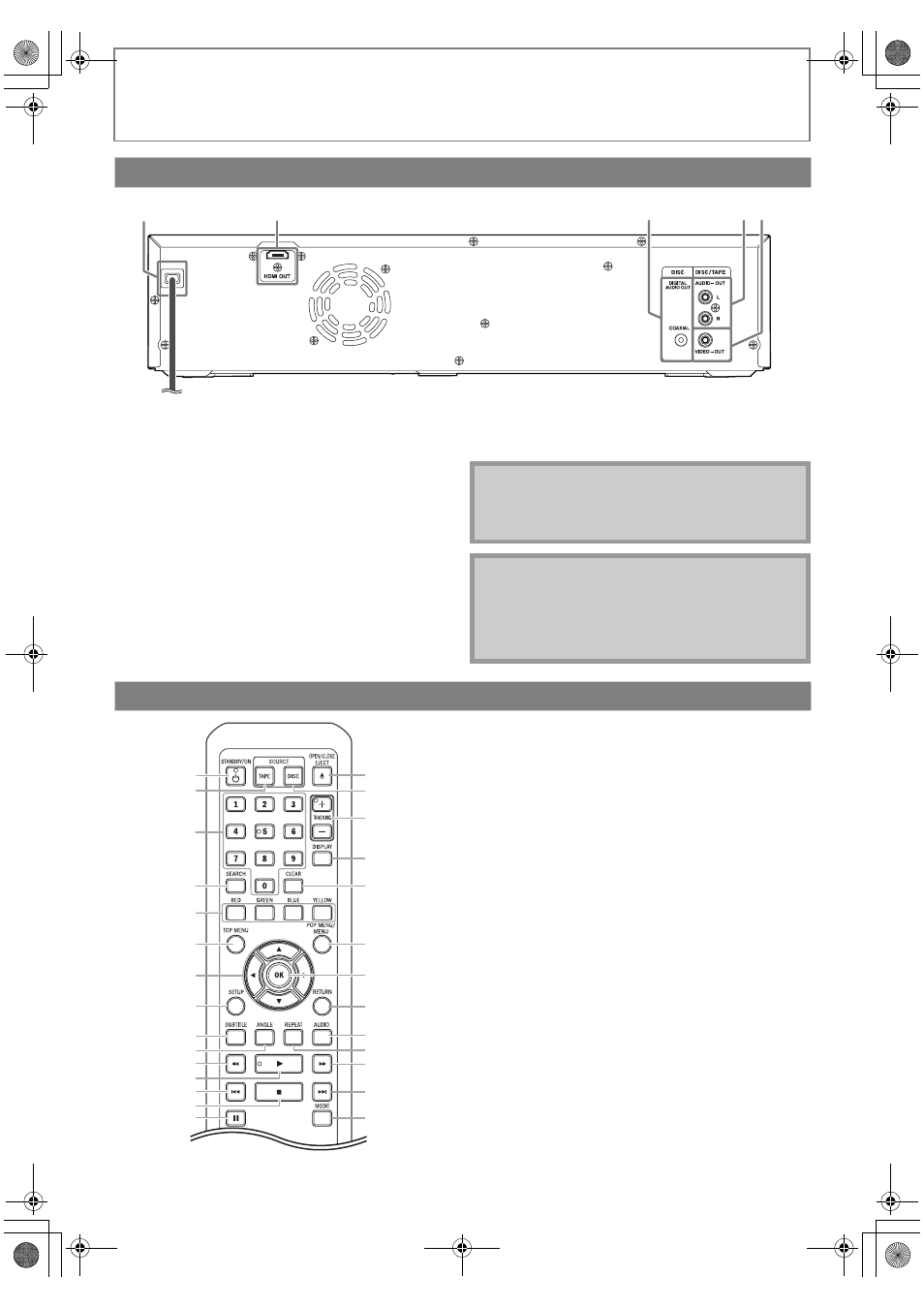
8
EN
INTRODUCTION
1. AC power cord
• Connect to a standard AC outlet to supply power to
this unit.
• Unplug this cord from the AC outlet to completely
turn off the unit.
2. HDMI OUT jack
• Use to connect a TV with an HDMI compatible port
with an HDMI cable.
3. DIGITAL AUDIO OUT (COAXIAL) jack (DISC)
• Use to connect an AV receiver / amplifier, Dolby
Digital / DTS decoder or another device with a digital
audio coaxial input jack used with a digital audio RCA
cable.
4. AUDIO-OUT jacks
• Use to connect a TV, an AV receiver / amplifier or
other device with an RCA audio cable.
5. VIDEO-OUT jack
• Use to connect a TV, an AV receiver or other device
with an RCA video cable.
1. STANDBY/ON
Q button
• Press to turn on the unit, or to turn the unit into the
standby mode. (To completely turn off the unit, you
must unplug the AC power cord.)
2. TAPE button
• Press to select the TAPE (VCP) output mode.
3. Number buttons (DISC)
• Press to enter the title, chapter, track or file number.
• Press to enter values in the input field.
4. SEARCH button
• Press to display the search menu.
5. RED / GREEN / BLUE / YELLOW button (DISC)
• Press to select items on some BD menus.
• When file list / thumbnail list is shown, press to switch
between pages.
6. TOP MENU button (DISC)
• Press to display the top menu.
7. K / L / 0 / 1 buttons
• Press to select items or settings.
8. SETUP button
• Press to display the setup menu.
9. SUBTITLE button (DISC)
• Press to display the subtitle menu.
10. ANGLE button (DISC)
• Press to access various camera angles on the disc.
• Press to rotate the JPEG files clockwise by 90 degrees.
Rear Panel
4
3
2
1
5
Caution
• Do not touch the inner pins of the jacks on the rear
panel. Electrostatic discharge may cause permanent
damage to the unit.
Note
• This unit does not have the RF modulator.
• DIGITAL AUDIO OUT (COAXIAL) jack can only be used
for DISC playback.
• This unit does not support fun-Link (HDMI CEC)
functions.
Remote Control
1
8
11
12
14
15
13
6
9
7
16
18
19
26
27
28
21
23
24
22
20
4
3
5
25
17
10
2
E8M00UD_EN.book Page 8 Thursday, July 15, 2010 10:01 AM
