Vcp functions, Selecting the menu language for vcp, Playback – Philips Magnavox MBP110V/F7 User Manual
Page 39: Index search, 39 en, Selecting the menu language for vcp playback
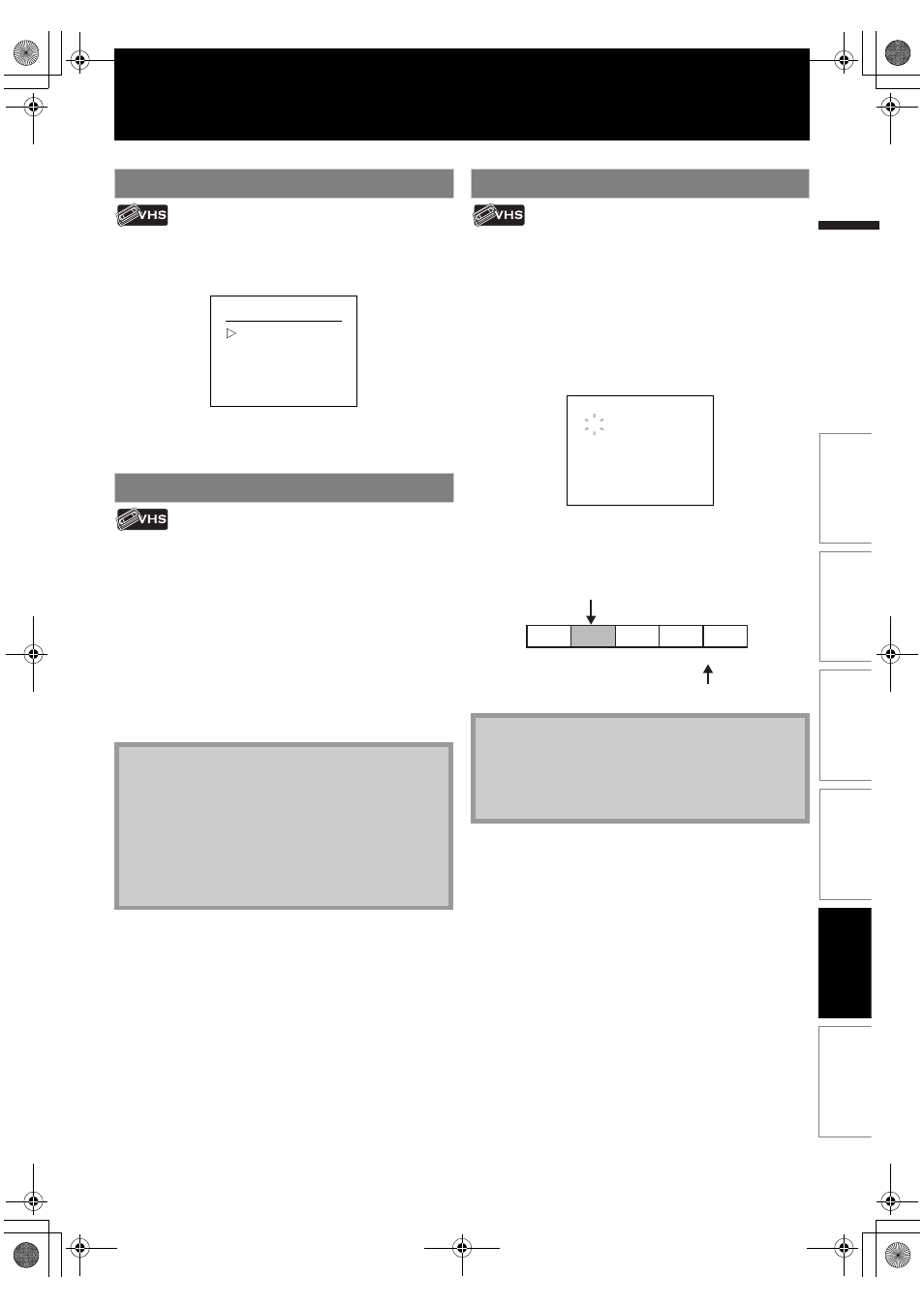
39
EN
EN
VCP FUNCTIONS
Make sure your TV’s input is set to the correct video channel. (Refer to page 14.)
1
Press [TAPE] first.
2
Press [SETUP].
• The “LANGUAGE SELECT” menu appears.
3
Use [K / L] to select “ENGLISH”, “FRANCAIS”
or “ESPAÑOL”, then press [SETUP] to exit.
1
Press [TAPE] first.
2
Insert a pre-recorded cassette tape into the
cassette compartment of this unit. The unit
will start playback automatically.
To stop playback:
Press [C (stop)].
To return to the normal playback:
Press [B (play)].
3
Press [OPEN/CLOSE EJECT A] to eject the
cassette tape.
An index mark will be assigned at the beginning of each
recording you make. You may skip to a specific marked
point by following the steps below.
1
Press [TAPE] first.
2
Press [SEARCH] repeatedly until “INDEX
SEARCH” screen appears.
3
Use [K / L] to select the index mark number
you like to skip to.
4
Press [B] to skip forward.
Press [s] to skip backward.
The playback will start automatically from the selected
index mark point.
Selecting the Menu Language for VCP
Playback
Note
• Tracking will be automatically adjusted during
playback. To adjust the tracking manually, press
[TRACKING –/ +]
.
• If a cassette tape is inserted when the unit’s power is
in the standby mode, the playback will not start
automatically. Press [B (play)] to start playback in
this case.
• Playback will stop when you change the output
mode.
LANGUAGE SELECT
ENGLISH
[ON]
FRANCAIS
ESPAÑOL
Index Search
Note
• This unit does not have recording function, so you
must record a tape from another VHS tape recorder.
• The time gap between index marks should be
greater than 1 minute for SP mode, 2 minutes for LP
mode and 3 minutes for SLP mode.
INDEX SEARCH
03
02
01
01
02
03
Beginning
of tape
Current program
End
of tape
Index mark
Pgrm.1 Pgrm.2 Pgrm.3 Pgrm.4 Pgrm.5
IN
TR
ODUCTION
C
O
NNECTI
O
NS
P
LAYB
A
CK
FUNCTION SETUP
VCP FUNCTIONS
OTH
E
RS
E8M00UD_EN.book Page 39 Thursday, July 15, 2010 10:01 AM
