Graphic display, Understanding the icons – MITSUBISHI ELECTRIC Trium 110 User Manual
Page 9
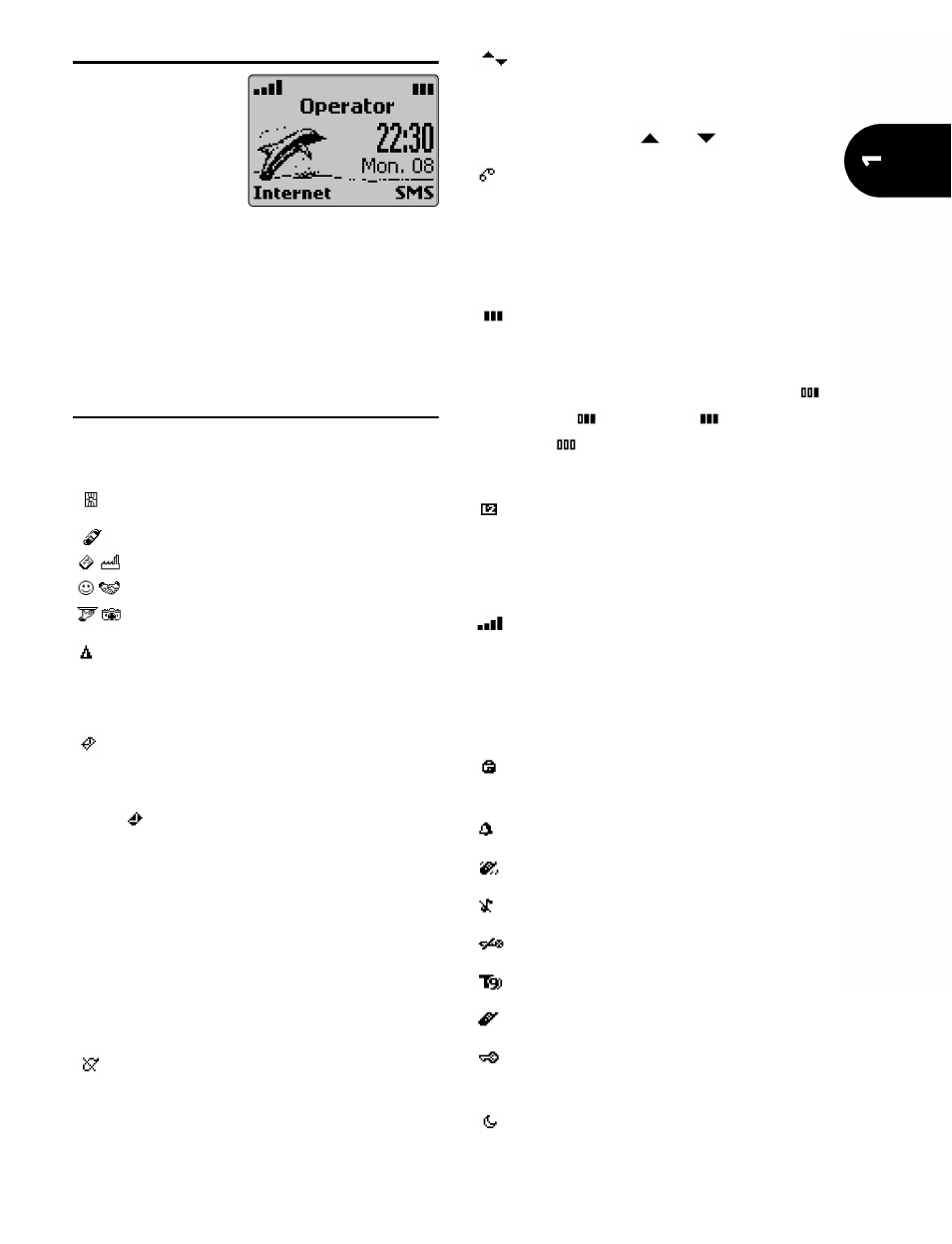
9
In
tr
od
uc
ti
on
Graphic display
The display shows
icons, alphabet
characters, num-
bers, menu list
and instructions
to the user. Use
the cursor keys to navigate to the
phone book, Internet/WAP™ and the
menu. The rest of this guide gives you
the procedures to access these func-
tions. Icons in the display are described
on page 9.
Understanding the icons
Icons in the display have the following
meaning:
SIM memory in use
Phone memory in use.
When you enter a name and ad-
dress you can choose the icon you
want to go with them.
Roaming. Displayed when the
phone is logged on to a network
different from its home network.
Short message service (SMS). Dis-
played when you have one or
more messages to read. It flashes
when the SMS message bank is
full and cannot store new messag-
es. Delete one or more old mes-
sages to make space. The
availability of this feature is net-
work dependent.
This icon will also be displayed if
you receive an EMS on Trium 110
m.
Unanswered call. Displayed when
an incoming call is unanswered.
Arrow keys. Displayed during
menu operation to indicate that
more items in the menu can be
displayed if
or are pressed.
Voice mail. Displayed when you
have a voice mail message to
read.
The availability of this feature is
network dependent.
Battery level indicator. Perma-
nently displayed to indicate the
current charge level of the bat-
tery. Three levels are shown.
low,
medium,
full. It flash-
es
when the battery is almost
empty.
Line 2. Indicates the second line is
in use.
The availability of this feature is
network dependent.
Signal strength level. It indicates
the strength of the received sig-
nal. The more bars the stronger
the signal. If no network is availa-
ble the display remains blank.
Keypad lock. Indicates whether
keypad lock is on or off.
Alarm clock icon.
Vibrator alert icon.
Ring tone off. All tones are off.
Mute icon.
Predictive text mode icon.
WAP™ 'live' connection icon.
WAP™ 'live' connection in security
mode icon.
Auto-switch function activated
icon.
