Error messages – MITSUBISHI ELECTRIC Trium 110 User Manual
Page 54
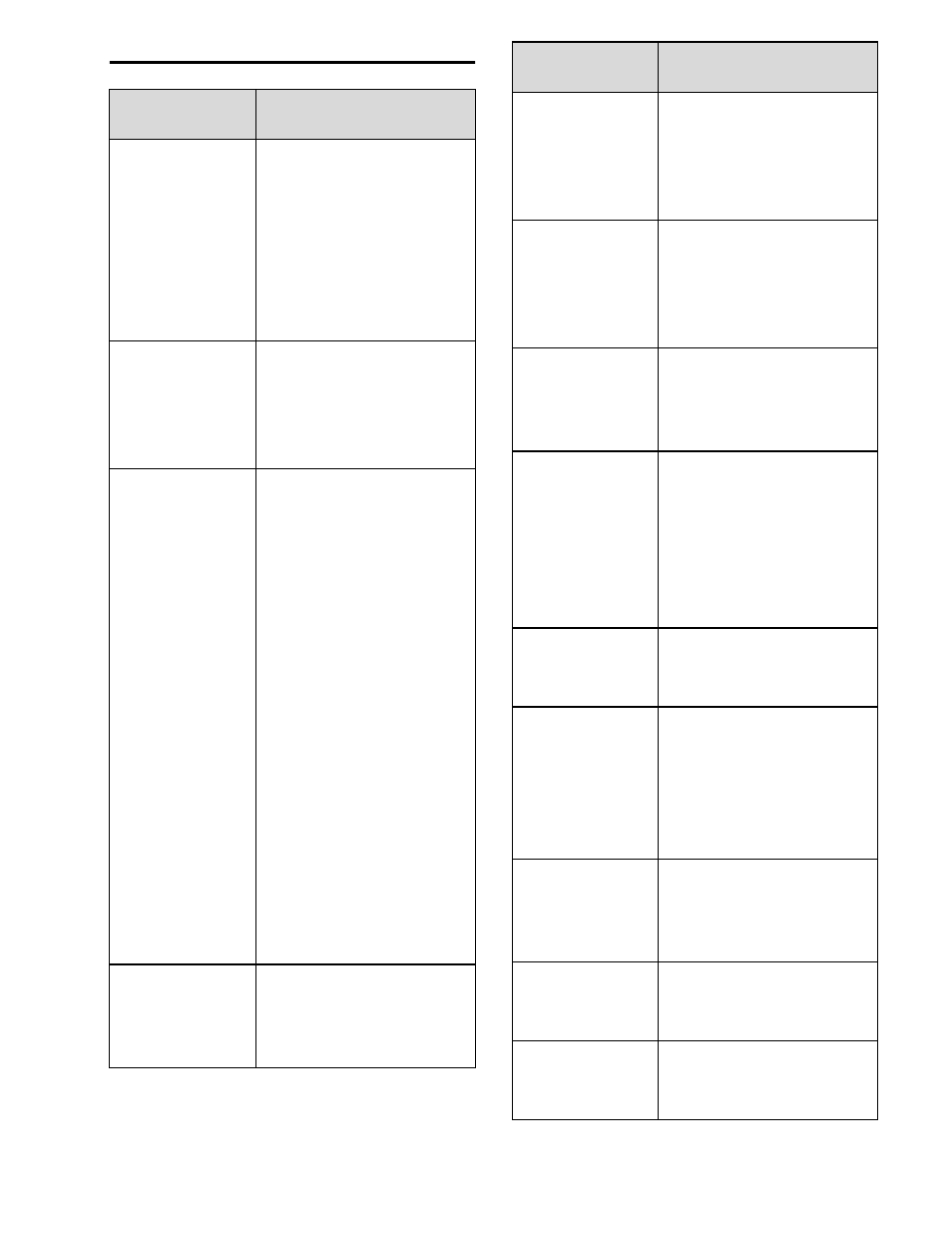
54
Error messages
Problem
Possible cause and
solution
Allowed cred-
it reached!
You are trying to place
an outgoing call and the
allowed credit is already
reached.
The allowed credit limit
is reached during an
outgoing call (the call is
then aborted).
Busy
You are trying to make a
call and the call fails be-
cause the destination
number is already en-
gaged in conversation.
Call failed
The user is unreachable.
The outgoing call fails
due to:
the network cannot
take the call due to sys-
tem busy or
the number is out of or-
der or
the number is unreacha-
ble or
the network does not
answer or
the option to hide your
phone number when
calling is not supported
by the network
Control the ability to
hide your ID when mak-
ing a call (service availa-
bility in network).
Cancelled. No
type selected
Cell broadcast activa-
tion has been requested
but no message type
has been selected.
Problem
Possible cause and
solution
Cannot exe-
cute com-
mand
You have made a re-
quest which is impossi-
ble to be executed in
the current call situa-
tion.
Can't display
message
The short message text
cannot be displayed
(characters not recog-
nised, incorrect format
etc.)
Check SIM!
There is no SIM present
or the SIM is incorrectly
inserted. See page 10
for more details.
Check your
password
You changed the call
barring password or
You changed the call
barring service status.
The entered password
seems to be wrong or
incorrect.
Check your
request
You made a request for
a service that seems to
be impossible to fulfil.
Check your
subscription
You tried to activate a
GSM service. You are re-
quested to check your
subscription regarding
the related service
rights of use/access.
Error!
The network cannot
perform your request
and generates an error
result.
Failed
An SMS sending process
failed (the short mes-
sage cannot be sent).
Incorrect en-
try
You entered a character
string with a syntax er-
ror.
