3 using the epg, Setting a user profile, Setting interests – Metz Plasma-TV-Set User Manual
Page 50
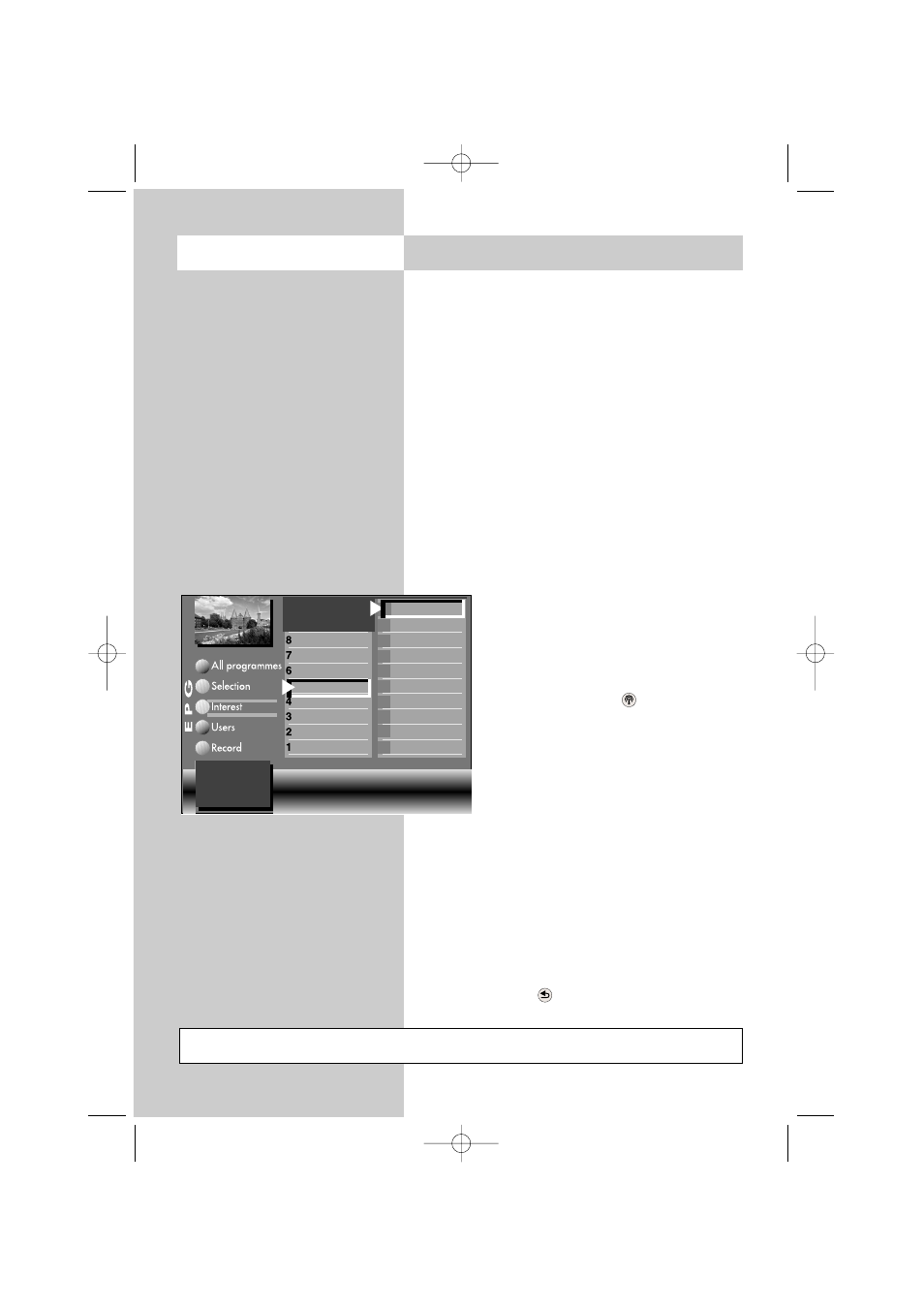
50
20.3 Using the EPG
Selecting a programme and viewing
or setting a reminder
In the EPG, you can select a programme with the
cursor control key.
• Press the "OK" key in order to
- view the programme if it is already running, or
- set a reminder for it if it has not yet started. A
green check mark is displayed after the start time.
• Press the "TEXT" key to display and hide a des-
cription of the programme.
This may not be possible for some programmes.
Setting a user profile
By pressing the green key several times, it is possi-
ble to set up the EPG for the current user (father,
mother, teenager, child).
Setting interests
Each user can set up the EPG to reflect
his or her special interests.
• Press the white key
.
• Use the cursor control key or the cor-
responding numeric key to select one
of the subjects.
• Use the cursor control key
̈ to move
to the other side.
• Use the cursor control key or the corresponding
numeric keys to select one of the subjects and
mark X it by pressing the "OK" key.
Up to nine subjects of interest can be mar-
ked for each user.
• You can delete a mark X by pressing the "OK"
key again.
• Press the red key
to save the selections.
☞
Opening the menu
Not possible with an external receiver !
Arts
Education
Children/School
Sport
Leicure
Shows
Current affairs
Feature film
detectiv
documentary football/soccer
comedy
game/quiz/contest motor sports
magazine
tourism/travel
winter sports
Up to 9 subjects
can be selected.
✗
✗
winter sport
water sport
motor sport
athletics
team sport
tennis/squash
football/soccer
sports magazin
special events
sport (general)
✗
605 47 2029.A2 LCD-GB 10.03.2006 8:53 Uhr Seite 50
