Motorola 68000202474-C User Manual
Page 5
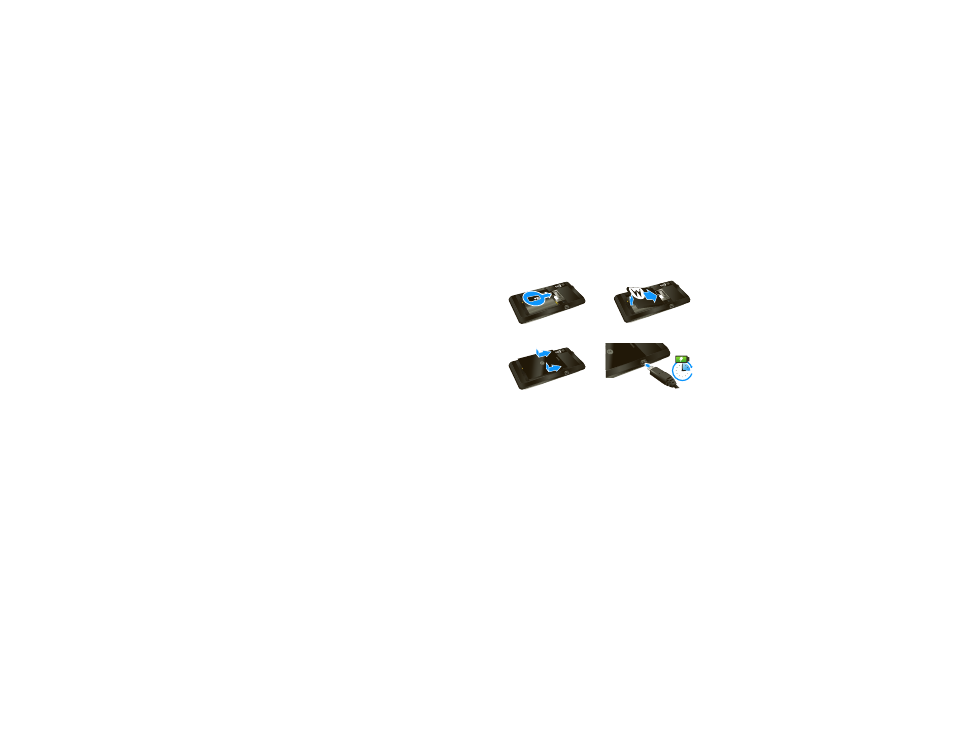
3
Contents
Contents
Your phone . . . . . . . . . . . . . . . . . . . . . . . . . . . . . . . . 2
Contents . . . . . . . . . . . . . . . . . . . . . . . . . . . . . . . . . . 3
Let’s go . . . . . . . . . . . . . . . . . . . . . . . . . . . . . . . . . . . 3
Touchscreen & keys . . . . . . . . . . . . . . . . . . . . . . . . . 4
Home screen . . . . . . . . . . . . . . . . . . . . . . . . . . . . . . 7
Calls . . . . . . . . . . . . . . . . . . . . . . . . . . . . . . . . . . . . . 9
Web . . . . . . . . . . . . . . . . . . . . . . . . . . . . . . . . . . . . . 12
Google Maps™ . . . . . . . . . . . . . . . . . . . . . . . . . . . . . 13
Latitude. . . . . . . . . . . . . . . . . . . . . . . . . . . . . . . . . . . 15
YouTube™ . . . . . . . . . . . . . . . . . . . . . . . . . . . . . . . . . 16
Apps for all . . . . . . . . . . . . . . . . . . . . . . . . . . . . . . . . 18
Manage your life . . . . . . . . . . . . . . . . . . . . . . . . . . . . 19
Contacts . . . . . . . . . . . . . . . . . . . . . . . . . . . . . . . . . 22
Messaging . . . . . . . . . . . . . . . . . . . . . . . . . . . . . . . 24
Text entry . . . . . . . . . . . . . . . . . . . . . . . . . . . . . . . . 26
Tips & tricks . . . . . . . . . . . . . . . . . . . . . . . . . . . . . . 27
Personalize . . . . . . . . . . . . . . . . . . . . . . . . . . . . . . . 28
Photos & videos . . . . . . . . . . . . . . . . . . . . . . . . . . . 30
Music . . . . . . . . . . . . . . . . . . . . . . . . . . . . . . . . . . . 34
Bluetooth™ wireless . . . . . . . . . . . . . . . . . . . . . . . 38
Wi-Fi . . . . . . . . . . . . . . . . . . . . . . . . . . . . . . . . . . . . 39
USB & memory card. . . . . . . . . . . . . . . . . . . . . . . . 40
Tools . . . . . . . . . . . . . . . . . . . . . . . . . . . . . . . . . . . . 41
Management . . . . . . . . . . . . . . . . . . . . . . . . . . . . . 42
Security. . . . . . . . . . . . . . . . . . . . . . . . . . . . . . . . . . 42
Troubleshooting . . . . . . . . . . . . . . . . . . . . . . . . . . . 43
Safety, Regulatory & Legal . . . . . . . . . . . . . . . . . . . 44
Let’s go
let’s get you up and running
Assemble & charge
Note:
Your device is always on when being charged.
Caution:
Please read “Battery Use & Safety” on
page 44.
Set up & go
The first time you turn on your phone, a setup wizard
guides you through signing in to your existing
Google™ account. If you don’t have a Google account,
you can create one using the wizard.
1
MicroSD in (may
already be inserted)
2
Battery in
3
Cover on
4
Charge up
3H
