Setting voice prompts, Recording a memo, Using the answering machine – Motorola MD760 User Manual
Page 63: Checking messages from the base station, Checking messages from a handset, Setting voice prompts recording a memo
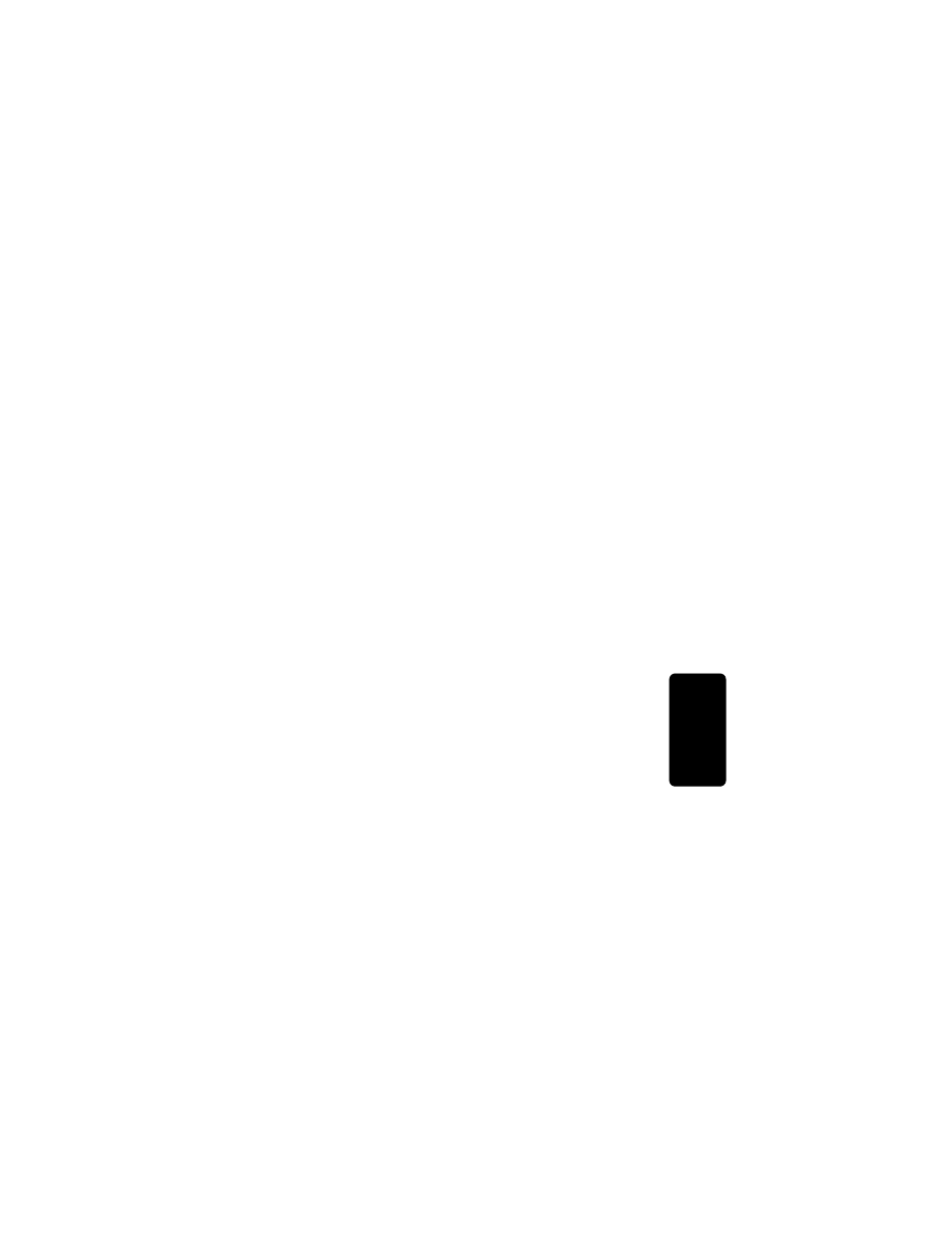
43
An
sweri
n
g
Machine
Setting Voice Prompts
If you have a Canadian model MD760, you can set
your voice mail prompts to either English or French.
1
Select MENU and then scroll to and select
ANS MACH SETUP.
2
Scroll to and select VOICE PROMPT.
3
Scroll to and select either ENGLISH or FRENCH.
Recording a Memo
To record a message that you can play back later,
press and hold MEMO on the base station. Release the
button to stop recording.
Using the Answering Machine
Checking Messages from the Base Station
Checking Messages from a Handset
1
Select MENU, then scroll to and select MESSAGES.
2
Scroll to and select the function you want. The
functions are:
1: REVIEW
2: PLAY/STOP
3: SKIP
Press
i
to play and stop messages
Press
g
to skip forward
Press
h
to skip backward
Press
f
to delete message
- T505 (16 pages)
- S1203 (39 pages)
- MD780 Series (71 pages)
- SD4501 (1 page)
- Digital Cordless Phone D1002 (45 pages)
- L302 (8 pages)
- MD680 (76 pages)
- T720 GSM (81 pages)
- Digital Cordless Telephone with Digital Answering Machine D512 (45 pages)
- L305 (43 pages)
- MD670 Series (60 pages)
- MA357 (60 pages)
- D210 (32 pages)
- TM MD7080 (68 pages)
- ME4251 (69 pages)
- MD7000 (55 pages)
- MA351SYS (2 pages)
- MA580 (53 pages)
- DECT 6.0 P8 (6 pages)
- ME6091 (47 pages)
- SATELLITE 9505 (228 pages)
- B801 (8 pages)
- L301 (2 pages)
- L402C (8 pages)
- B801 (67 pages)
- S802 (52 pages)
- T731 (104 pages)
- MD4160 Series (86 pages)
- MD450 Series (55 pages)
- E51 Series (54 pages)
- MA3160 (50 pages)
- ME4050 (24 pages)
- MA3153 (78 pages)
- MD490 (64 pages)
- C331 (182 pages)
- SD4505 (36 pages)
- ME4851 (74 pages)
- MD60 Series (52 pages)
- C353 (94 pages)
- ME7052 (2 pages)
- MD4260 (48 pages)
- MD480 (64 pages)
- SD4551 (1 page)
- MA300 (56 pages)
