Redialing a number, Finding a lost or misplaced handset, Re l im in ar y – Motorola MD760 User Manual
Page 45
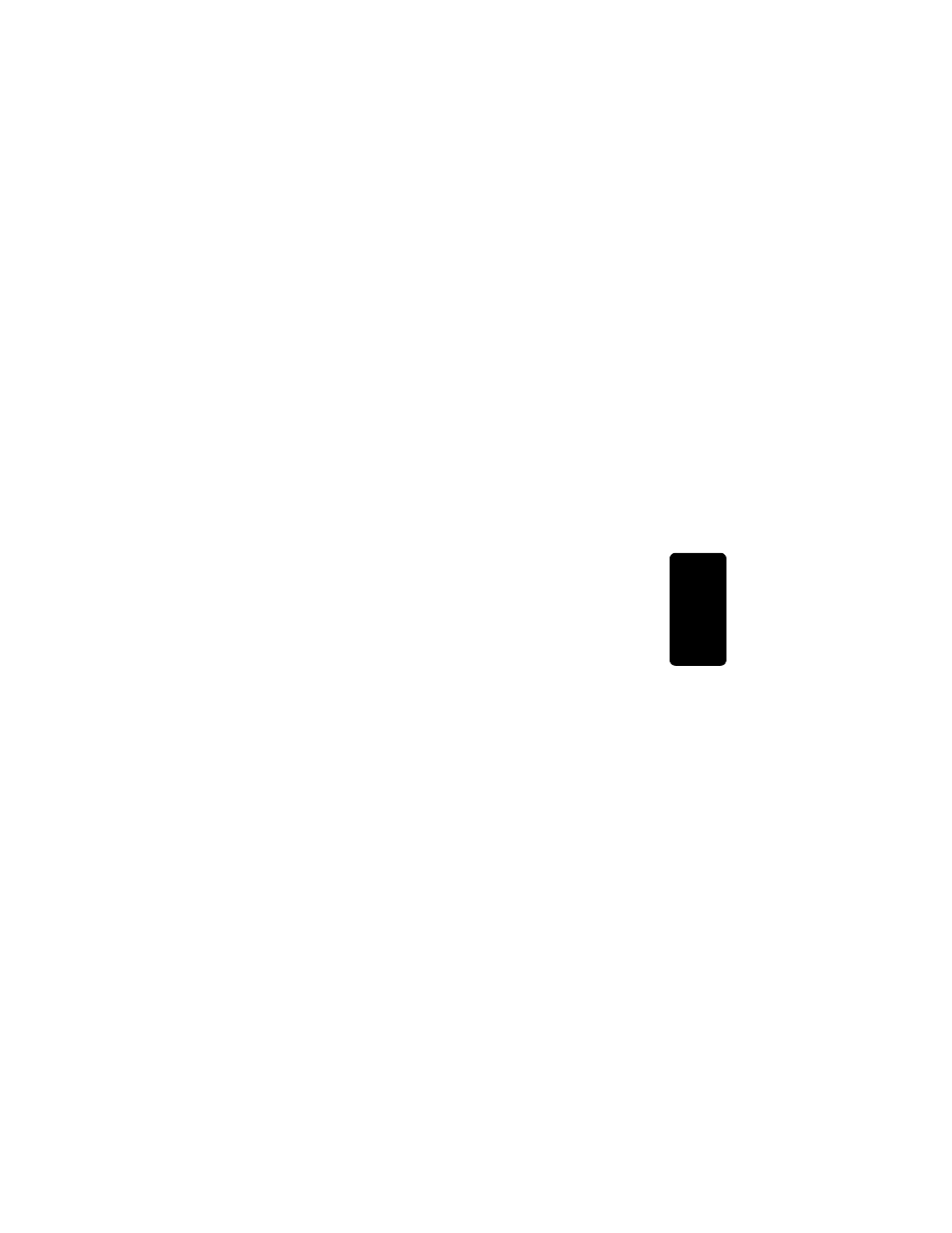
25
P
RE
L
IM
IN
AR
Y
Us
ing the
Hands
e
t
When a call is on hold, you can use the intercom
features (see the “Using the Intercom” section).
Redialing a Number
To redial the last number dialed, press ON and then
press REDIAL.
To redial one of the last 5 numbers you dialed:
1
Press REDIAL
2
Scroll until points to the number you want
to redial.
3
Press
DIAL
or ON or HANDSFREE.
If a number in the redial list matches a number in your
phonebook, the phonebook name and number
display in the redial list.
Finding a Lost or Misplaced Handset
To page a missing handset, press PAGE on the base
station. All handsets registered to the base station
will start beeping.
To stop paging all handsets, press PAGE again on the
base station or press EXIT or OFF on any handset. To
stop paging an individual handset, press OK on the
handset.
- T505 (16 pages)
- S1203 (39 pages)
- MD780 Series (71 pages)
- SD4501 (1 page)
- Digital Cordless Phone D1002 (45 pages)
- L302 (8 pages)
- MD680 (76 pages)
- T720 GSM (81 pages)
- Digital Cordless Telephone with Digital Answering Machine D512 (45 pages)
- L305 (43 pages)
- MD670 Series (60 pages)
- MA357 (60 pages)
- D210 (32 pages)
- TM MD7080 (68 pages)
- ME4251 (69 pages)
- MD7000 (55 pages)
- MA351SYS (2 pages)
- MA580 (53 pages)
- DECT 6.0 P8 (6 pages)
- ME6091 (47 pages)
- SATELLITE 9505 (228 pages)
- B801 (8 pages)
- L301 (2 pages)
- L402C (8 pages)
- B801 (67 pages)
- S802 (52 pages)
- T731 (104 pages)
- MD4160 Series (86 pages)
- MD450 Series (55 pages)
- E51 Series (54 pages)
- MA3160 (50 pages)
- ME4050 (24 pages)
- MA3153 (78 pages)
- MD490 (64 pages)
- C331 (182 pages)
- SD4505 (36 pages)
- ME4851 (74 pages)
- MD60 Series (52 pages)
- C353 (94 pages)
- ME7052 (2 pages)
- MD4260 (48 pages)
- MD480 (64 pages)
- SD4551 (1 page)
- MA300 (56 pages)
