Setting the charging led – Motorola MD760 User Manual
Page 35
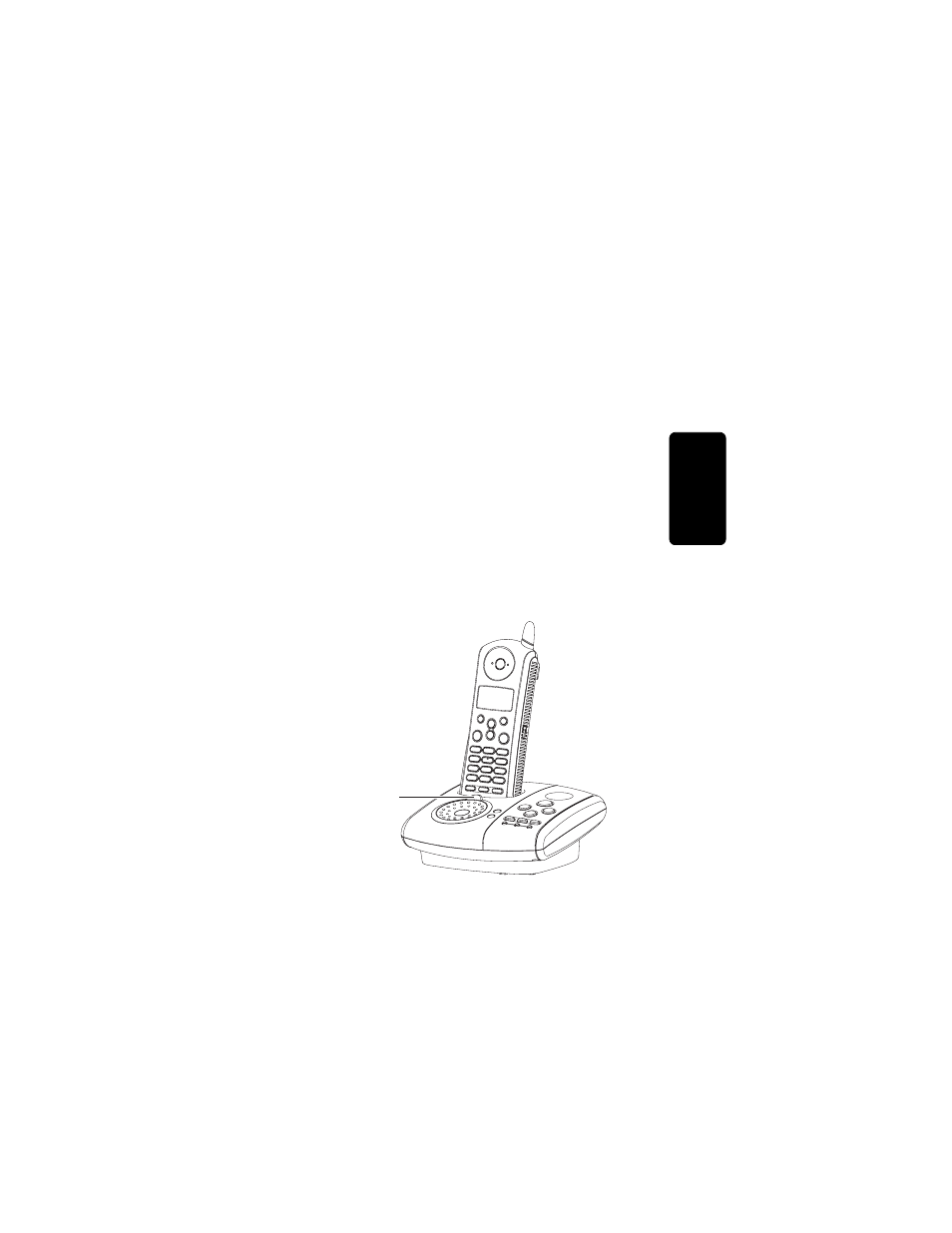
15
Settin
g
Up
4
Select CHANGE to scroll through the options (ON, OFF,
or LINKED to RINGER). When your choice displays,
select SELECT.
Note: For the LINKED to RINGER option, key beeps are
on when the ringer is on, and off when the ringer
is off.
Setting the Charging LED
Whenever the handset is resting in the charging
cradle, the charging LED illuminates. You can control
the brightness of the charging LED.
1
Select MENU and then scroll to and select
CHARGING LED.
2
Select the brightness level you prefer. You can
select ON, OFF, or NIGHT TIME OFF, which turns the
charging LED off from 9 PM to 6 AM.
Charging
See also other documents in the category Motorola Handset Cordless Phone:
- T505 (16 pages)
- S1203 (39 pages)
- MD780 Series (71 pages)
- SD4501 (1 page)
- Digital Cordless Phone D1002 (45 pages)
- L302 (8 pages)
- MD680 (76 pages)
- T720 GSM (81 pages)
- Digital Cordless Telephone with Digital Answering Machine D512 (45 pages)
- L305 (43 pages)
- MD670 Series (60 pages)
- MA357 (60 pages)
- D210 (32 pages)
- TM MD7080 (68 pages)
- ME4251 (69 pages)
- MD7000 (55 pages)
- MA351SYS (2 pages)
- MA580 (53 pages)
- DECT 6.0 P8 (6 pages)
- ME6091 (47 pages)
- SATELLITE 9505 (228 pages)
- B801 (8 pages)
- L301 (2 pages)
- L402C (8 pages)
- B801 (67 pages)
- S802 (52 pages)
- T731 (104 pages)
- MD4160 Series (86 pages)
- MD450 Series (55 pages)
- E51 Series (54 pages)
- MA3160 (50 pages)
- ME4050 (24 pages)
- MA3153 (78 pages)
- MD490 (64 pages)
- C331 (182 pages)
- SD4505 (36 pages)
- ME4851 (74 pages)
- MD60 Series (52 pages)
- C353 (94 pages)
- ME7052 (2 pages)
- MD4260 (48 pages)
- MD480 (64 pages)
- SD4551 (1 page)
- MA300 (56 pages)
