Mtm800 overview, Controls and indicators, En g li s h – Motorola TETRA MTM800 User Manual
Page 7
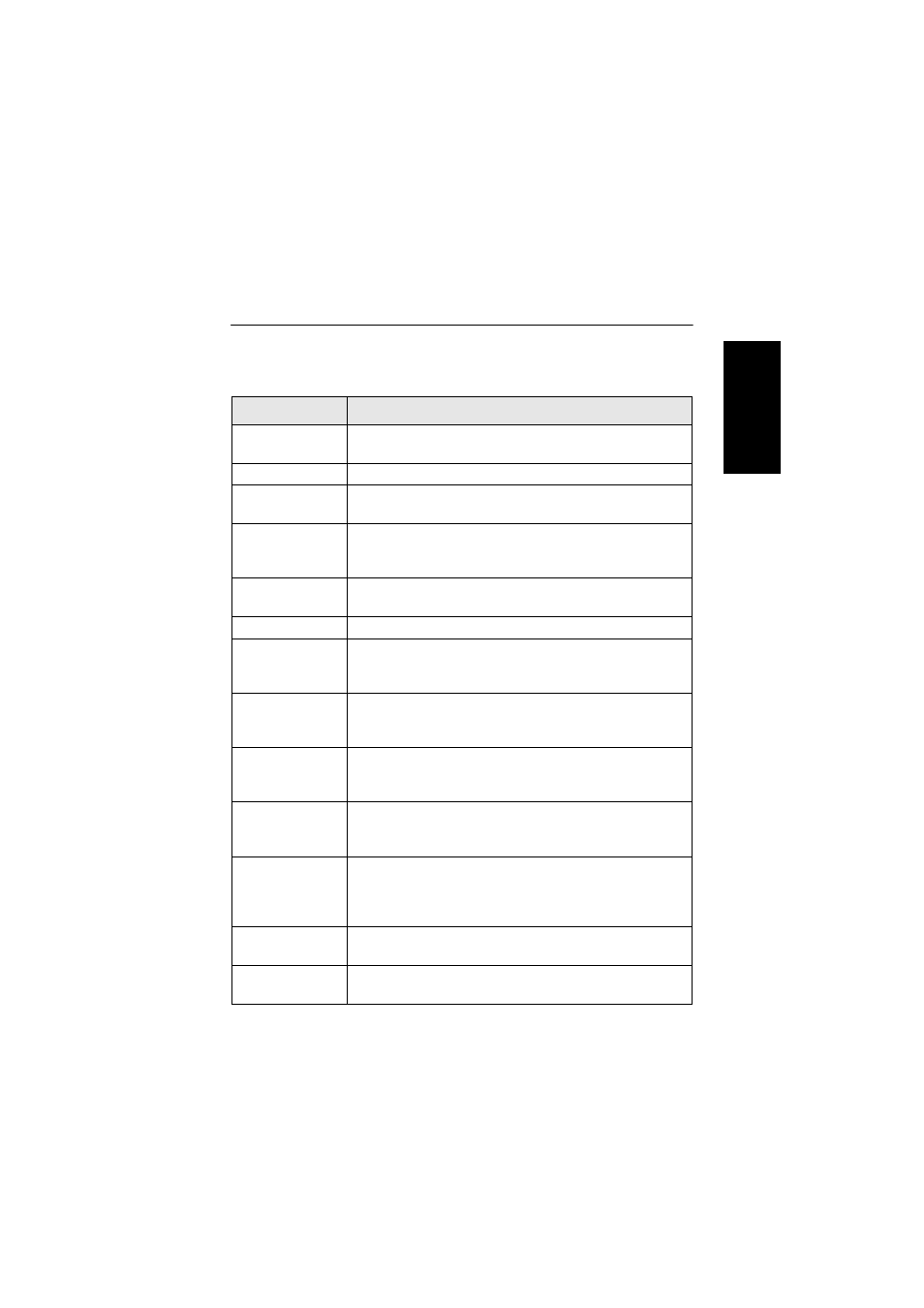
5
En
g
li
s
h
MTM800 Overview
Controls and Indicators
The numbers below refer to the illustration on the inside front cover.
Number
Description
1
On-Off Key
Used to turn the MTM800 On/Off (press and hold).
2
LED (Indicator)
4
Alphanumeric Display
Provides four lines of 16 characters with backlighting.
5
Alphanumeric Keypad
Use the keypad to enter alphanumeric characters for
dialing, address book entries and text messages.
6
Backlight Key
Dims and intensifies the terminal’s backlight.
7
Programmable Keys 1, 2 and 3.
8
External Alarm Key
Used to activate and deactivate the External Alarm
(Horn & Lights).
9
Send/End Key
Used to initiate or answer calls, end calls (not Group
mode) or send status and text messages.
10
Menu Key
Used to enter the main menu and scroll the menu
options.
11
Soft Keys
Press to select the option that appears directly above
the left or right key on the display.
12
Navigation Keys
Press up, down, left or right for list scrolling while
moving around the menu hierarchy or for
alphanumeric text editing.
13
Mode-Key
Used to change modes.
14
Emergency Key
Used to send Emergency Alarms (press and hold).
