Receiving a tmo group call, Receiving a tmo broadcast call, Calls (direct mode operation) – Motorola TETRA MTM800 User Manual
Page 21: Dmo group calls, Calls (direct mode operation) dmo group calls
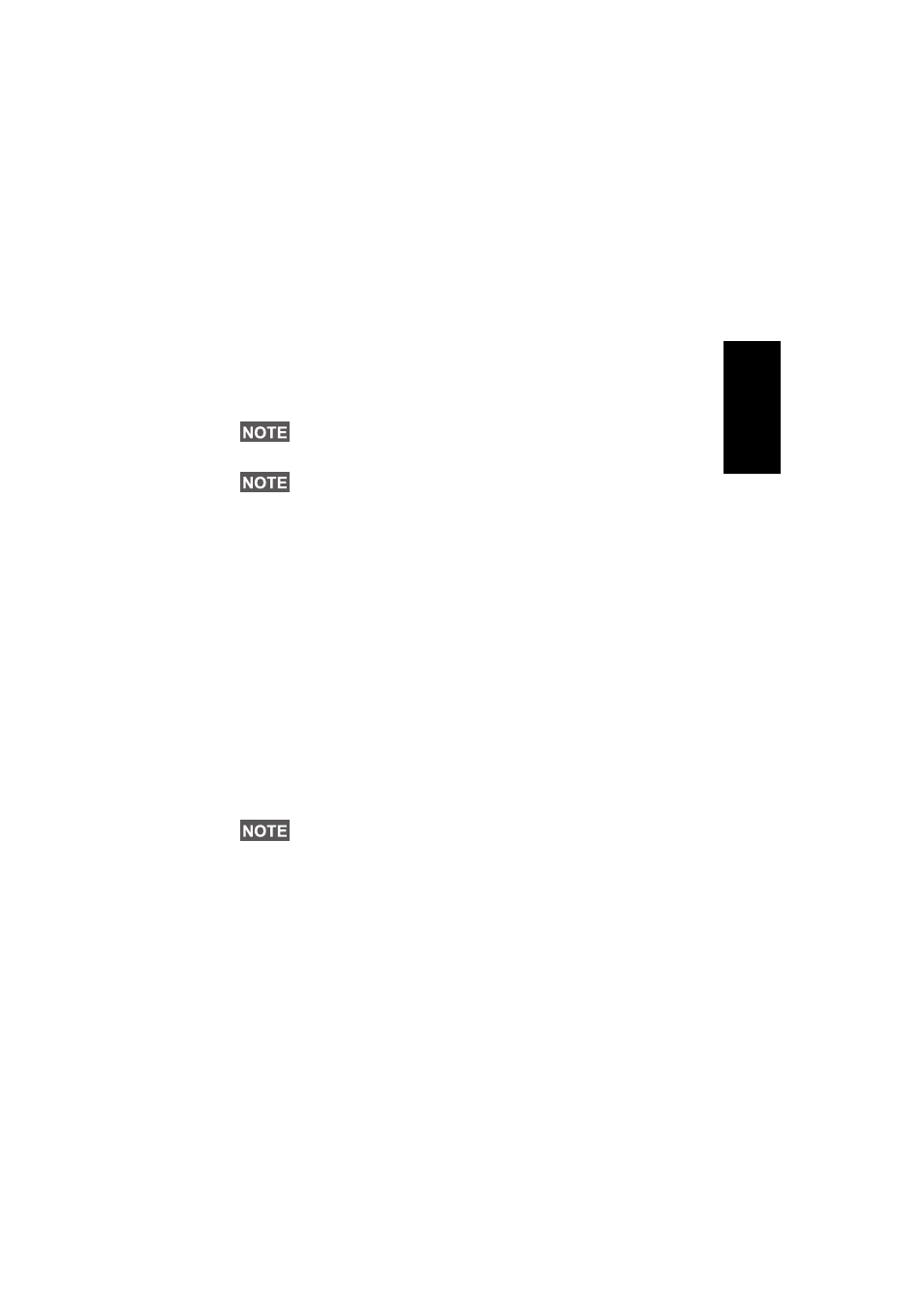
19
En
g
li
s
h
Receiving a TMO Group Call
Unless it is engaged in an active call, your MTM800 will
automatically switch to Group Mode and receive the transmission.
To answer the call, press and hold PTT.
Your MTM800 shows the Group name and the caller’s private
number or alias if previously stored in your address book.
Receiving a TMO Broadcast Call
The Broadcast Call (also called Site Wide Call) is a high-priority
group call from the console operator (or dispatcher) to all users. The
MTM800s are configured to monitor a Broadcast Call, but users
cannot talk back.
The Broadcast Call pre-empts an on-going Group Call that has the
same (or lower) call priority.
Calls (Direct Mode Operation)
DMO Group Calls
In DMO, the MTM800 can be used without your Service Provider’s
infrastructure.
Direct Mode allows communication with other terminals also
operating in Direct Mode, which are on the same frequency and
talkgroup as your MTM800.
You can receive a call from the selected talkgroup and from an open
group. (An open group is a super-group of all DMO groups.)
When you start a call, the members of the selected talkgroup who
have their units turned on will receive the transmission.
In DMO the MTM800 can communicate with the trunking system
(and vice-versa) if the Gateway option is enabled in the MTM800.
When receiving a Group call, you will hear a “New Group Call”
tone.
For incoming call alert, see settings in the Tones menu option.
In DMO it is only possible to place the following call types: Group
Calls, Emergency Group Calls and Private Half-duplex Calls.
