Back panel, Ieee-1394 input/output, Antenna – MITSUBISHI ELECTRIC WS-55815 User Manual
Page 10: Digital audio output, Ant-1 main, ant-2 aux)
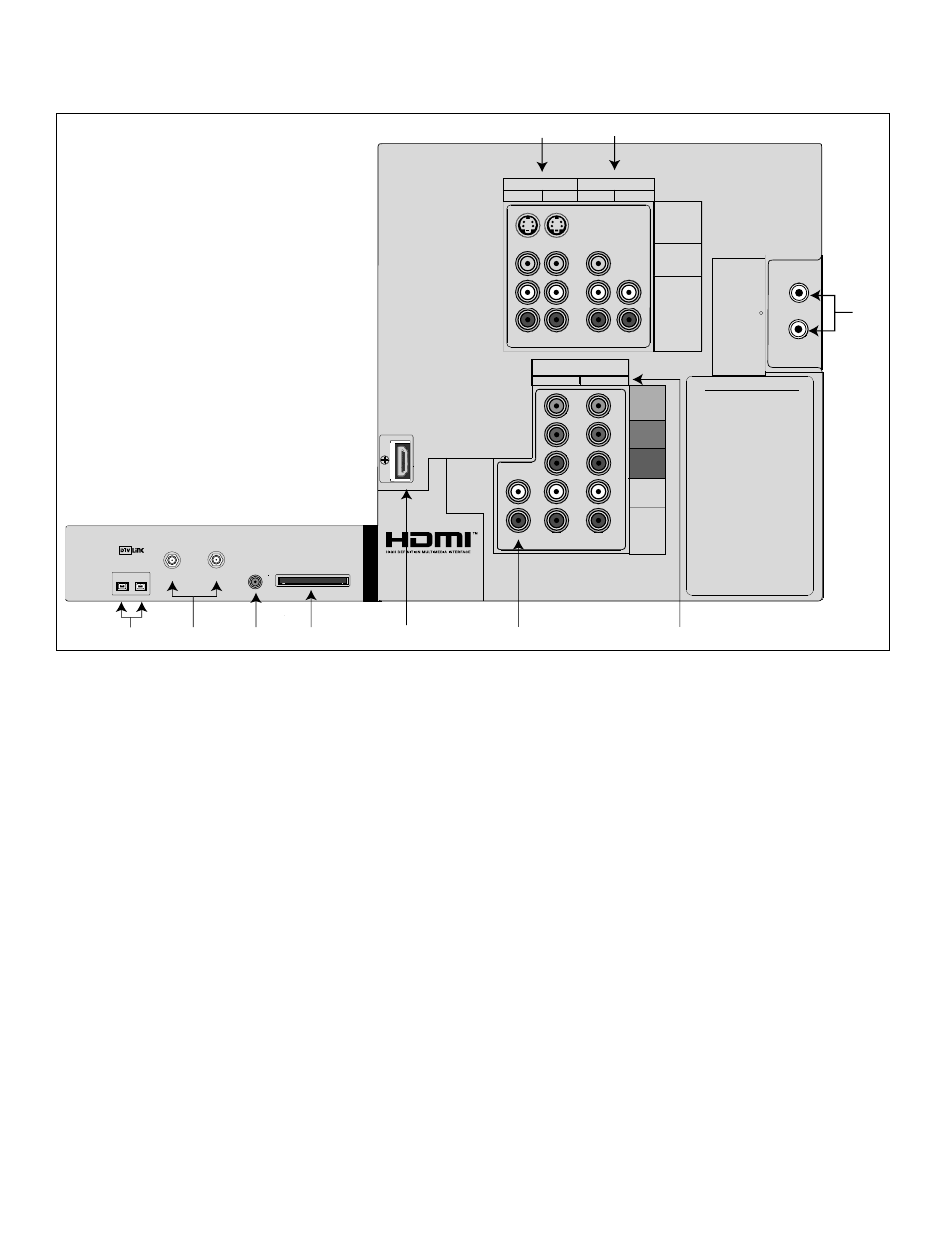
10
11
SERVICE WARNING
X-RAY PRECAUTION:
THIS PRODUCT
I N C L U D E S C R I T I C A L ME C H A N I C A L
AND E LECTRICAL PARTS WHICH ARE
ESSENTIAL FOR X-RADIATION SAFETY.
F O R CO NT I NUE D S A F E T Y R E P LA CE
CR I T I CA L C O MP O NE NT S I ND I CAT E D
IN THE SERVICE MANUAL ONLY WITH
E X ACT R E PLACE ME NT PART S GIV E N
IN THE PARTS LIST. REFER TO SERVICE
MANUAL FOR OPERATING HIGH VOLTAGE AT
MINIMUM BRIGHTNESS, MEASUREMENT
PROCE DURE S AND PROPER SERV ICE
ADJUSTMENTS.
WARNING:
HANDLE WITH CARE. HIGH
VACUUM PICTURE TUBE IS DANGEROUS
TO HANDLE.
REFER SERVICING TO
Q UA LI F I E D S E R V I CE P E R S O NNE L.
REPLACE WITH A TUBE OF THE SAME
TYPE NUMBER FOR CONTINUED SAFETY.
CAUTION:
TO MEASURE SECOND
ANODE VOLTAGE USE A HIGH VOLTAGE
METER CONNECTED FROM ANODE LEAD
TO CHASSIS ONLY. DISCHARGE HIGH
VOLTAGE TO CHASSIS ONLY, NOT TO
EXTERNAL GROUND.
IR EMITTER
NetCommand
R
DIGITAL
IEEE1394
INPUT/OUTPUT
AUDIO
ANT-2
AUX
ANT-1
MAIN
CableCARD
TM
SLOT
–
(DTV/CABLE /VHF/UHF) –
S-VIDEO
VIDEO
AUDIO-
LEFT/
(MONO)
AUDIO-
RIGHT
INPUT
MONITOR OUTPUT
AUDIO 2
AUDIO/VIDEO 1
1
2
COMPONENT
YPbPr (480i/480p/1080i)
2
1
Y
Pb
Pr
AUDIO-
LEFT/
(MONO)
AUDIO-
RIGHT
DVI
Digital Video
Digital Audio
Analog Audio
1.
2.
3.
4.
5.
6.
7.
8.
9.
10.
Back Panel
1. IEEE-1394 Input/Output
Use these jacks to connect the TV to external IEEE 1394 digital products by means of a single cable. There are two
jacks on the back panel for all models and one on the front panel. IEEE 1394 connections provide a high degree
of flexibility when connecting your NetCommand® controlled system. Detailed information regarding IEEE 1394
connection requirements are in Chapter 2.
2. Antenna
(ANT-1 MAIN, ANT-2 AUX)
ANT-1 MAIN and ANT-2 AUX can each receive both digital/analog over-the-air channels from a VHF/UHF antenna or
non-scrambled digital/analog cable channels.
Your primary viewing signal source should be connected to ANT-1 MAIN. ANT-1 MAIN must be used to view
premium subscription cable TV service authorized by the CableCARD™ access card. The CableCARD access card
is provided by your local cable company. ANT-2 AUX can continue to receive over-the-air or non-scrambled cable
signals.
3. Digital Audio Output
This output will automatically send Dolby® Digital audio from digital channels, IEEE 1394 devices and HDMI™ (not
DVI) signals to a digital Audio/Video receiver. Connect this output to the A/V receiver’s coaxial digital audio input.
This output will automatically turn off when viewing an analog channel or device. Use Monitor Ouput Audio 2 to send
analog signals to your A/V receiver.
Some digital cable channels send MPEG-1 digital audio instead of Dolby Digital, however, not all A/V receivers can
decode MPEG-1 digital audio. This can cause the A/V receivers to produce a loud noise that can damage speakers.
For this reason, the TV will automatically turn off the digital audio output when tuned to a channel or device that has
MPEG-1 digital audio and send it to the A/V receiver as analog left and right audio from Monitor Output. You can
enable the digital output to include MPEG-1 digital audio if your A/V receiver is capable of decoding it. See Edit
NetCommand in Chapter 3 for details.
