Microstar MS-6547 (v1.X) ATX Mainboard G52-MA00514 User Manual
Page 55
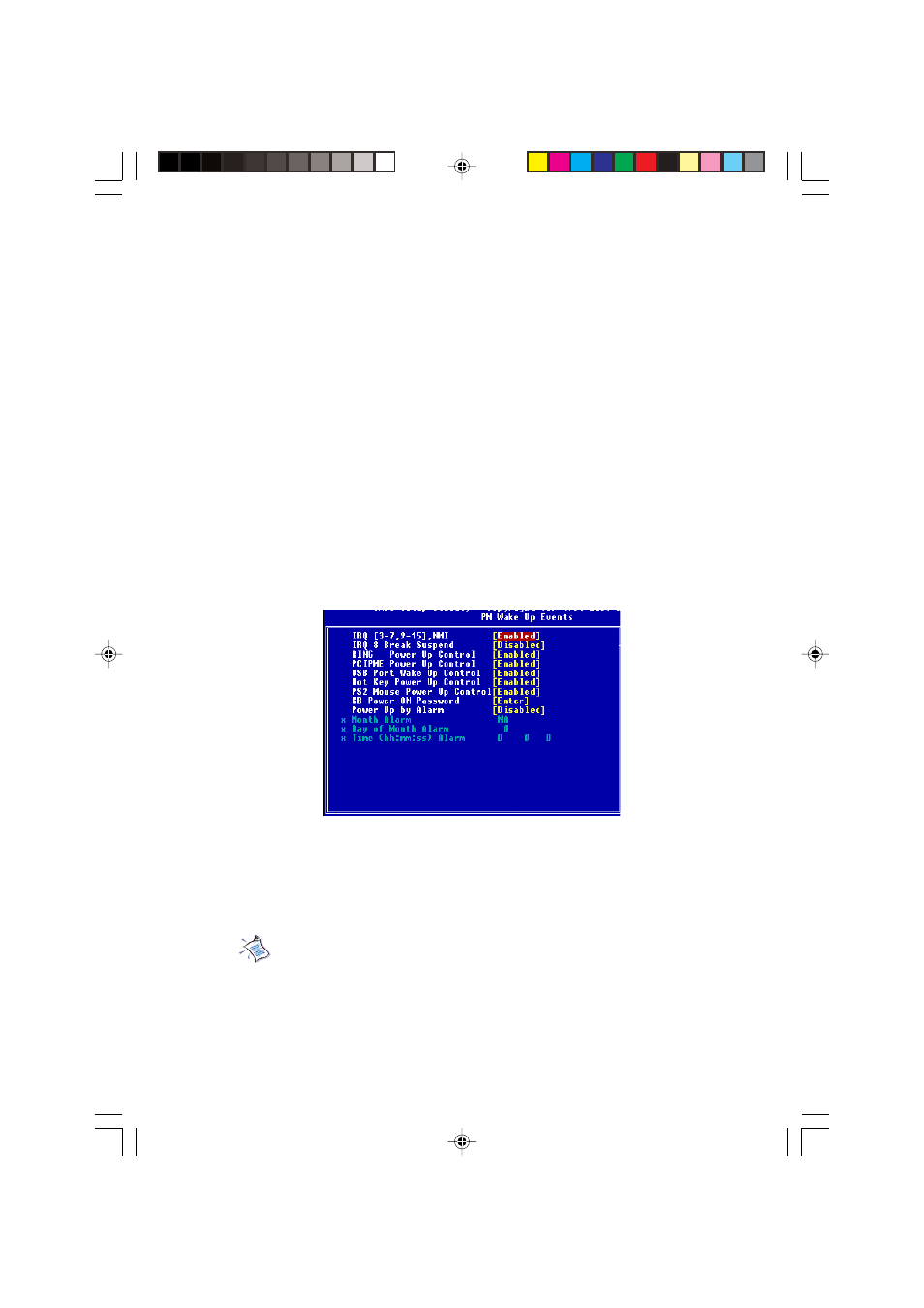
BIOS Setup
3-21
the sleep state. Available options are:
Single LED The power LED blinks to indicate the sleep state without
changing its color.
Dual LED
The power LED changes its color to indicate the sleep
state.
After AC Power Lost
This setting specifies whether your system will reboot after a power failure or
interrupts occurs. Available settings are:
Power Off
Leaves the computer in the power off state.
Power On
Reboots the computer.
Last State
Restores the system to the status before power failure or
interrupt occurs.
PM Wake Up Events
Press
IRQ [3-7,9-15],NMI/IRQ 8 Break Suspend
This setting enables/disables the monitoring of the specified IRQ line. If
set to Enabled, the activity of the specified IRQ line will prevent the
system from entering power saving modes or awaken it from power sav-
ing modes. Setting options: Disabled, Enabled.
Note: IRQ (Interrupt Request) lines are system resources allocated
to I/O devices. When an I/O device needs to gain attention of the
operating system, it signals this by causing an IRQ to occur. After
Kap3_6547v1.1.P65
05.02.02, 09:34
21
