Operation of pip and pop, Changing pip/pop inputs, Changing pip/pop channels – MITSUBISHI ELECTRIC VS-50111 User Manual
Page 59: Exchanging program images, Moving pip images, Automatic pop switching, Selecting pop “live” image, Freeze the pip and side-by-side picture
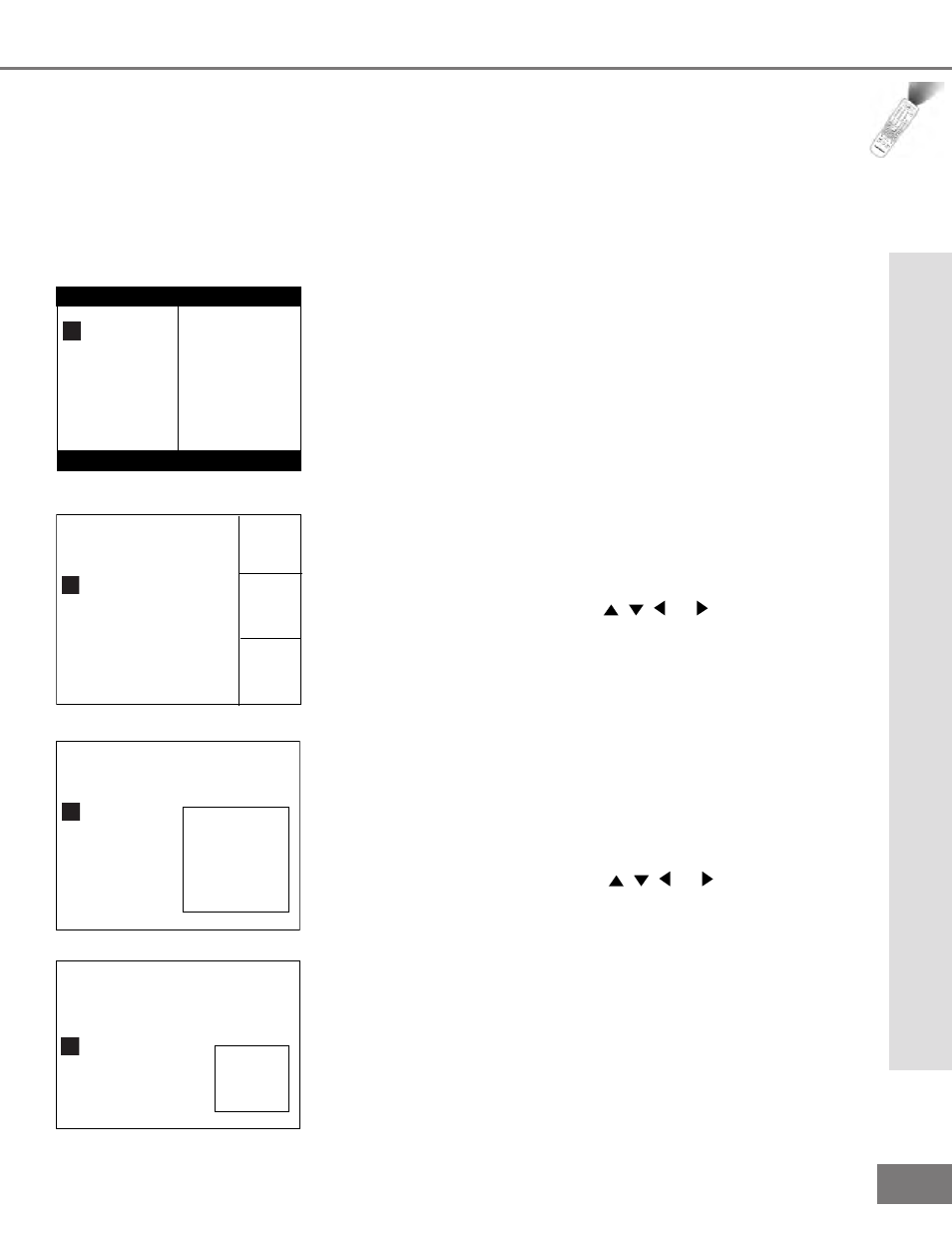
59
59
Operation of PIP and POP
Changing PIP/POP Inputs
Press PIP INPUT to browse through available
PIP or POP images.
Changing PIP/POP Channels
Press PIP CH to scroll up or down through
memorizes channels on the Ant-A and Ant-B.
Exchanging Program Images
Press ENTER/EXCH to exchange the main
picture with the PIP / POP picture.
Moving PIP Images
Press ADJUST , , , or to move the PIP
display anywhere on the main screen.
Automatic POP Switching
When automatic POP switching is active, the TV
cycles through memorized channels, or strobe
pictures from other A/V components in the
POP display. Press PAUSE to activate/pause
automatic POP switching.
Selecting POP “Live” Image
Press ADJUST , , , or to select a
different POP “live” image (automatic POP
switching must be paused).
Freeze the PIP and Side-By-Side
Picture
Press PAUSE to freeze the PIP and side-by-side
images. Press Pause again to return to a “live”
image.
O
pe
ra
tio
n o
f P
IP a
nd P
O
P (
4:
3)
MAIN
PICTURE
Side-by-Side
MAIN
PICTURE
POP 1
POP 2
POP 3
1
2
3
4
PIP A 017
Ant-A 002 KCBS
Standard
TV-PG DLSV
SQV-1
PIP A 017
Ant-A 002 KCBS
Standard
TV-PG DLSV
SQV-1
4:3 Narrow Screen Set: Models VS-50111 and VS-60111
You have the option to view two TV shows or inputs at the same time. For example, you can
watch a game show or a sports event on another channel or a DVD movie. The PIP option
allows you to view another input as a picture-inside-picture. The POP option allows you to view
a main picture and another input as a side-by-side or three pictures-outside-picture at the side
(only one moving POP).
Part lV: Operation
