Mem or ize c ha nn els, Input assignment menu, Antenna-a or antenna-b: on or off – MITSUBISHI ELECTRIC VS-50111 User Manual
Page 31: Dtv: ypbpr, rgb, or off
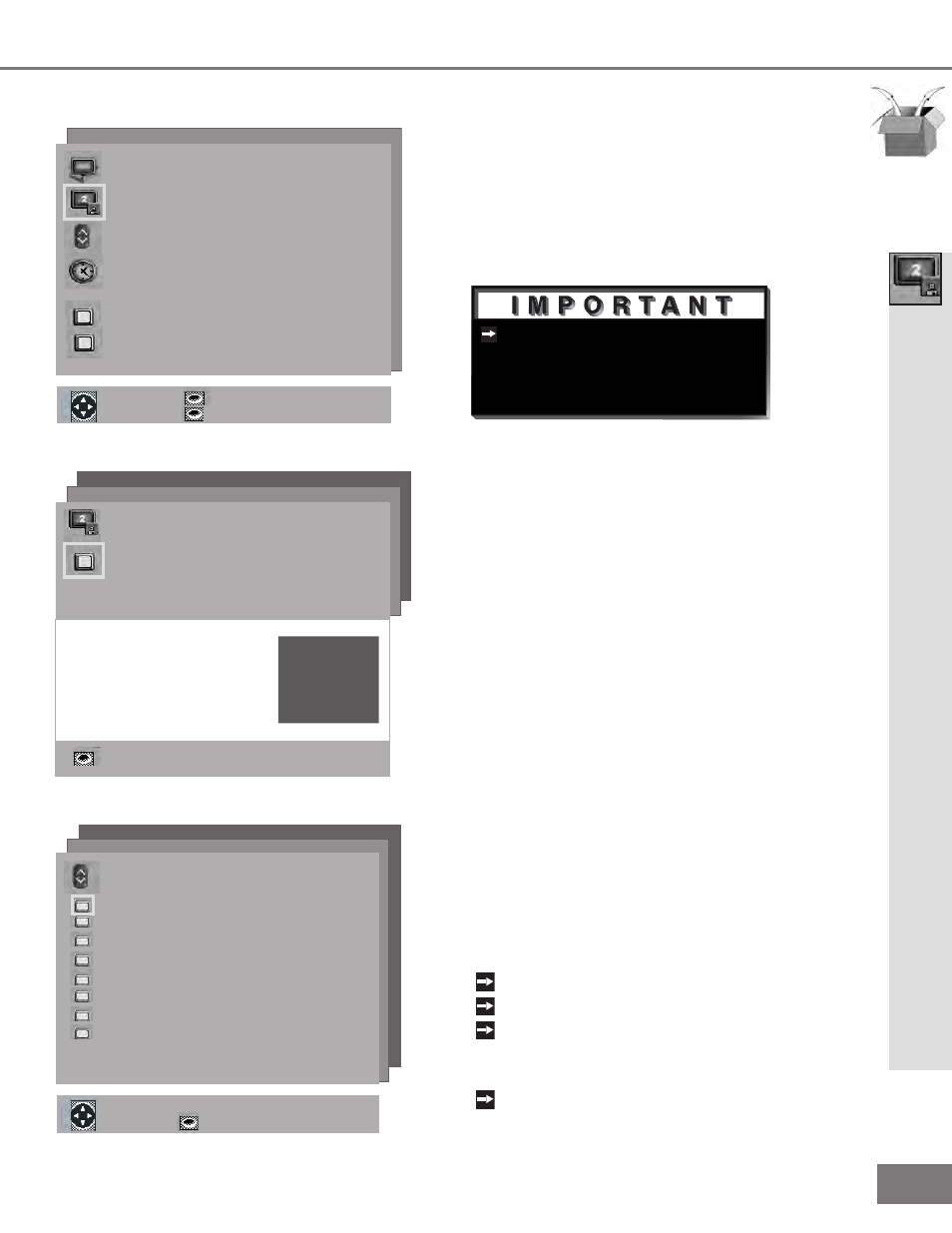
31
31
ENTER for menu or to start
MENU to return
SETUP MENU
MEMORIZE menu
Memorize Channels
: 002
In Memory
Now memorizing
all the stations
you can receive
on Ant-A Air.
Please stand by.
CANCEL to cancel memorization
MAIN MENU
PIP
SETUP Menu: Memorize Channels/INPUT ASSIGNMENT
Memorize Channels
(Figure 1)
This selection memorizes the channels your TV
can receive and skips the unused or weak
channels.
MEMORIZE Menu
(Figure 2)
You can stop memorization at any time by
pressing CANCEL. Channels memorized prior
to pressing CANCEL will stay in memory.
After channels are memorized, you may select
memorized channels in ascending or
descending order by pressing the CHANNEL
button on the remote control.
Figure 3. AUDIO/VIDEO SETTINGS menu
ENTER for menu or to start
MENU to return
SETUP menu
Memorize Channels
: Ant-A
Air
INPUT ASSIGNMENT
CLOCK
Language
: English
(Idioma)
Front Button Lock:
: Off
or change option
ENTER for menu
MENU to return
ADJUST to select
MAIN MENU
Figure 1. Memorize Channels
INPUT ASSIGNMENT Menu
(Figure 3)
INPUT ASSIGNMENT turns off unused inputs,
turns them on again, or changes the name of
the input. If you turn an input Off, it will be
skipped when you press the INPUT button on
the remote control. Input choices are:
Antenna-A or Antenna-B: On or Off.
DTV: YPbPr, RGB, or Off.
INPUT-1, INPUT-2, INPUT-3:
Cycle through a list of preset names, or
Off.
COMPONENT-1 or COMPONENT-2:
Cycle through a list of preset names, or Off.
MAIN MENU
ENTER for menu or to start
MENU to return
or change option
MENU to return
ADJUST to select
SETUP MENU
INPUT ASSIGNMENT menu
Antenna-A
: On
Antenna-B
: On
DTV
: YPbPr
Input-1
: VCR1
Input-2
: Input 2
Input-3
: DVD
Component-1
: Component-1
Component-2
: DBS
ENTER for menu or to start
MENU to return
SETUP MENU
MEMORIZE menu
Memorize Channels
: 002
In Memory
Now memorizing
all the stations
you can receive
on Ant-A Air.
Please stand by.
CANCEL to cancel memorization
MAIN MENU
PIP
Figure 2. MEMORIZE menu (Memorize Channels
in memory)
Figure 3. INPUT ASSIGNMENT menu
DTV Note: If you have
a DTV receiver connected, you
will need to use that receiver’s
channel memorization system to
memorize digital channels.
Part lll: Setup
M
em
or
ize
C
ha
nn
els
/
IN
P
U
T
A
S
S
IG
N
M
E
N
T
