Memorex MT3010OM User Manual
Page 37
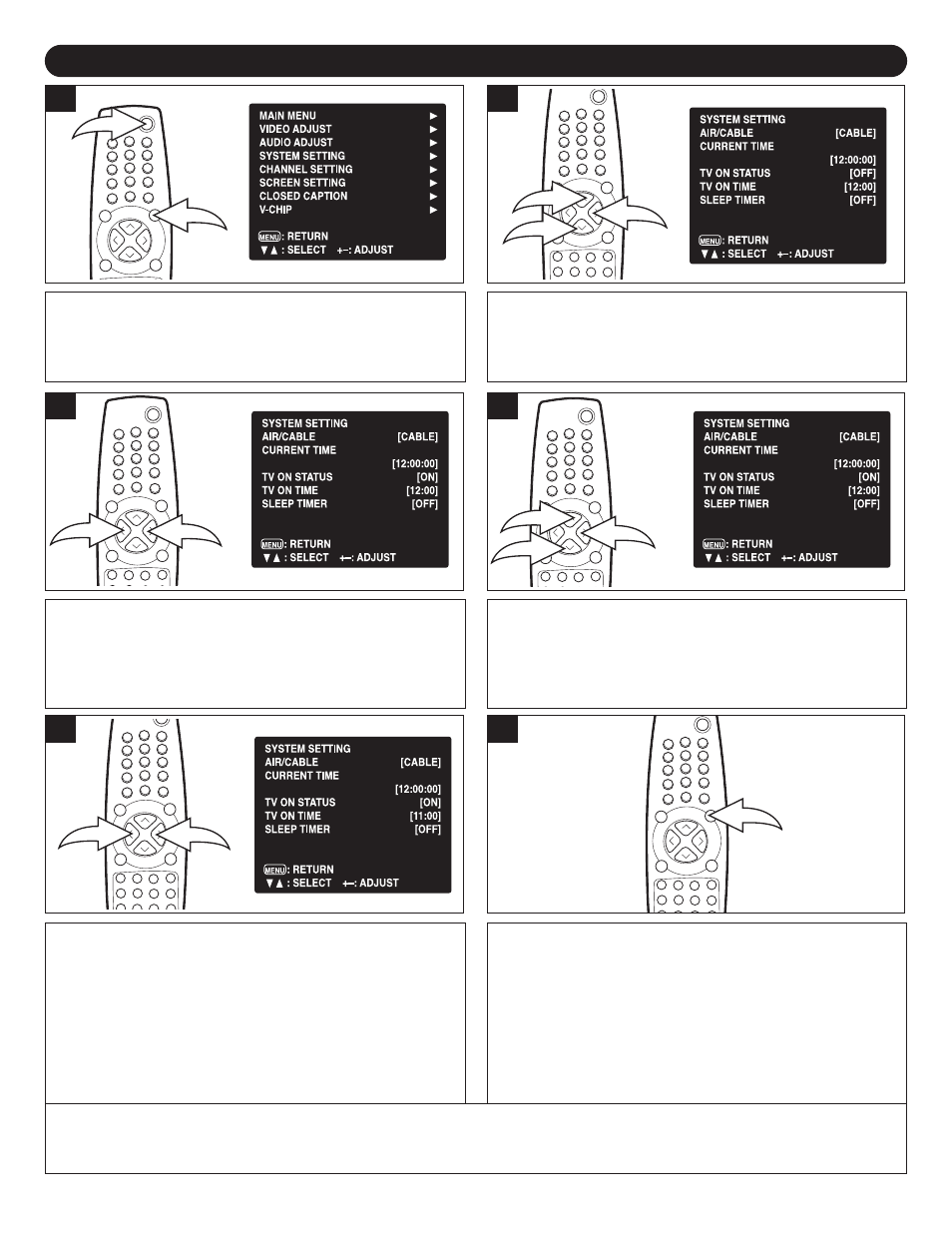
36
SETTING THE ON TIMER
Press the POWER button ❶ to turn on the TV; the POWER
indicator will light green. Press the MENU button ❷; the
MENU screen will appear.
1
2
1
Press the CHANNEL UP ❶ or DOWN ❷ button until
SYSTEM SETTING is selected, then press the VOLUME
UP button ❸ to select it. Press the CHANNEL UP ❶ or
DOWN ❷ button until TV ON STATUS is selected.
2
3
1
2
Turn this option ON or OFF using the VOLUME UP ❶ or
DOWN ❷ button.
3
Press the CHANNEL UP ❶ or DOWN ❷ button until TV ON
TIME is selected, then press the VOLUME UP button ❸ to
select it.
4
Set the hours using the VOLUME DOWN button ❶ and set
the minutes using the VOLUME UP button ❷.
5
Press the MENU button once when finished to return to the
Main menu. Press the MENU button again to exit the Main
menu. If no button pressed for 15 seconds, the menu will
disappear automatically. The TV will then stay on for the
selected time, and then shut off automatically.
6
FAQs:
Does the clock have to be set before using the On Timer?
Yes, the clock must be set.
1
2
3
1
2
2
1
