On-screen control adjustments (sound) – Memorex MT3010OM User Manual
Page 30
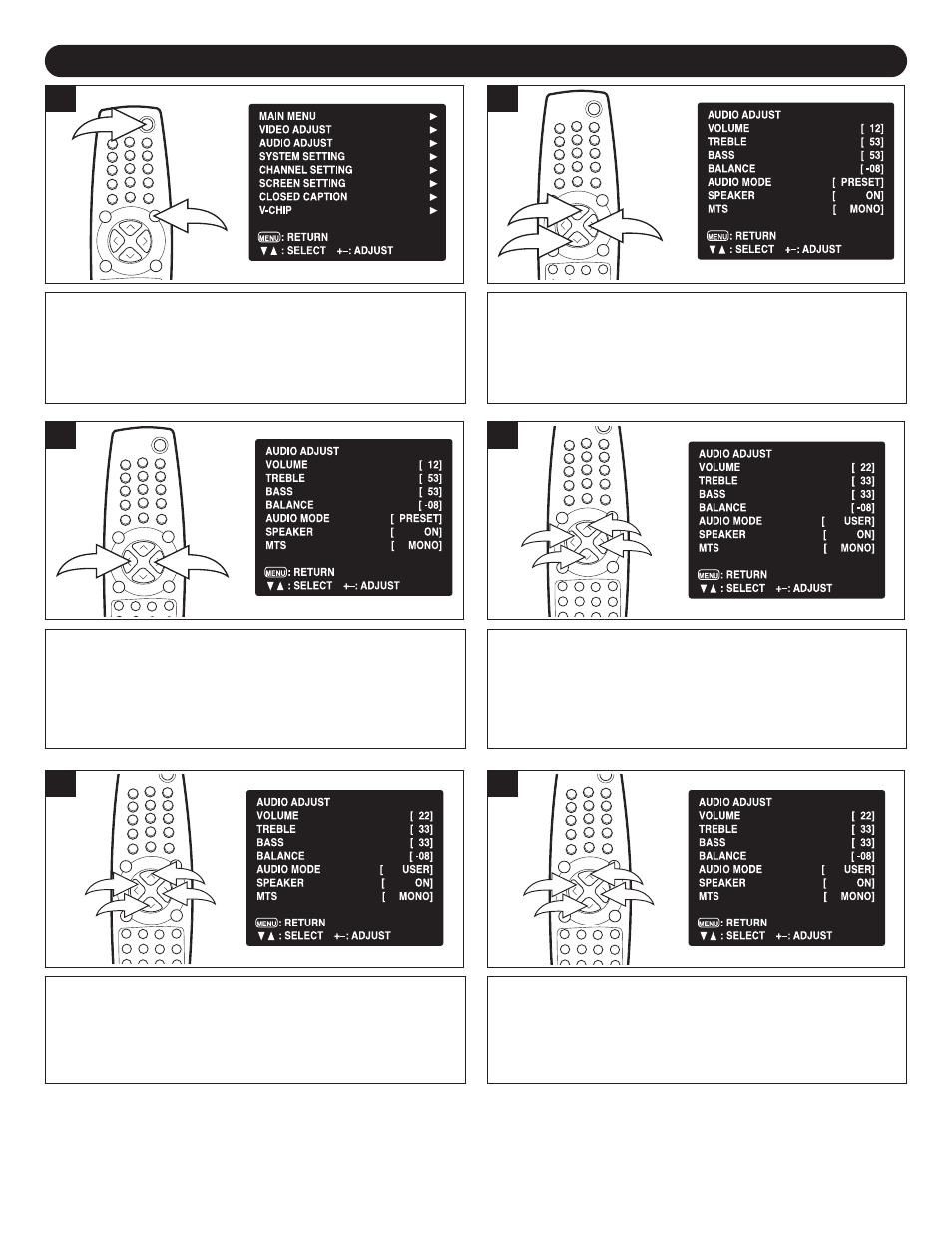
29
ON-SCREEN CONTROL ADJUSTMENTS (SOUND)
Press the POWER button ❶ to turn on the TV; the POWER
indicator will light green. Press the MENU button ❷; the
MENU screen will appear.
1
2
1
Press the CHANNEL UP ❶ or DOWN ❷ button until AUDIO
ADJUST is selected, then press the VOLUME UP button ❸
to select it. Press the CHANNEL UP ❶ or DOWN ❷ button
until AUDIO MODE is selected.
2
3
1
2
Using the VOLUME UP ❶ or DOWN ❷ button, select SOFT
or PRESET to access the preset settings. Select USER if
you want to customize and save your own settings for
future use.
3
1
2
Press the CHANNEL UP ❶ or DOWN ❷ button until one of
the settings (VOLUME, TREBLE, BASS or BALANCE) is
selected. Using the VOLUME UP ❸ or DOWN ❹ button,
adjust the desired setting.
4
Press the CHANNEL UP ❶ or DOWN ❷ button until MTS is
selected. Using the VOLUME UP ❸ or DOWN ❹ button,
select the MTS setting (MONO or STEREO).
5
3
1
2
4
Press the CHANNEL UP ❶ or DOWN ❷ button until
SPEAKER is selected. Using the VOLUME UP ❸ or DOWN
❹
button, turn this setting ON or OFF. Turn off if you want
to use the external AUDIO OUT jacks on the rear of the set
and mute the TV’s built-in speakers.
6
3
1
2
4
3
1
2
4
