Call the menu 12. sound settings, general – Metz MF 72TL68 User Manual
Page 21
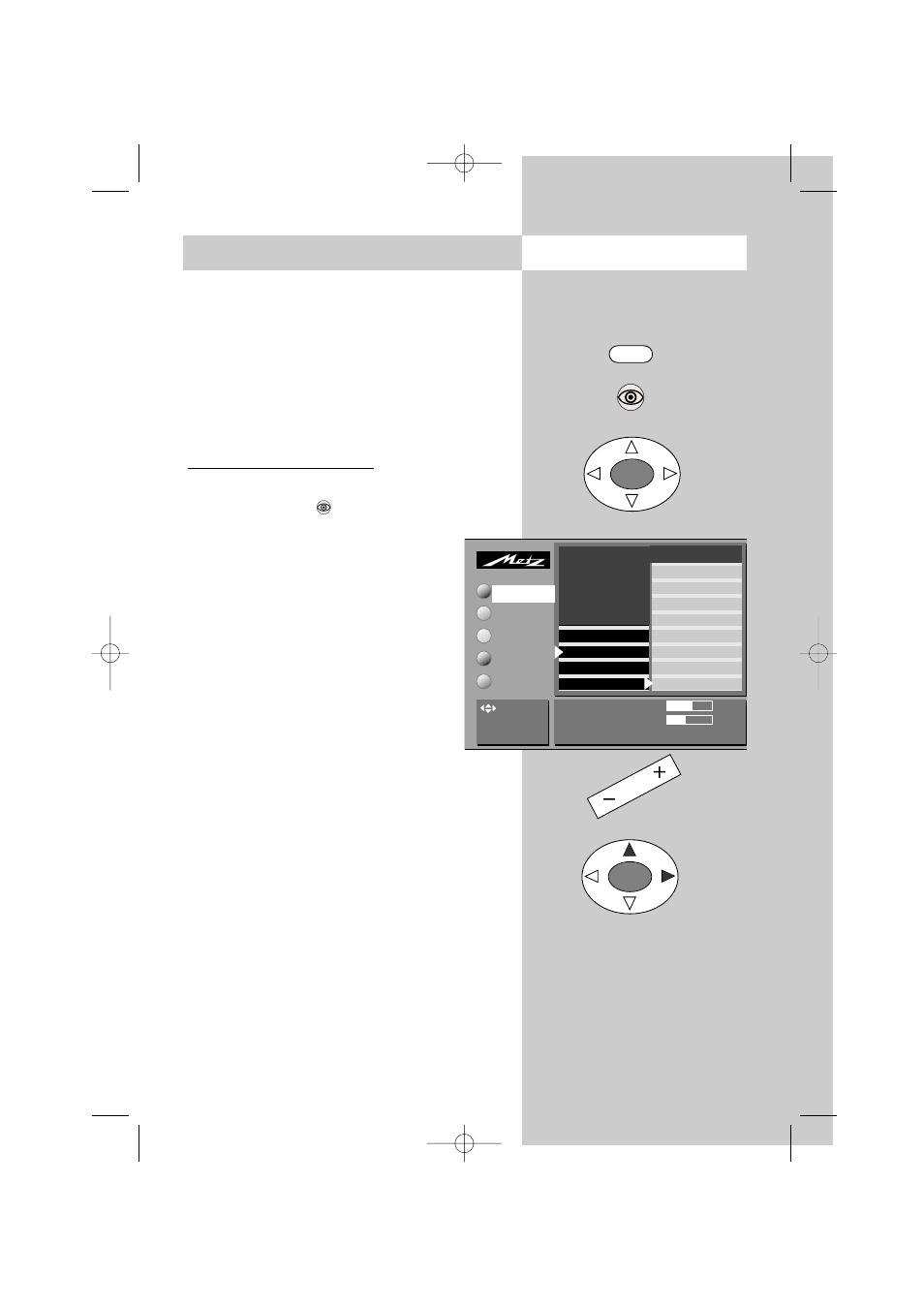
21
Call the menu
12. Sound settings, general
In a menu with two asterisks (**), the set-
tings for certain menu items cannot be
changed.
You can adjust the sound settings (volume, treble,
bass, etc.) for all programme positions and save
these settings as the standard values. These stan-
dard values can be recalled at any time by pres-
sing the „OK“ key.
Defining the sound settings:
• Press the „MENU“ key to open the TV menu.
• Use the blue key
to select the menu „Picture
and sound“ and press the „OK“ key to
open it.
• Use the cursor control key to select the
item „Sound settings, general“.
• Press the „OK“ key and then select the
setting you want to change.
• Press the „OK“ key to confirm your
selection and then, in the setting win-
dow, use the - + key to change the set-
ting.
• Use the cursor control key to select the third line
"Use ... as new standard value: OK".
• Press the „OK“ key to save the new setting as
the standard value.
• Press the „TV“ key to close the menu.
If these standard settings are unsatisfactory
for some programme positions, you can
define special individual settings for these
positions as described on the next page.
☞
☞
MENU
OK
OK
* The number of subjects and sections
displayed here depends on the opera-
ting scope setting in the menu.
Sound set.prog.po
Sound settings, gen.
Pict. set.,prog. posn.*
Pict. settings, gen.
Volume
55
Satandard value
46
Accept 55 as the standard value: OK
AV devices
Station table
Timer
Configuration
Stereo wide*
Spatial sound*
Balance*
Tone settings
Volume headphones
Bass
Treble
Volume
TV
-Menü
Picture-Volume
: select,
OK: go to
settings.
604 47 2017.A1 23.09.2004 14:45 Uhr Seite 21
