Operation – Maxtor Digital Video Recorder CBC V 0.4 User Manual
Page 27
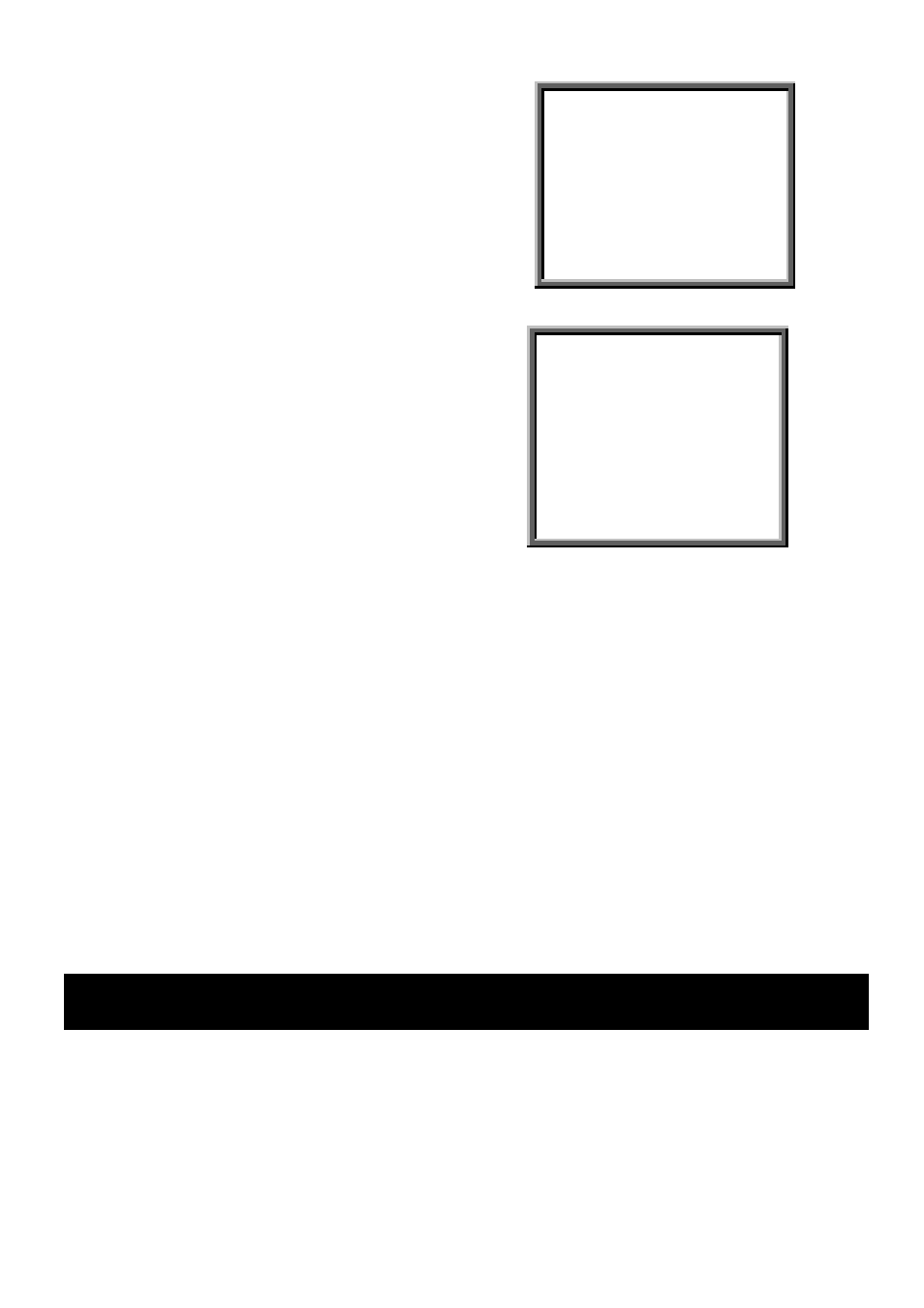
Press ”▲” “▼” to choose Event item.
Timer
Record
Alarm
Remote
System
►Event
(Menu)
Timer
Record
Alarm
Remote
System
►Event
Press “ENTER” to confirm Full List, and the screen
will be as right displayed.
Press ”▲” “▼” to choose wanted recorded event
(There will be shown only 8 list in one page.), and
Press “◄” “ ►” to change the pages.
Press “ENTER” to Play selected recorded video
PWR 2002-JAN-01 03:00:00
VLS 2002-JAN-01 01:02:04
HDD 2002-JAN-01 01:02:03
PWR 2002-JAN-01 01:02:02
VLS 2002-JAN-01 01:02:01
HDD 2002-JAN-01 01:02:00
◄: Page Up ►: Page Down
PWR : Recovery time after power shut down
(For example, power shut at 01:00 and power
recover at 03:00. It will display to let user knows
that there is power shut down before 03:00.)
HDD : HDD error time
VLS : Video loss time
4. Operation
4.1 Power
on
Before turning power on make sure the HDD has been locked, and the POWER LED is red
color now. After pressing POWER button, POWER LED will turn to orange color, then all
other LED light will turn to RED color except the LED for HDD. OSD screen will display
“HDD Detecting”, Power on period will be running approximately 5 to 15 seconds. If HDD is
27
