Maxtor Digital Video Recorder CBC V 0.4 User Manual
Page 16
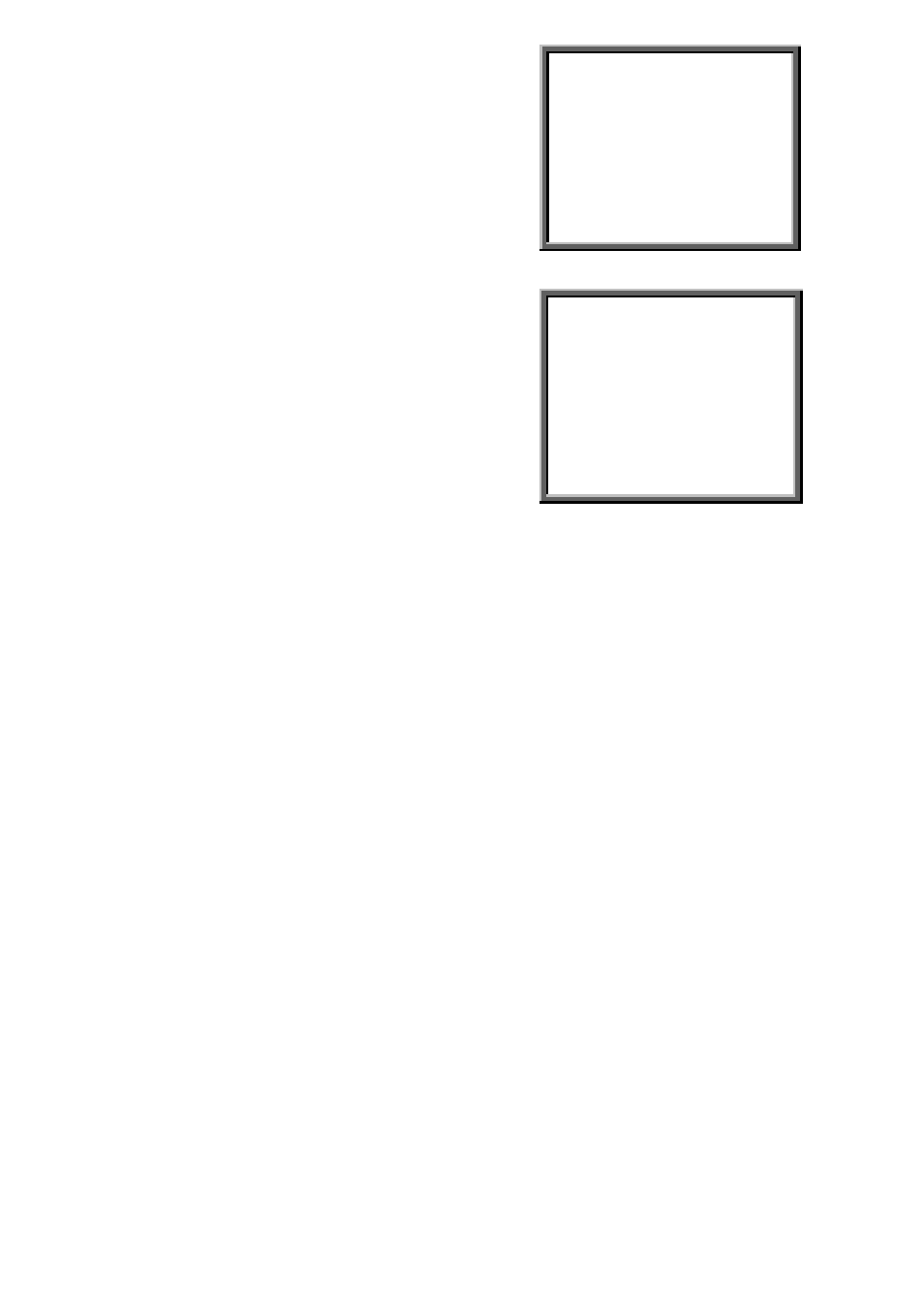
To press ”▲” “▼” to choose item.
Timer
Record
Alarm
Remote
► System
Event
(Menu)
Timer
Record
Alarm
Remote
► System
Event
To choose System item, and press “ENTER”
button to enter System Setup mode. It will be
shown as right screen
(System)
► Buzzer : On
HDD Overwrite : No
Message Latch : No
Date Display : Y- M - D
Date : 2002-JUL-14(SUN)
Time : 22:38:29
New Password : xxxx
Clear HDD : No.
System Reset : No.
3.5.1 Internal Alarm Buzzer ON/OFF setup:
3.5.1.1 Press
”▲” “▼” to choose
Buzzer
3.5.1.2 Press “Enter” button to confirm alarm buzzer
3.5.1.3 Press
”▲” “▼”
to choose the Alarm Buzzer ON/OFF
On : Buzzer On
Off : Buzzer Off
3.5.1.4 Press Menu to exit and confirm current operation.
3.5.1.5 Press again Menu to exit and close System Setup mode.
3.5.2 HDD Overwrite setup
3.5.2.1 Press
”▲” “▼” to choose
HDD Overwrite
3.5.2.2 Press “Enter” to confirm HDD Overwrite.
3.5.2.3 Press
”▲” “▼” to choose
HDD Overwrite : Yes / No
Yes : Turn HDD Overwrite on. When Disk Full, DVR will over write Disk.
No : Turn HDD Overwrite off . When Disk Full, DVR will stop recording.
3.5.2.4 Press Menu to exit and confirm the current operation.
3.5.2.5 Press again Menu to exit and close System Setup mode
3.5.3 Message Latch setup
16
