Resetting the run hours, Presetting the run hours, Pulses per revolution adjustments – Murphy Digital Tach/Hourmeter with Overspeed Trip Point SHD30 User Manual
Page 4: Overspeed set point adjustments, Operation sequence, Replacing the backup batteries, Warranty
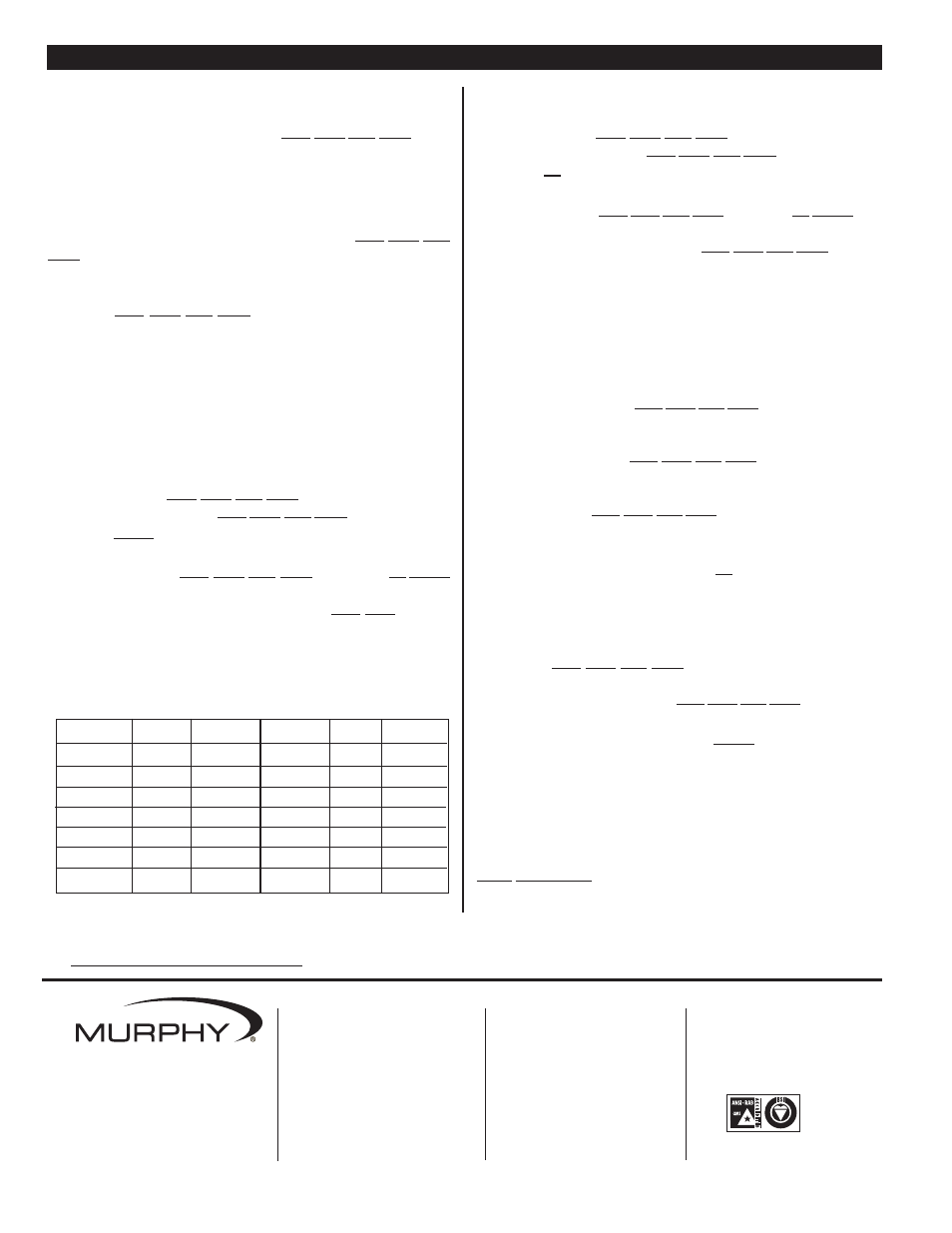
SHD3-97051N 4 of 4
Resetting the Run Hours
To reset the Run hours to zero, place a jumper between terminals #6 and #7
(7-point terminal block). Press and hold the Reset Relay Read Hours key on
the SHD30 models faceplate for 5 seconds. The Run Hours will be reset to
zero.
Presetting the Run Hours
To preset the run hours first you must reset the run hours (see the above
paragraph). After resetting the hours continue to hold the Reset Relay Read
Hours key for another 5 seconds. The run hours will flash 3 times. At this
point the hours can be preset in hours using the up/down keys to increase or
decrease the hours. When the desired preset run hours is reached, continue
holding the Reset Relay Read Hours key for another 5 seconds. The run
hours will flash 3 times indicating the run hours value has been saved.
Pulses Per Revolution Adjustments
The SHD30 models measures RPM based on the number of pulses per engine
revolution. Pulses can come from either an ignition or a magnetic pickup. For
an ignition, the number of pulses per revolution is determined by the number
of cylinders and cycles, refer to Table 2.
For magnetic pickup, the number of pulses per revolution is simply the num-
ber of teeth on the gear. To adjust the pulses per revolution do the following:
1.
Press and hold the Reset Relay Read Hours key. Run hours will be dis-
played. Continue to hold the Reset Relay Read Hours key.
2.
Press the DOWN key and hold for 5 seconds. The current pulses per revo-
lution value will flash indicating that it now can be changed.
3.
Continue to hold the Reset Relay Read Hours key. Use the UP/DOWN
keys to increase and decrease the number of pulses per revolution. Once
the desired value is displayed, continue holding Reset Relay key for 5
seconds, the display will flash 3 times indicating that the new value is
saved (the display MUST flash 3 times for the new value to be saved).
Overspeed Set Point Adjustments
To adjust the overspeed set point perform the following steps:
1.
Press and hold the Reset Relay Read Hours key. Run hours will be dis-
played. Continue to hold the Reset Relay Read Hours key.
2.
Press the UP key and hold for 5 seconds. The current overspeed set point
value will flash indicating that it now can be changed.
3.
Continue to hold the Reset Relay Read Hours key. Use the UP/DOWN keys
to increase and decrease the value of overspeed set point. Once the desired
value is displayed, continue holding the Reset Relay Read Hours key for 5
seconds, the display will flash 3 times indicating that the new value is saved
(the display MUST flash 3 times for the new value to be saved).
Operation Sequence
When the SHD30 models receive a tach signal, it begins displaying RPM.
When the RPM reading is flashing, it means that the overspeed setting has
been tripped (see Overspeed Output Tripped, below).
Run Hours Display
To display the run hours, press Reset Relay Read Hours key. The run hours will
be displayed for 5 seconds before returning to RPM.
To configure the SHD30 models to automatically toggle between displaying
rpm and run hours, press the Reset Relay Read Hours key twice quickly. The
display will toggle between displaying rpm for 6 seconds, and run hours for 2
seconds. The setting is saved and the display will toggle every time the unit is
powered up. Press the Reset Relay Read Hours key twice again to return to the
rpm display.
Overspeed Set Point Display
To display the overspeed set point, press the UP key. The current overspeed
set point will be displayed for 5 seconds before returning to RPM.
Overspeed Output Tripped
When RPM exceeds the overspeed setting, the normally open SCR output trips
and latches, and the normally closed relay output opens. To reset the relay out-
put, press the Reset Relay Read Hours key after the RPM has fallen below
overspeed set point. The current through the SCR must be broken to allow the
SCR to reset in addition to pressing the Reset Relay Read Hours key.
Pulses Per Revolution Display
To display the pulses per revolution, press the DOWN key. Current pulses per
revolution will be displayed for 5 seconds before returning to RPM.
Replacing the Backup Batteries
Backup batteries are provided to allow display of the run hours and for resetting
the overspeed relay after power is lost. To replace the batteries, first disconnect
the terminal block plugs and remove the SHD30 models from the panel.
Remove the 3 small screws located on the back of the SHD30 models and
VERY CAREFULLY remove the circuit board. Replace the existing batteries
with new ones (see specifications). Replace the circuit board and the screws.
Remount the SHD30 models on the panel.
CALIBRATING AND OPERATING THE SHD30
Cylinders
Cycles
Pulses
1
2
1
2
2
2
2
4
1
3
2
3
4
2
4
4
4
2
5
2
5
Cylinders
Cycles
Pulses
6
2
6
6
4
3
8
2
8
8
4
4
10
4
5
12
4
6
16
4
8
Table 2:
Cylinders, Cycles, Pulses Per Revolution
NOTE:
Divide the number of cylinders by 2 for split capacitor ignitions.
Multiply the number of cylinders by 2 for throw away spark ignitions.
Warranty
A limited warranty on materials and workmanship is given with this FW
Murphy product. A copy of the warranty may be viewed or printed by going
to www.fwmurphy.com/support/warranty.htm
CONTROL SYSTEMS & SERVICES DIVISION
P.O. Box 1819; Rosenberg, Texas 77471; USA
+1 281 633 4500 fax +1 281 633 4588
e-mail [email protected]
MURPHY DE MEXICO, S.A. DE C.V.
Blvd. Antonio Rocha Cordero 300, Fracción del Aguaje
San Luis Potosí, S.L.P.; México 78384
+52 444 8206264 fax +52 444 8206336
Villahermosa Office +52 993 3162117
e-mail [email protected]
www.murphymex.com.mx
FRANK W. MURPHY, LTD.
Church Rd.; Laverstock, Salisbury SP1 1QZ; U.K.
+44 1722 410055 fax +44 1722 410088
e-mail [email protected]
www.fwmurphy.co.uk
MURPHY SWITCH OF CALIFORNIA
41343 12th Street West
Palmdale, California 93551-1442; USA
+1 661 272 4700 fax +1 661 947 7570
e-mail [email protected]
www.murphyswitch.com
In order to consistently bring you the highest quality, full featured products, we reserve the right to change our specifications and designs at any time.
MACQUARRIE CORPORATION
1620 Hume Highway
Campbellfield, Vic 3061; Australia
+61 3 9358 5555 fax +61 3 9358 5558
e-mail [email protected]
FW Murphy
P.O. Box 470248
Tulsa, Oklahoma 74147 USA
+1 918 317 4100
fax +1 918 317 4266
e-mail [email protected]
www.fwmurphy.com
R
E
G ISTERE
D
USA–ISO 9001:2000 FM 28221
UK–ISO 9001:2000 FM 29422
Printed in U.S.A.
