Viewing video images, A. connecting the projector to video equipment, En-17 – MITSUBISHI ELECTRIC WL639U User Manual
Page 17: Connecting to a video player, etc
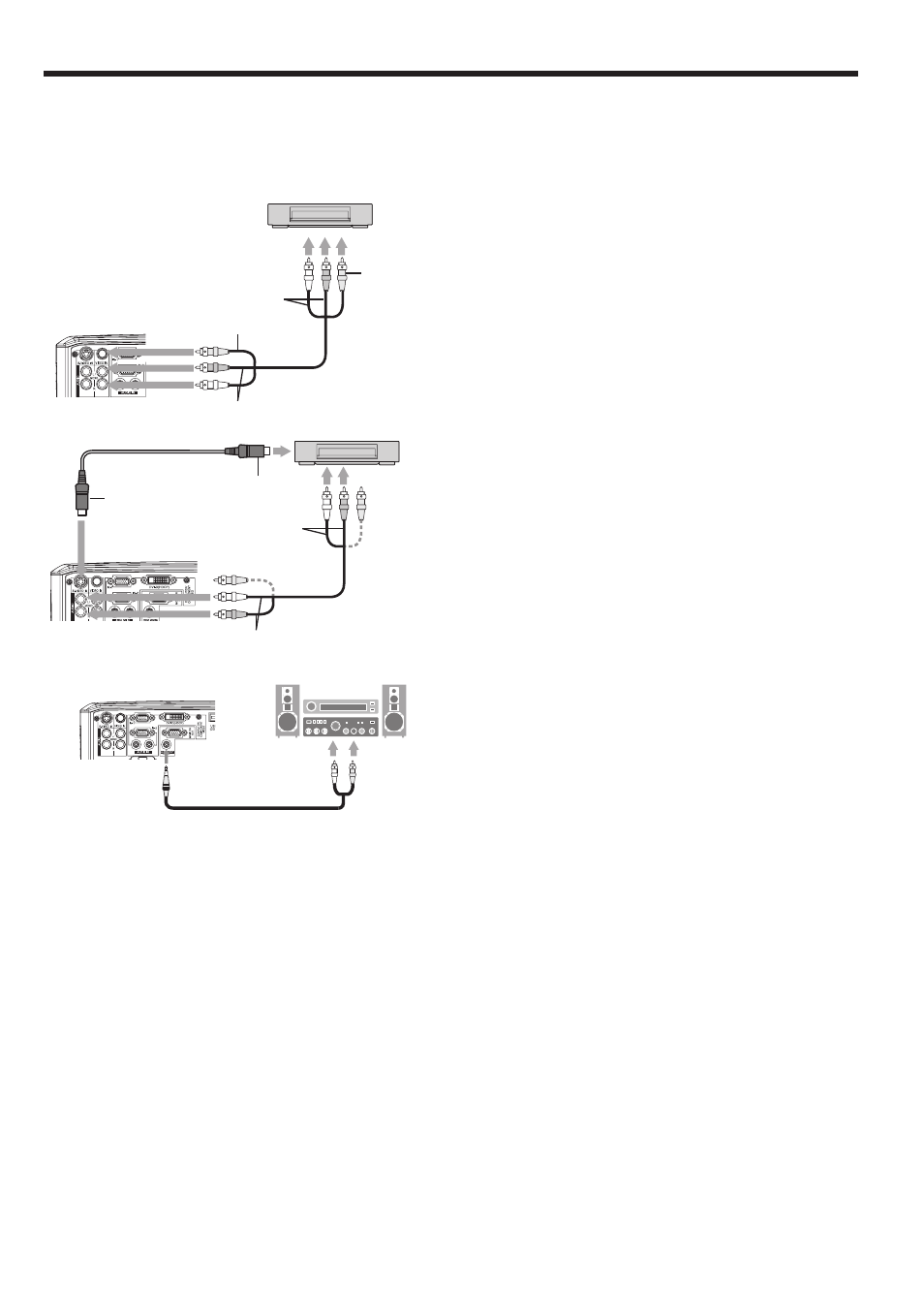
EN-17
1
4
3
1
3
4
Connecting to a video player, etc.
1. Connect one end (yellow) of the supplied audio/video cable
to the VIDEO IN terminal of the projector.
. Connect one end (white and red) of the supplied audio/
video cable to the audio input terminals (L/MONO, R) of the
projector.
3. Connect the other end (yellow) of the audio/video cable to
the video output terminal of the video equipment.
4. Connect the other end (white and red) of the audio/video
cable to the audio output terminals (L, R) of the video
equipment.
• When connecting a monophonic video device, use the white (L) terminal to connect the audio cable. (The same
audio signal is output from the channels L and R of the AUDIO OUT terminal.)
• Also read the instruction manual of the equipment to be connected.
• Contact your dealer for details of connection.
When a TV tuner or VCR is connected:
When you use this projector with a TV tuner or VCR connected, no image may appear or a message of NO SIGNAL
may appear on the screen when you change the channel via any channel that is not being received. In such a case,
set the channels of the TV tuner or VCR again. To avoid such symptom, use the TV tuner or VCR with its channel skip
function (that is a function not to display channels that are not being received) enabled.
When the video equipment is equipped with the S-video
output terminal, make the connection as follows.
1. Connect one end of a commercially available S-video cable
to the S-VIDEO IN terminal of the projector.
. Connect the other end of the S-video cable to the S-video
output terminal of the video equipment.
3. Connect one end (white and red) of the supplied audio/
video cable to the audio input terminals (L/MONO, R) of the
projector.
4. Connect the other end (white and red) of the supplied
audio/video cable to the audio output terminals (L, R) of the
video equipment.
To VIDEO
IN terminals
To video
output
terminal
Video player, or the like
To S-VIDEO
IN terminal
S-video cable (option)
To S-video
output
terminal
Video player, or the like
Audio/video
cable
Viewing video images
A. Connecting the projector to video equipment
Preparation:
• Make sure that the power of the projector and that of the video equipment are turned off.
To audio input
terminals
To audio
output
terminals
To audio input
terminals
Audio/video
cable
To audio
output
terminals
AUDIO OUT
Audio cable (option)
To audio
input
terminals
For audio connection:
1. Connect one end of an audio cable to the AUDIO OUT
terminal of the projector.
. Connect the other end (white and red) of the audio cable to
the audio input terminals (L, R) of the audio equipment.
• When the audio cable is connected to the AUDIO OUT ter-
minal, the speaker output is muted.
