Introduction 5 – Philips Magnavox MDV435 User Manual
Page 5
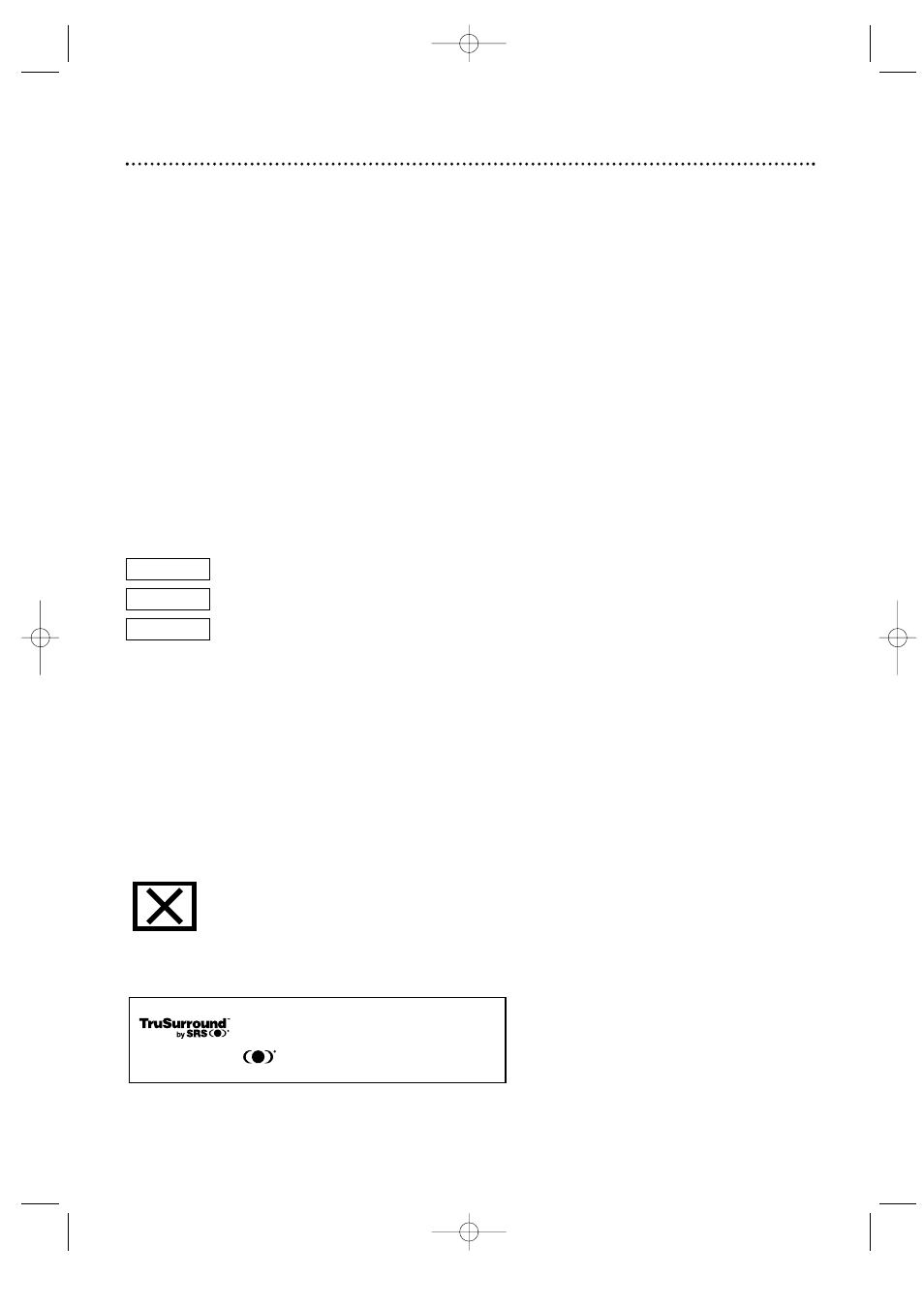
Introduction 5
Welcome!
Your new Digital Video Disc Player provides high picture quality, clear sound, and end-
less playback features available on Digital Video Discs (DVDs). Add options to your
DVD viewing - watch a director’s cut of a movie, listen to the producer’s comments,
or play your favorite scene over and over again. The possibilities are limited only by
your choices and the materials available on the DVD.
You can listen to Audio Compact Discs and MP3 files on this DVD Player as well.
To get the most enjoyment from the DVD Player, read this owner’s manual carefully.
It describes how to access the features listed below.
Features
When referring to this manual, remember...
Indicates the feature described is available on some Digital Video Discs.
Indicates the feature described is available on some Audio Compact Discs.
Indicates the feature described is available with MP3 files.
Disc Menus...
Some explanations in this manual describe the DVD Disc Menus. These menus are set by
the movie producers and will vary among Discs. Not all Discs have menus. However, if the
Disc has a menu, you can access the Disc Menu by pressing the MENU button on the
remote control. Details are on page 20.
DVD Player Setup Menus...
Some instructions explain how to use the DVD Player’s Setup menu to set features of the
DVD Player or the Disc. Access the DVD Player’s Setup menu by pressing SETUP on the
remote control when Disc playback is stopped. Even if a feature is set up in the DVD
Player’s menu, it may not be available if the current Disc does not include that feature.
Available Disc Features...
All the features described in this manual may not be available on every Disc.
If the feature is not available on the Disc, you cannot use the DVD Player to
make the feature available. An “X” will appear in the top right corner of the
TV screen if you try to access a feature that is not available on the current
Disc or not available at the current time.
DVD
AUDIO CD
• Audio Language choices *
• Camera Angles *
• DVD Menus in a desired
language *
• Markers
• MP3 Playback
• Parental Controls*
• Paused/Fast/Slow/Step-
by-Step Playback
• Program Playback
• Random Playback
• Repeat, A-B Repeat
• Specific Time/Title/
Chapter/Track Playback
• Subtitles *
• Zoom
* If available on the Disc
This unit employs TruSurround system
of SRS Labs, Inc. as virtual technology.
TruSurround and the symbol are trademarks of SRS Labs, Inc.
TruSurround technology is incorporated under license from SRS Labs, Inc.
MP3
MDV435 4/12/02 11:55 AM Page 5
