Motorola SM56 User Manual
Page 2
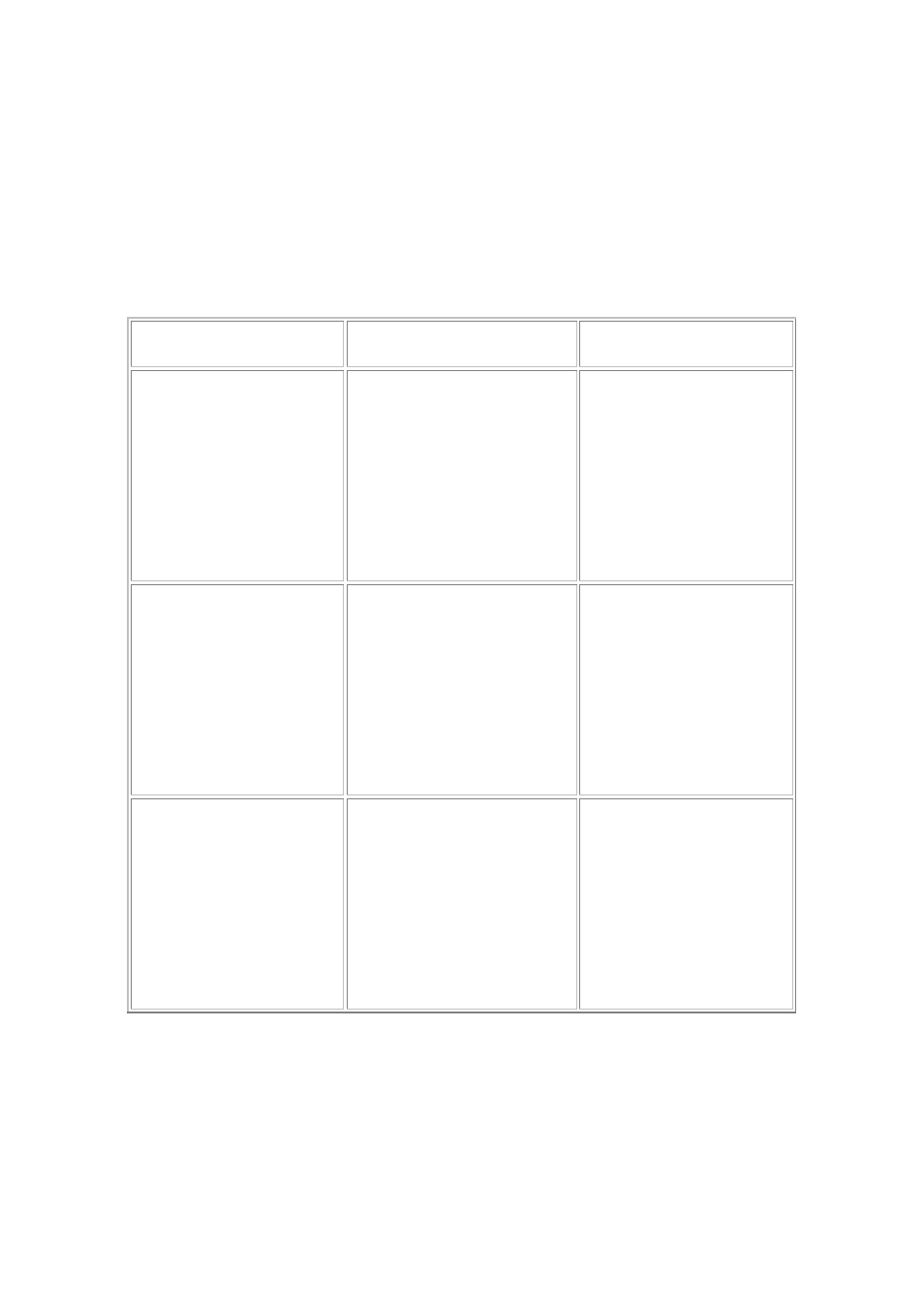
work on the other OS. Make sure you have the correct drivers before installing
Computer OEMs that bundle the SM56 modem can benefit from sizable cost reductions, hardware
reduction, and lower power consumption. End users benefit from quick, easy and affordable
software upgrades, which help them keep current with the latest communications technology.
Important: There are different SM56 modem categories, and each supports a different basic
feature-set, as follows:
Product Names
Modem Types
Features
Motorola SM56 modem
Data/Fax only
• All data and fax modes
• No telephone answering
machine (TAM)
• No caller ID
• No distinctive ring
• No speakerphone
Motorola SM56 Voice
Modem
Data/Fax/TAM
• All data and fax modes
• Telephone answering
machine (TAM)
• Caller ID
• Distinctive ring
• No speakerphone
Motorola SM56
Speakerphone Modem
Data/Fax/TAM/Speakerphone • All data and fax modes
• Telephone answering
machine (TAM)
• Caller ID
• Distinctive ring
• Full-duplex speakerphone
You can check which modem you have by selecting Start->Settings->Control Panel, and then
double click on the Modems icon. The modem name will appear in the Modem Properties window.
2
Preparing the Computer For Installation
