Web interface, 1 run a web browser, 2 ups information – Minuteman UPS PARA SYSTEMS SNMP-NV6 User Manual
Page 15
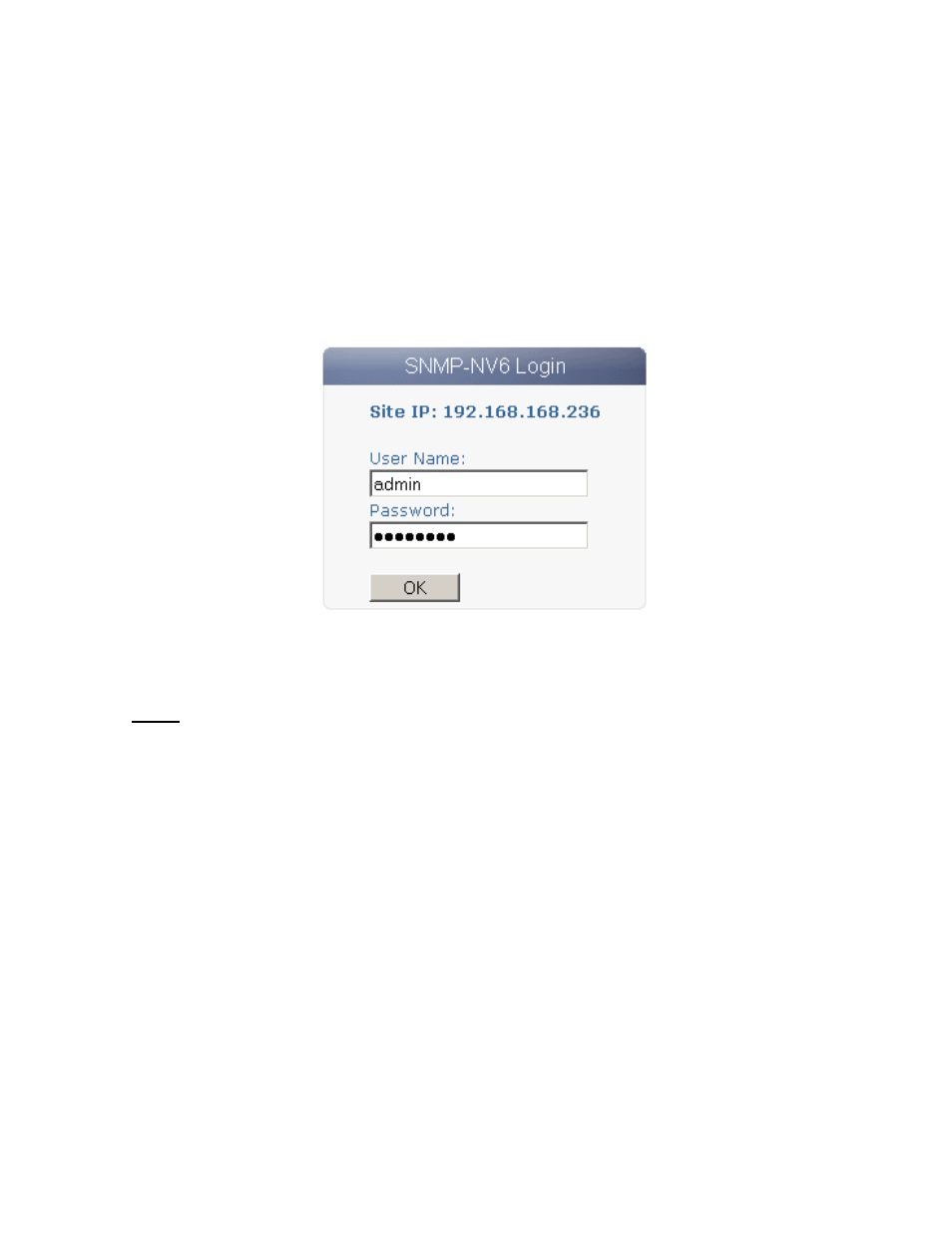
SNMP-NV6
Page
15
5. Web Interface
5.1 Run a Web Browser
1. Make sure that you have a TCP/IP network already installed.
2. Start your Web Browser. Enter http://host_name or http://ip_address in the
address bar for the plain web transmission or https://host_name or
https://ip_address for the encrypted web transmission. The SNMP-NV6 card will
then ask for your user name and password. After keying in the correct user name
and password, the SNMP-NV6 card’s Home Page will appear on the screen.
3. If the login page does displayed, but you are unable to login with the correct user
name and password, it might be because that the IP address that you used to login
is different from the SNMP-NV6 card’s IP address subnet.
Note: The SNMP-NV6 card will automatically logout the user if there is no activity for 30-
minutes.
5.2 UPS Information
This section includes information about the identification, the battery voltage, the battery
status and the status indication of the UPS. Because different models provide different
information, the model you have may not display the same information.
