Running the setup procedure, Setting the main screen – Micronics PENTIUM PRO W6-LI User Manual
Page 37
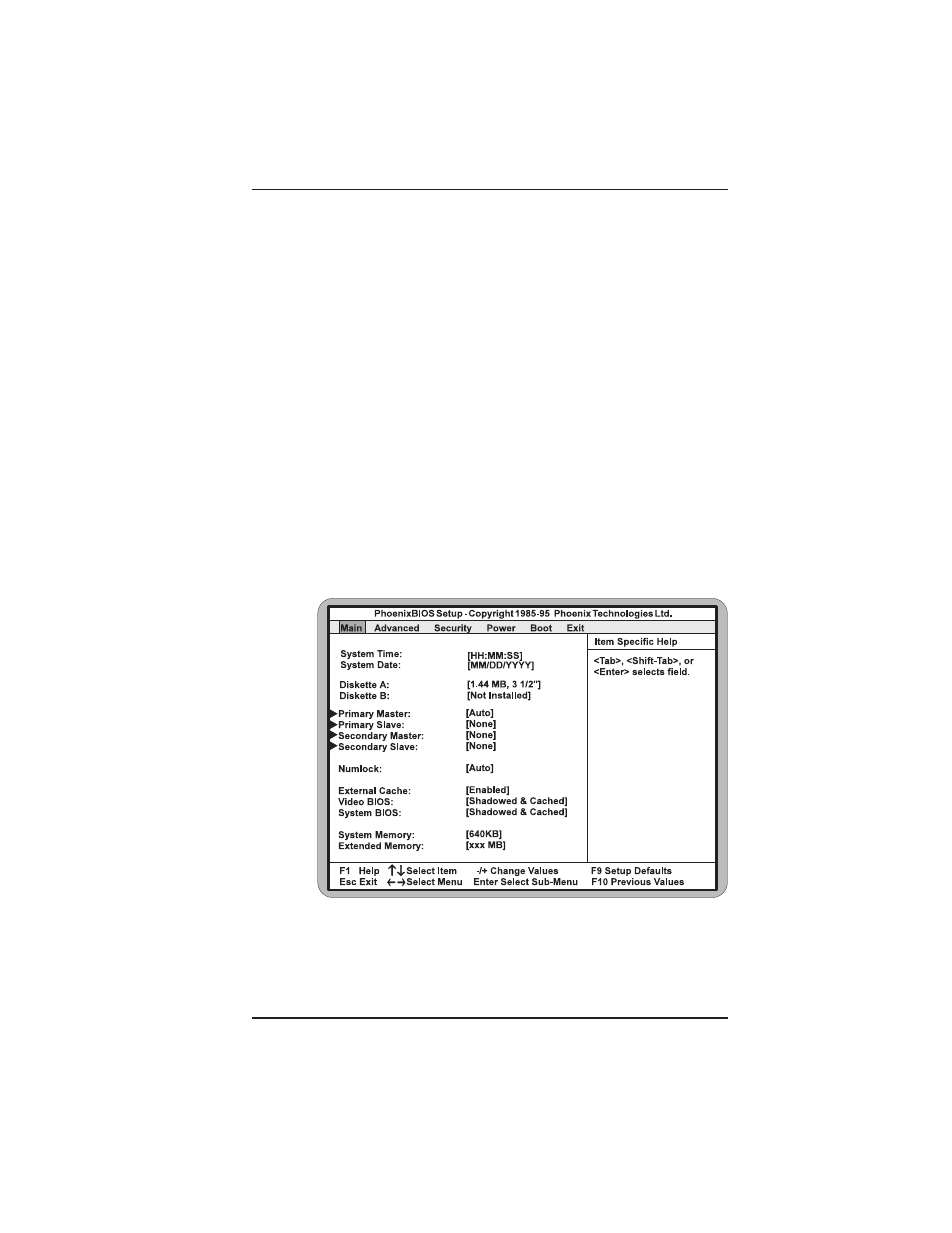
W6-LI System Board Manual
Chapter 4: The BIOS Setup Utility
35
Running the Setup Procedure
The W6-LI system board has six primary CMOS configura-
tion screens: Main Screen, Advanced Screen,
Security Screen, Power Screen, Boot Screen and Exit
Screen. To toggle between the screens, press the right
arrow <
→
> and the left arrow <
←
> keys.
Setting the Main Screen
The CMOS Main screen (Figure 4-2) is used to set the time
and date, to set the floppy drive types, to configure IDE
hard disks and to configure the video. This chapter ex-
plains how to configure each of these categories. To move
between the categories, use the up and down arrow <
↑
/
↓
>
keys.
Figure 4-2: CMOS Main Screen
