MSI G52-S9617X1 User Manual
Page 57
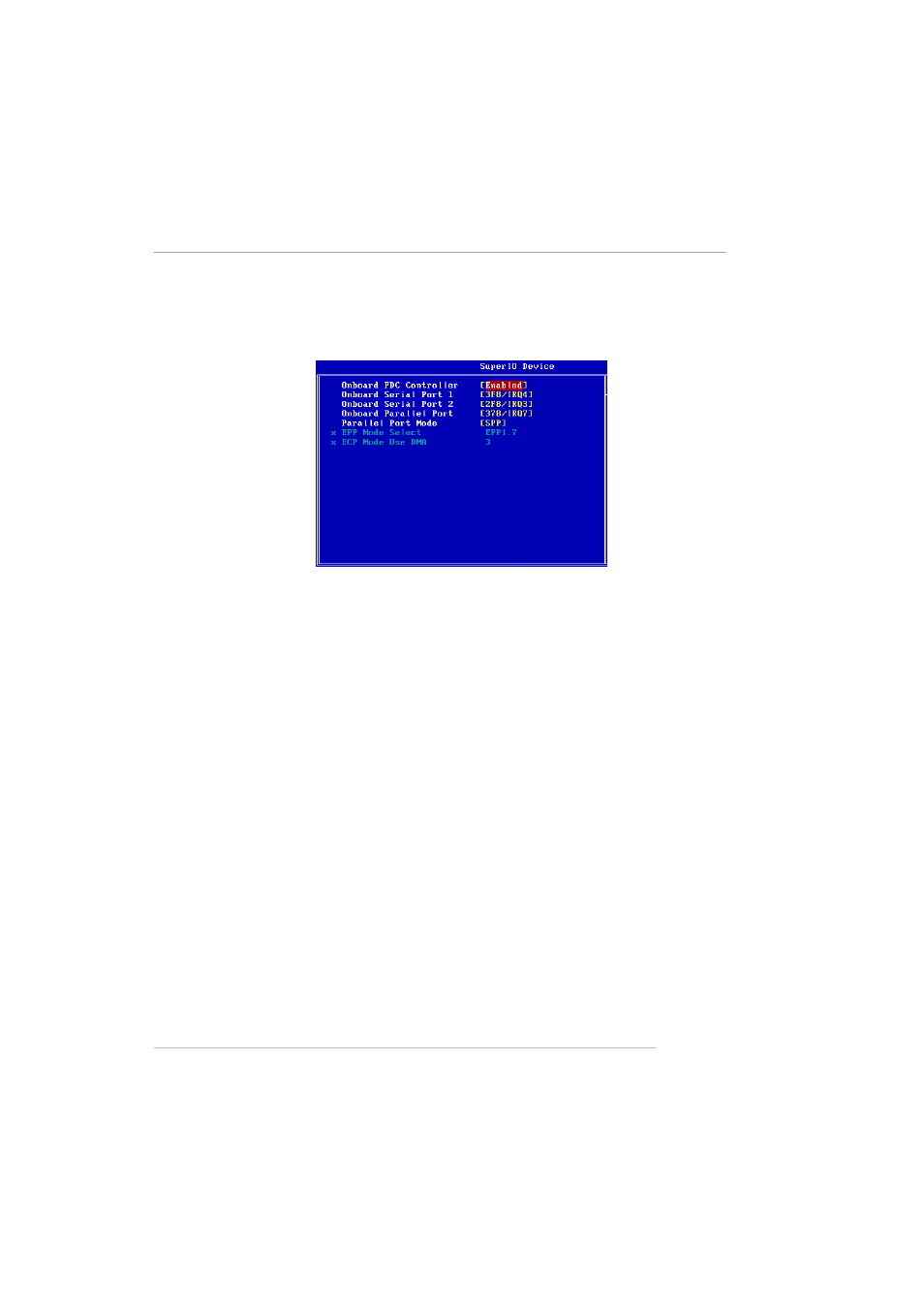
3-17
BIOS Setup
SuperIO Device
Press
Onboard FDC Controller
Select [Enabled] if your system has a floppy disk controller (FDD) installed on
the system board and you wish to use it. If you install add-on FDC or the system
has no floppy drive, select [Disabled] in this field. Setting options: [Enabled],
[Disabled].
Onboard Serial Port 1/2
These items specify the base I/O port address and IRQ for the onboard Serial
Port A (COM A)/Serial Port B (COM B). Selecting [Auto] allows BIOS to automati-
cally determine the correct base I/O port address. Settings: [Disabled], [3F8/
IRQ4], [2F8/IRQ3], [3E8/IRQ4], [2E8/IRQ3], [Auto].
Onboard Parallel Port
This specifies the I/O port address and IRQ of the onboard parallel port. Settings:
[378/IRQ7], [278/IRQ5], [3BC/IRQ7], [Disabled].
Parallel Port M ode
This item selects the operating mode for the parallel port: [Normal], [SPP], [EPP],
[ECP], or [ECP+EPP].
[SPP]
Standard Parallel Port
[EPP]
Enhanced Parallel Port
[ECP]
Extended Capability Port
[ECP + EPP]
Extended Capability Port + Enhanced Parallel Port
[Normal]
Standard Parallel Port + Bi-Directional Mode.
EPP M ode Select
This item selects the EPP mode. Settings: [EPP1.9], [EPP1.7].
