Power supply, Ssi 8-pin cpu power connector: jpwr1, Ssi 4-pin vga power connector: jpwr2 (optional) – MSI G52-S9617X1 User Manual
Page 25: Hardware setup
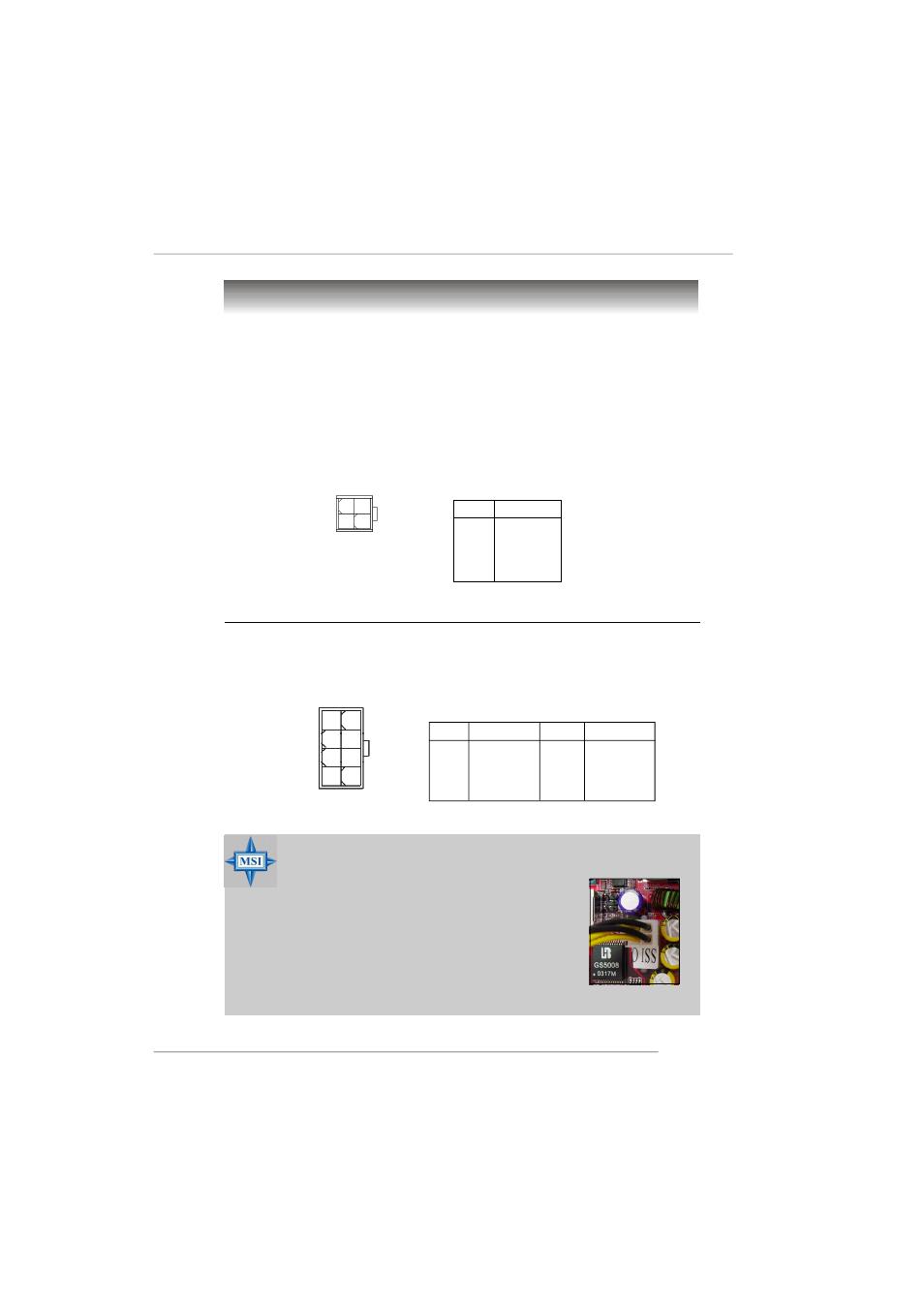
2-9
Hardware Setup
Power Supply
The mainboard supports SSI power supply for the power system, while ATX power
supply is also available for this mainboard. Before inserting the power supply
connector, always make sure that all components are installed properly to ensure
that no damage will be caused.
SSI 8-Pin CPU Power Connector: JPWR1
This connector is used to provide the power output to the CPU.
PIN
SIGNAL
5
+12V
6
+12V
7
+12V
8
+12V
PIN
SIGNAL
1
GND
2
GND
3
GND
4
GND
JPWR1 Pin Definition
SSI 4-Pin VGA Power Connector: JPWR2 (Optional)
This connector is used to provide +12V power output to AGP Pro add-on card.
MSI Reminds You...
For this JPWR1 power connector, you may use the
4-pin ATX power supply or 8-pin SSI power supply
as you like. If you
’d like to use the SSI power supply,
please remove the sticker (covered the 1, 2, 5 and 6
pins, shown as the photo in the right) marked
“SSI
ONLY
” on the JPWR1 power connector to insert the
SSI power supply in the proper orientation for cor-
rect alignment. If you
’d like to use the ATX power
supply, please just insert your power supply in the
rest pins without removing the sticker.
JPWR2
3
4
2
1
PIN
SIGNAL
1
GND
2
GND
3
12V
4
12V
JPWR2 Pin Definition
4
1
8
5
JPWR1
