Chassis intrusion switch connector: jci1, Front panel connectors: jfp1, jfp2, Cd-in connector: jcd1 – MSI G52-S9617X1 User Manual
Page 35: Hardware setup
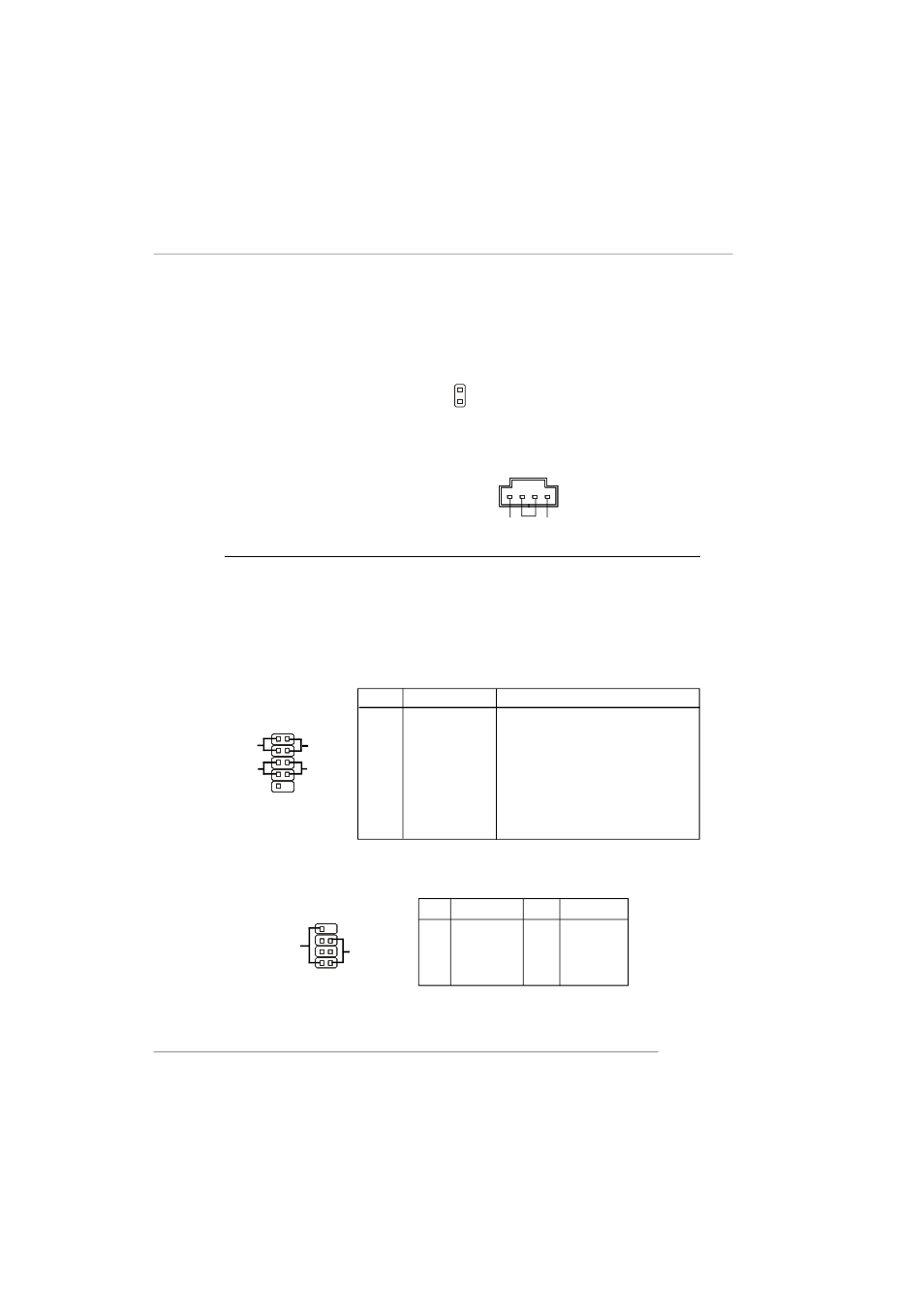
2-19
Hardware Setup
Chassis Intrusion Switch Connector: JCI1
This connector is connected to a 2-pin chassis switch. If the chassis is opened, the
switch will be short. The system will record this status and show a warning mes-
sage on the screen. To clear the warning, you must enter the BIOS utility and clear the
record.
Front Panel Connectors: JFP1, JFP2
The mainboard provides two front panel connectors for electrical connection to the
front panel switches and LEDs. The JFP1 is compliant with Intel
®
Front Panel I/O
Connectivity Design Guide.
CD-In Connector: JCD1
The connector is for CD-ROM audio connector.
PIN
SIGNAL
PIN
SIGNAL
1
GND
2
SPK-
3
SLED
4
BUZ+
5
PLED
6
BUZ-
7
NC
8
SPK+
JFP2 Pin Definition
PIN
SIGNAL
DESCRIPTION
1
HD_LED_P
Hard disk LED pull-up
2
FP PWR/SLP
MSG LED pull-up
3
HD_LED_N
Hard disk active LED
4
FP PWR/SLP
MSG LED pull-up
5
RST_SW_N
Reset Switch low reference pull-down to GND
6
PWR_SW_P
Power Switch high reference pull-up
7
RST_SW_P
Reset Switch high reference pull-up
8
PWR_SW_N
Power Switch low reference pull-down to GND
9
RSVD_DNU
Reserved. Do not use.
JFP1 Pin Definition
JCI1
2
1
GND
CINTRU
JCD1
GND
R
L
JFP1
1
9 10
HDD
LED
Reset
Switch
Power
LED
Power
Switch
2
JFP2
Speaker
Power
LED
7
8
2 1
