Antenna installation and removal, Introduction 5 – Motorola BASIC XTS 3000 User Manual
Page 9
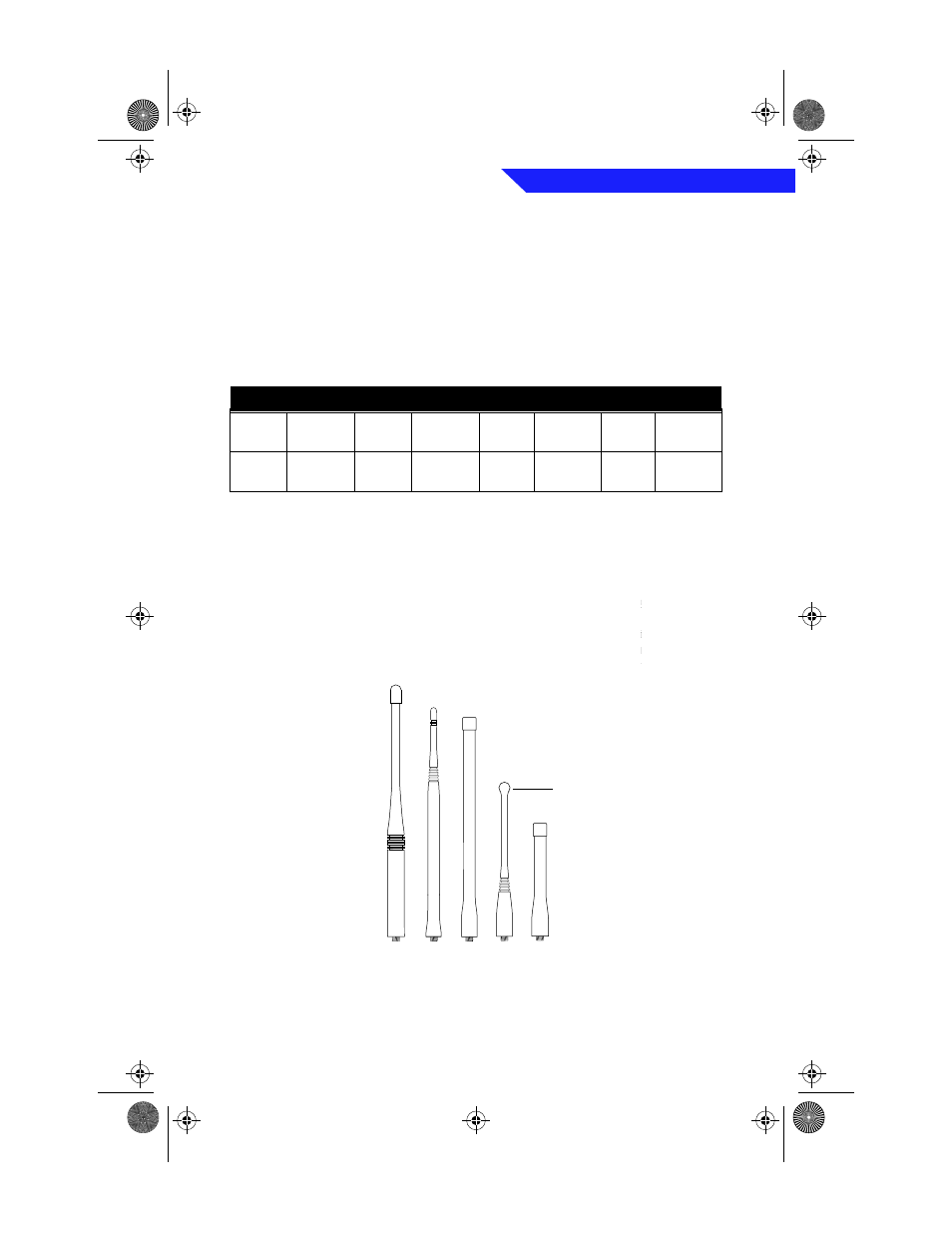
Introduction
5
Antenna Installation and Removal
Before installing the antenna, ensure that the match between your radio and
antenna is correct. Your radio’s model number is on a label attached to the
back of your radio. A typical model number might be H09UCC9PW5AN. The
fourth position of the model number (in this example “U”) identifies the
operating-frequency band of the radio. The following table lists all fourth-
position alpha characters and corresponding frequency band.
Antennas are frequency sensitive and are color coded according to the
frequency range of the antenna. The color code indicator is in the center of the
base of the antenna. The following illustrations and table will help identify the
antenna, antenna frequency range, and corresponding color code.
Radio Operating-Frequency Table
Fourth-
Position
Operating
Frequency
Fourth-
Position
Operating
Frequency
Fourth-
Position
Operating
Frequency
Fourth
Position
Operating
Frequency
K
136-
178MHz
R
403-
470MHz
S
450-
512MHz
U
806-
870MHz
ILLUSTRATOR
E N
DATE
DESCRIPTION
LETTERING
REQUIRES
EDITOR
C H
DATE
ASTRO Antenna Id
EH
12/8/92
PR
12/9/92
VHF
Wide Band
Helical
VHF
Helical
UHF
Helical
UHF
800 MHz
Whip
800 MHz
Stubby
800 MHz
Dipole
Model I Book Page 5 Wednesday, August 14, 1996 8:51 AM
