6 introduction – Motorola BASIC XTS 3000 User Manual
Page 10
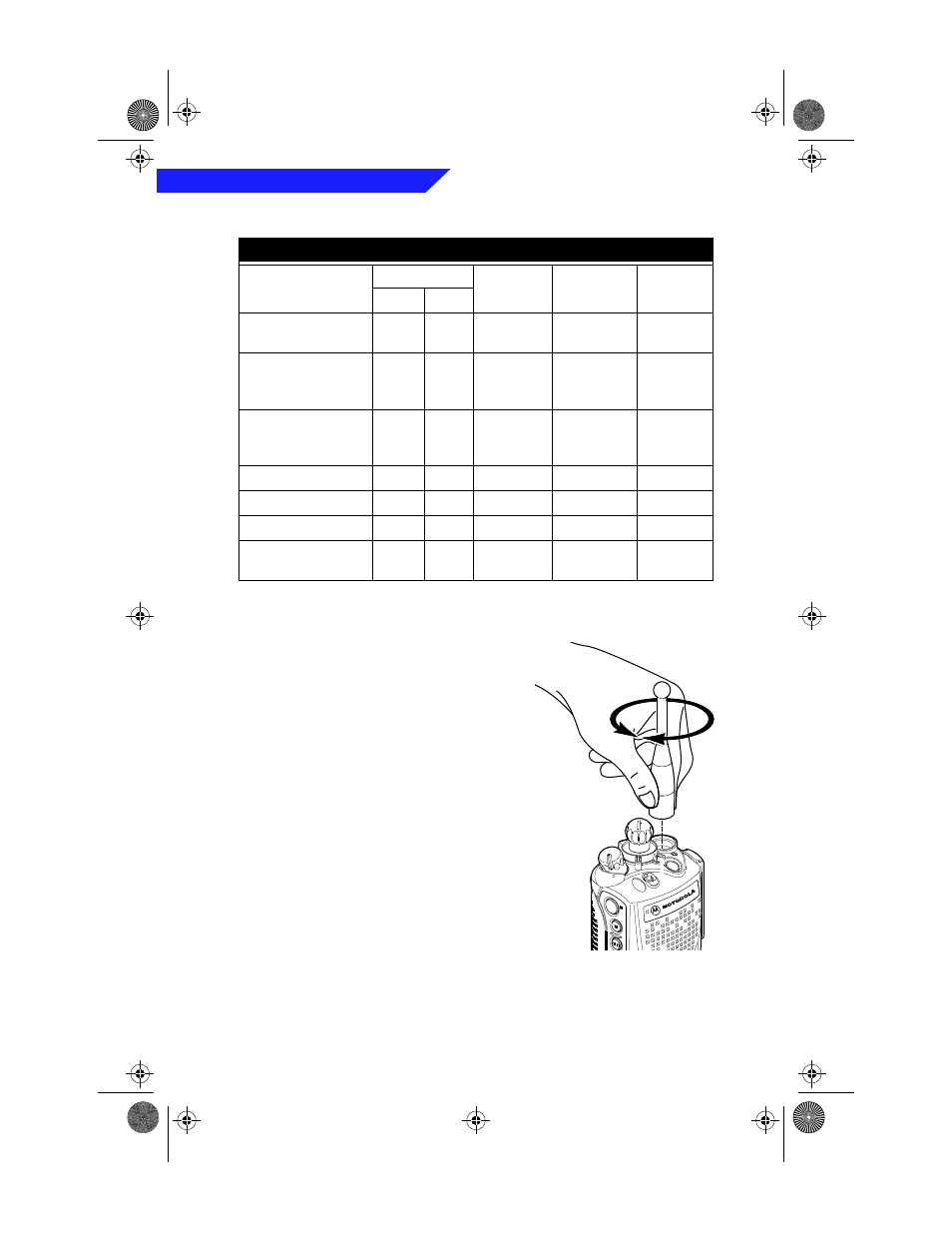
6
Introduction
To install the antenna
, screw the threaded
end of the antenna into the antenna
receptacle on the top of the radio. Rotate
the antenna
clockwise
until it seats firmly
against the bushing.
To remove the antenna
, rotate the antenna
counterclockwise
until its threaded end
unscrews from the radio’s antenna
receptacle.
Antenna Identification Table
Antenna Type
Approx. Length
Insulator
Color Code
Frequency
Range
Antenna
Kit No.
in.
mm
VHF Wide Band
Helical
8.1
203
RED
136-174MHz
NAD6563
VHF Helical
7.8
7.3
6.9
195
183
172
YELLOW
BLACK
BLUE
136-151MHz
151-162MHz
162-174MHz
NAD6566
NAD6567
NAD6568
UHF Helical
3.3
3.2
3.2
83
80
79
RED
GREEN
BLACK
403-435˙MHz
435-470MHz
470-512MHz
NAE6546
NAE6547
NAE6548
UHF Wide Band Whip
5.2
130
GREY
403-512MHz
NAE6549
800MHz Whip
7
175
RED
806-870MHz
NAF5037
800MHz Dipole
8
200
RED
806-870MHz
NAF5039
800MHz Stubby,
Quarterwave
3.3
83
WHITE
806-870MHz
NAF5042
XTS 3000
A
B
C
Model I Book Page 6 Wednesday, August 14, 1996 8:51 AM
- T6220 (70 pages)
- MOTOTRBO XPR 4580 (60 pages)
- Kem-ml34301 (5 pages)
- XV1100 (35 pages)
- RDM2080D (78 pages)
- CLP1060 (56 pages)
- FV200 (2 pages)
- HT1550 XLS (30 pages)
- HT1250 (58 pages)
- T4300 (32 pages)
- RDX SERIES RDV5100 (99 pages)
- 4580 (92 pages)
- T5820 (42 pages)
- and T6220 (70 pages)
- RDX RDU4160D (15 pages)
- CLS1110 (60 pages)
- CLS1410 (60 pages)
- GP644 (2 pages)
- Motorla Digital on-site two-way radios and accessories DTR650 (7 pages)
- CLS1110 CLS1410 (30 pages)
- T7400 (41 pages)
- T5300 (36 pages)
- T5320 (40 pages)
- Two-Way Radio GP3188 (2 pages)
- XTN Series XU1100 (60 pages)
- T9650 (2 pages)
- 200 (32 pages)
- T6550 (38 pages)
- Professional Series Portable Two-way Radio GP338 XLS (4 pages)
- RADIUS GM300 (8 pages)
- MTP810 EX (59 pages)
- APX 7500 (8 pages)
- XTNID (69 pages)
- PROFESSIONAL MOBILE RADIO GM338LS (4 pages)
- MBP15 (32 pages)
- XV2600 (60 pages)
- RDU4160D (104 pages)
- T5950 (36 pages)
- CDM1550 LS (5 pages)
- KEM-PK14190-74 (2 pages)
- CP040 (292 pages)
- MOTOTRBO Professional Digital Two-Way Radio System (20 pages)
- TALKABOUT FV300 (2 pages)
- T289 (22 pages)
- IMPRES THE INTELLIGENT PORTABLE RADIO ENERGY SYSTEM MTP750 (4 pages)
