Reprogram request, Select enable/disable, 26 special radio features – Motorola BASIC XTS 3000 User Manual
Page 30
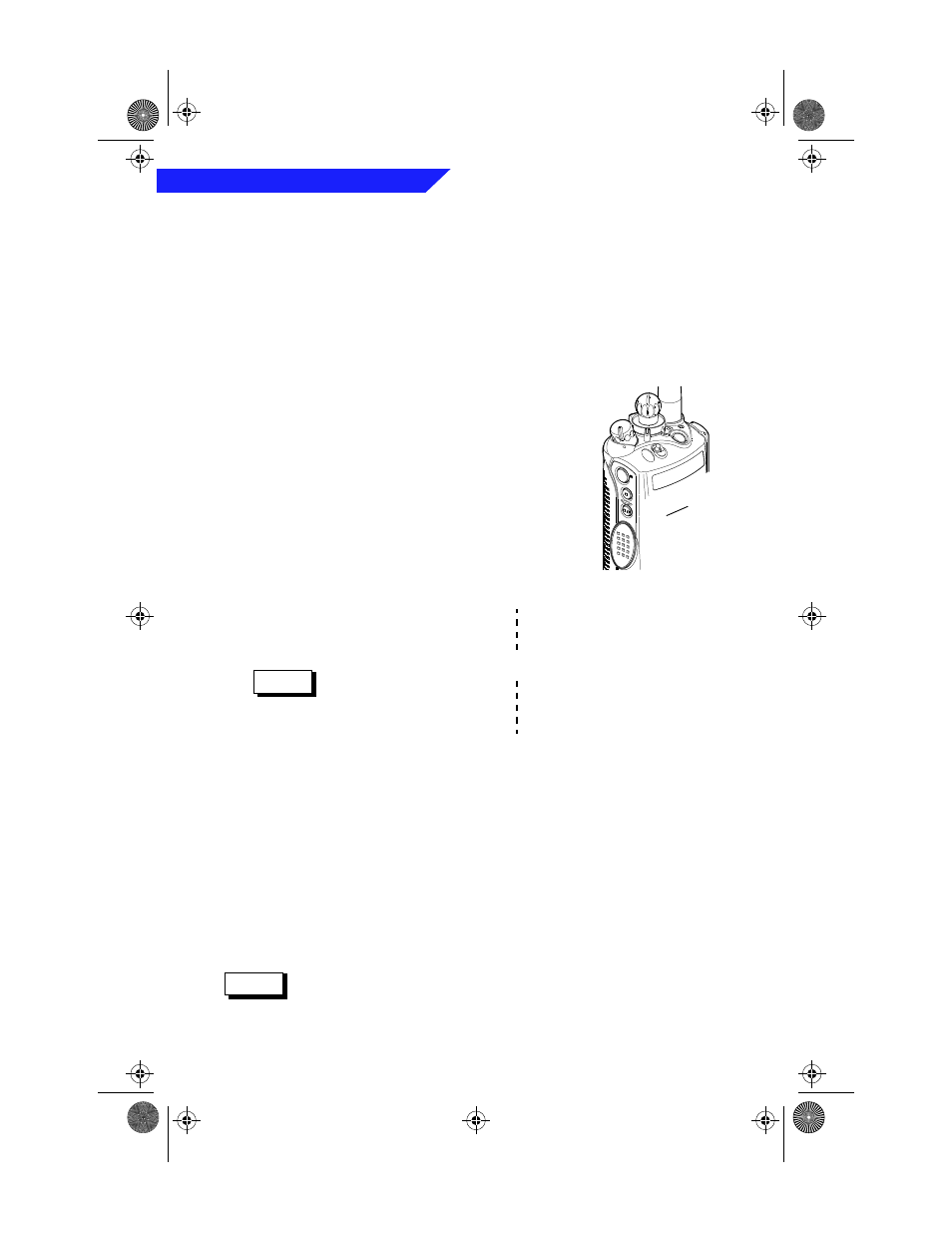
26
Special Radio Features
2.
Talk and listen as usual.
3.
When the dynamic regrouping is cancelled by the dispatcher, the radio
will automatically return to the present knob/switch zone and/or
channel position.
Reprogram Request
This feature allows you to notify the dispatcher that you
want a new dynamic-regrouping assignment.
1.
Press the Reprogram Request Button (if
programmed, see page 2).
2.
The reprogram request is automatically sent to the
dispatcher.
3a. If you hear one beep, press the PTT
Switch to resend the reprogram
request again.
If the dispatcher fails to
acknowledge the reprogram
request within six seconds, a low-
pitched alert tone sounds. Try again.
Select Enable/Disable
The dispatcher may classify regrouped radios into either of two categories:
select enabled or select disabled.
•
Select-enabled radios are free to make channel changes to any available
channel, including the dynamic-regrouping channel.
•
Select-disabled radios cannot change channels since the dispatcher has
specifically chosen to force the radio to remain on the dynamic-
regrouping channel.
The scan, telephone call, or Private Conversation call feature
cannot be selected while your radio is select disabled.
See page 2
for your
radio’s
feature-
control
programming.
A
B
C
Note
Note
3b. If you hear five beeps,
the reprogram request
was acknowledged by the
dispatcher.
OR
Model I Book Page 26 Wednesday, August 14, 1996 8:51 AM
