Projector layout and functional overview – Marantz VP8600 User Manual
Page 8
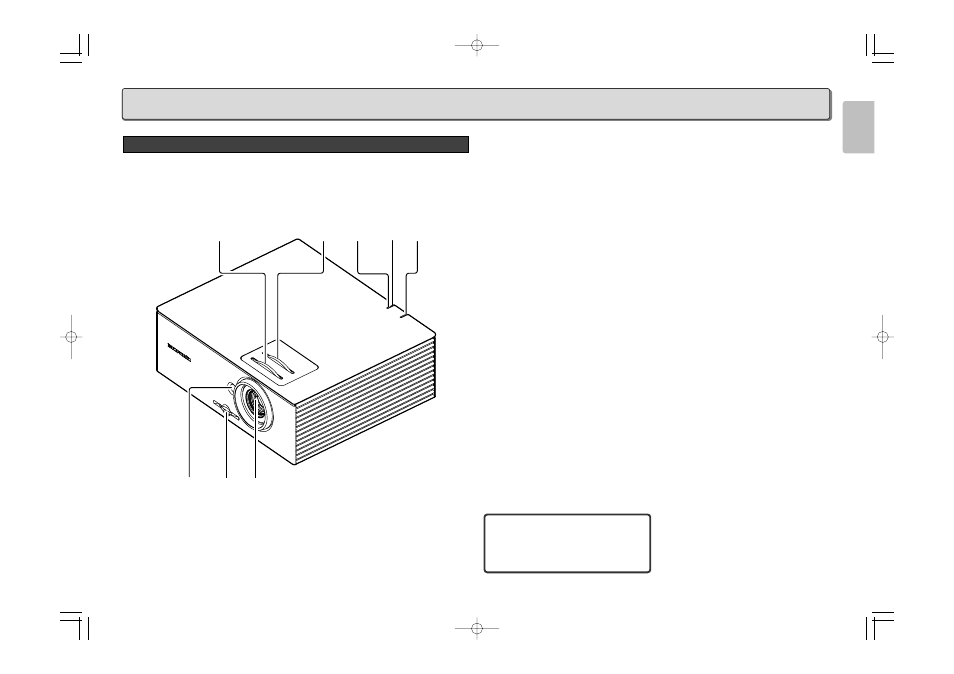
3
ENGLISH
q
w e
r
t
u
i y
q IR receiver
Front receiver for IR signal from remote
control.
w Vertical lens shift
Adjusts the vertical position of the lens.
e Lens
Remove cover before operation.
r Focus ring (
☞
P.10)
Sharpens the projected image.
t Zoom ring (
☞
P.10)
Enlarges the projected image.
y IR LED
Flashes green when signal from remote
control is received.
u Lamp LED (Red)
Lighting
Lamp ready.
Blinking which is fast
Lamp not ready–do not press the power
button.
i Power LED (Blue)
Lighting
Unit is powered on and working correctly.
Blinking which is slow
Unit is powered off.
Blinking which is fast
Operational error code. (
☞
P.22)
Important:
Grill openings on the projector allow for
good air circulation, which keeps the
projector lamp cool. Do not obstruct any
of the grill openings.
Front and Top View
PROJECTOR LAYOUT AND FUNCTIONAL OVERVIEW
