The screen images in a 16:9 screen – Marantz VP8600 User Manual
Page 17
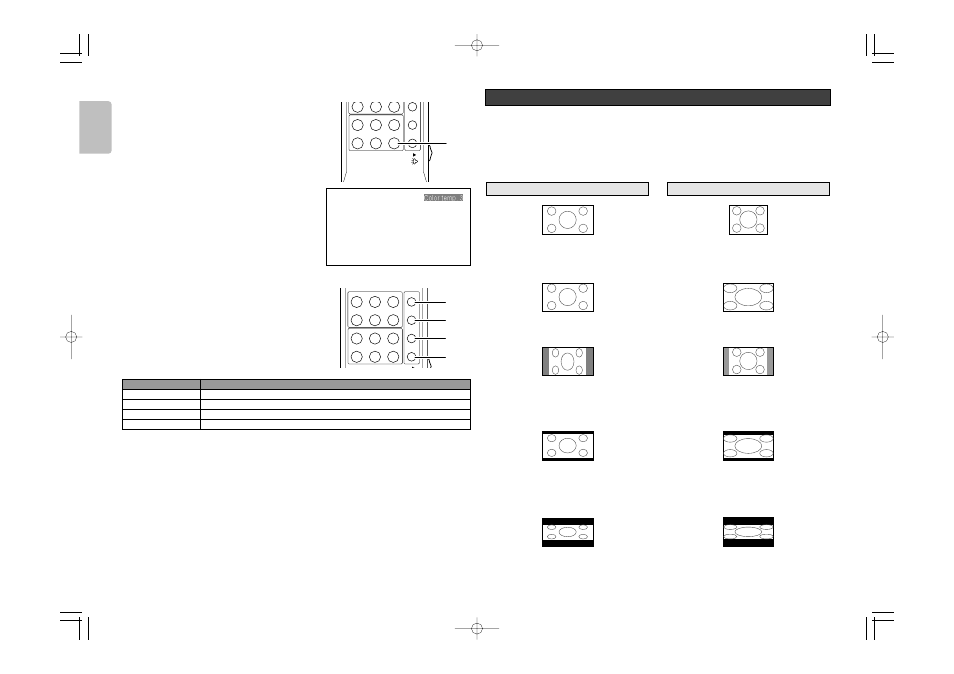
12
ENGLISH
❖
Aspect Control
Use the aspect control to adjust the aspect ratio of the
projected image.
An aspect ratio can be directly selected by pressing
one of the
FULL
,
NORMAL
,
ZOOM1
and
ZOOM2
buttons on the remote control, or it can be selected
from the menu (
☞
P.19)
The following settings are supported:
C1
C2
S
F
DV1
RGB
V
N
THTR
STD
DYN
Z1
HB
CT
Z2
LB
COMP.1
COMP.2
S VIDEO
FULL
DVI
RGB
VIDEO
NORMAL
THEATER STANDARD DYNAMIC
ZOOM1
LOW
HIGH
-BRIGHT-
C-TEMP
ZOOM2
F
N
Z1
Z2
FULL
NORMAL
ZOOM1
ZOOM2
ASPECT RATIO
FULL (16:9)
NORMAL (4:3)
ZOOM1 (1.88:1)
ZOOM2 (2.35:1)
DESCRIPTION
Wide screen TV format (anamorphic format)
Standard TV format
Flat movie format
Panavision or Cinemascope format
• Press the
NORMAL
button on the remote controller for the 4:3 aspect ratio video source.
• Press the
FULL
button on the remote controller for 16:9 aspect ratio video source, such as
1080i, 1035i, and 720p video systems.
• Press the
FULL
,
ZOOM 1
or
ZOOM 2
button on the remote controller for the squeezed
video source.
The Screen Images in a 16:9 screen
❖
Original Source Image
❖
Full mode
The 16:9 squeezed image is displayed with
the correct aspect.
❖
Normal mode
❖
Zoom 1 mode
The 16:9 image is squeezed vertically into
1.88:1 aspect ratio.
16 : 9 video source
The 4:3 image is enlarged horizontally.
The picture in normal ratio 4:3 is displayed.
4 : 3 video source
❖
Zoom 2 mode
The 16:9 image is squeezed vertically into 2.35:1 aspect ratio.
❖
Color Temperature Control
Select the color temperature according to the source.
The calibrated
Color temp. 1/Color temp. 2/Color
temp. 3/Color temp. 4
setting provides optimum color
tracking. The
Color temp. 4
setting provides maximum
projector light output.
Everytime the button is pressed, the selection rotates in
order of
Color temp. 1
➔ Color temp. 2 ➔ Color
temp. 3
➔ Color temp. 4
DV1
RGB
V
N
THTR
STD
DYN
Z1
HB
CT
Z2
LB
THEATER STANDARD DYNAMIC
ZOOM1
LOW
HIGH
-BRIGHT-
C-TEMP
ZOOM2
CT
C-TEMP
