Motorola XTL446 User Manual
Page 13
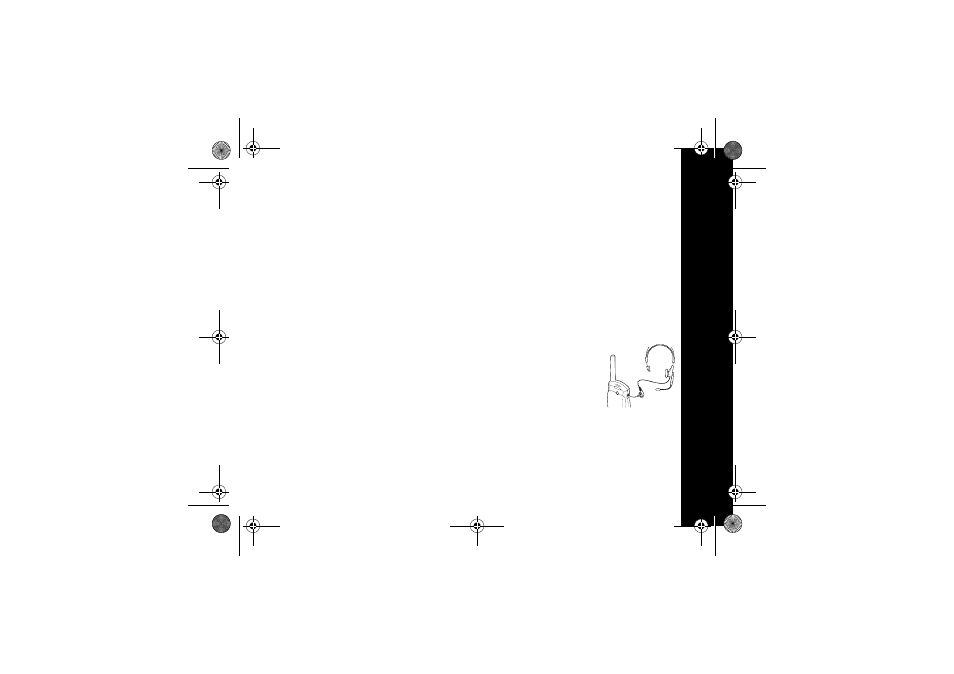
13
Engli
sh
2.To respond to the transmission, press
G
.If no
transmission occurs within five seconds, scanning
will resume.
3.To resume scanning for the next active channel
briefly press
D
or
l
.
4.To stop scanning, briefly press
J
.
5.To scan channels without Interference Eliminator
Codes, change the code for your set channel to 0
before you briefly press
J
.
Note: If you press
G
while the radio is scanning,
the radio will transmit on the channel you
selected before you activated Scan.
Scan List Editing
You can select the channels you want to scan by
putting those channels in a scan list.
1.To edit the scan list press
H
until
h is displayed.
2.Press
D
or
l
to scroll through the list of available
channels. When you see a channel you want to add
to the list, press
H
until
Y
is displayed to add it or
until
n
is displayed to remove it.
3.Press
G
to save the setting.
Voice Scrambling
This feature gives you additional privacy. Anyone who
is listening on the same channel and code will hear
distorted speech, unless they have a voice scrambling
code that matches yours. Ensure that all radios in your
group have voice scrambling enabled.
1.To turn the voice scrambling feature on, press
H
until
e
is displayed, then select
Y
.
2.Press
G
. The display will show a
e
.
3.To turn the Voice Scrambling feature off, press
H
until
e
is displayed, then select
n
.
4.Press
G
to exit the menu.
Hands Free Use (VOX)
VOX allows you to talk "hands
free" when used withoptional
accessories connected to the
radio.
Note: When using audio
accessories with your
radio, turn the volume of
your radio down before
you place the accessory
on your head or in your ear.
How To Use The VOX Feature
1.Switch off your radio.
2.Insert the plug of the audio accessory into the acces-
sory jack.
3.Switch on your radio. The flashing
g
icon will
6864225V01_O_EN.fm Page 13 Thursday, September 16, 2004 3:50 PM
