My mfp screen, My mfp screen -11 – Muratec MFX-2550 User Manual
Page 32
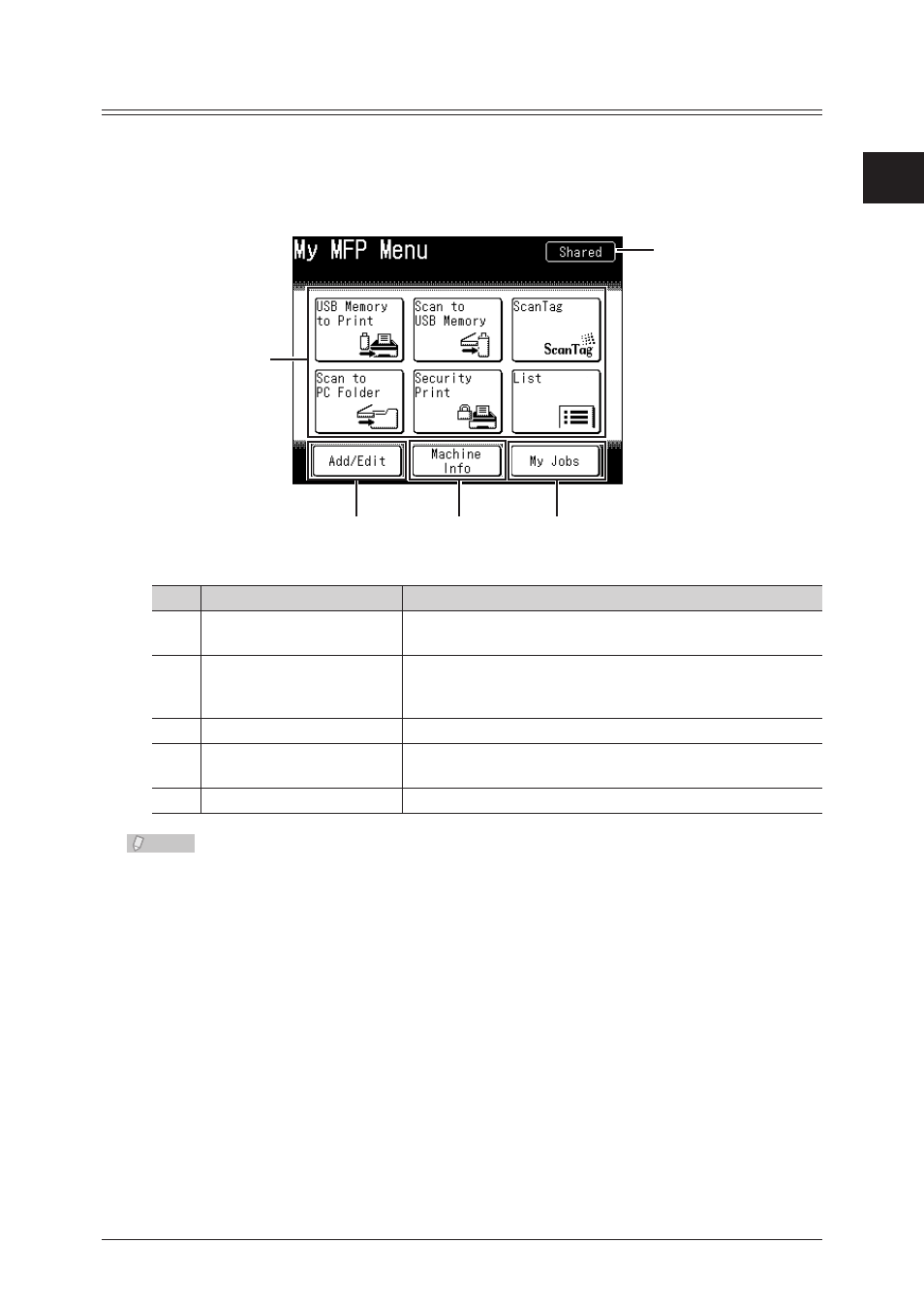
1
Introduction
Operation Screens 1-11
My MFP Screen
Press
access functions on the My MFP screen. You can also use “My Jobs” functions to recall a
series of operations, and display the usage status of the machine.
You can also use personal settings to switch the shortcuts for each user.
1
3
4
5
2
No.
Name
Description
1
My MFP shortcuts
These enable you to directly access functions that are
registered.
2
Shared/Personal
“Personal” is displayed when the personal settings are
displayed, and “Shared” is displayed when the shared
settings are displayed.
3
[Add/Edit]
Enables you to add or edit My MFP screen shortcuts.
4
[Machine Info]
This displays internal machine information, such as the
number of pages the machine has printed.
5
[My Jobs]
This enables you to execute or register My Jobs functions.
Note
For details on registering shortcuts, My Jobs, or personal settings, refer to the
Administrator's Guide.
